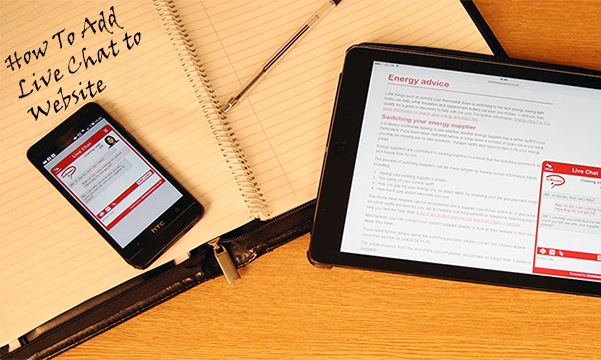Adding Live Chat Software? Check out our Online Demonstrations!
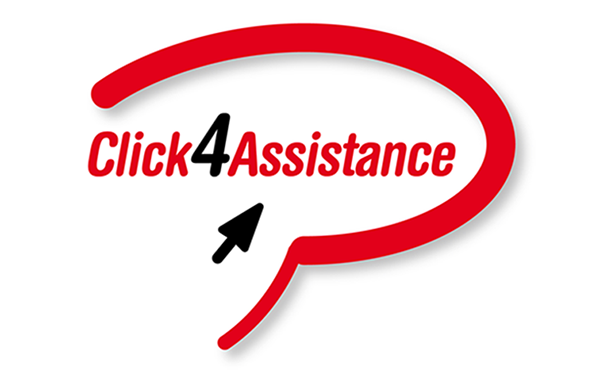
Forget instruction manuals or How To guides, just come and check out our new online demonstrations.
Getting started or adding Live Chat Software, or finding out more about the benefits it has to offer have never been easier.
Wondering how Live Chat Software could look on your website, and how your customers will start a conversation?
Check out our Visitor's Experience video, to see what happens when a chat button is clicked, a guide through the whole chat experience. This is a great place to begin your investigation into Live Chat software.
Ready to start a trial of Click4Assistance? Why not follow our tutorial on creating a trial account. Once you are ready, there’s also a guide on adding the chat button to your site. Don’t miss our handy tips to ensure the button appears on all your pages, and is positioned to achieve a maximum click through rate. A quick and simple process, you can even play the video while you complete the signup.
Even if you’re just looking for Live Chat, don’t forget the added extras
The Toolbox overview explains all of the additional features that can be available at your finger tips with Click4Assistance. Whether it’s reporting on your visitor activity, providing a call-back option, or introducing proactive invitations, everything you need to know is explained.
We live in a digital age, and our easy to follow tutorials can be viewed on desktop or mobile devices. Be sure to check out all of our demonstrations right here on our website, and follow us on Twitter and Google+ to see the new videos we’ll be posting in the near future.