Seamless communication with Virtual Meeting Rooms and Chat Rooms for Business
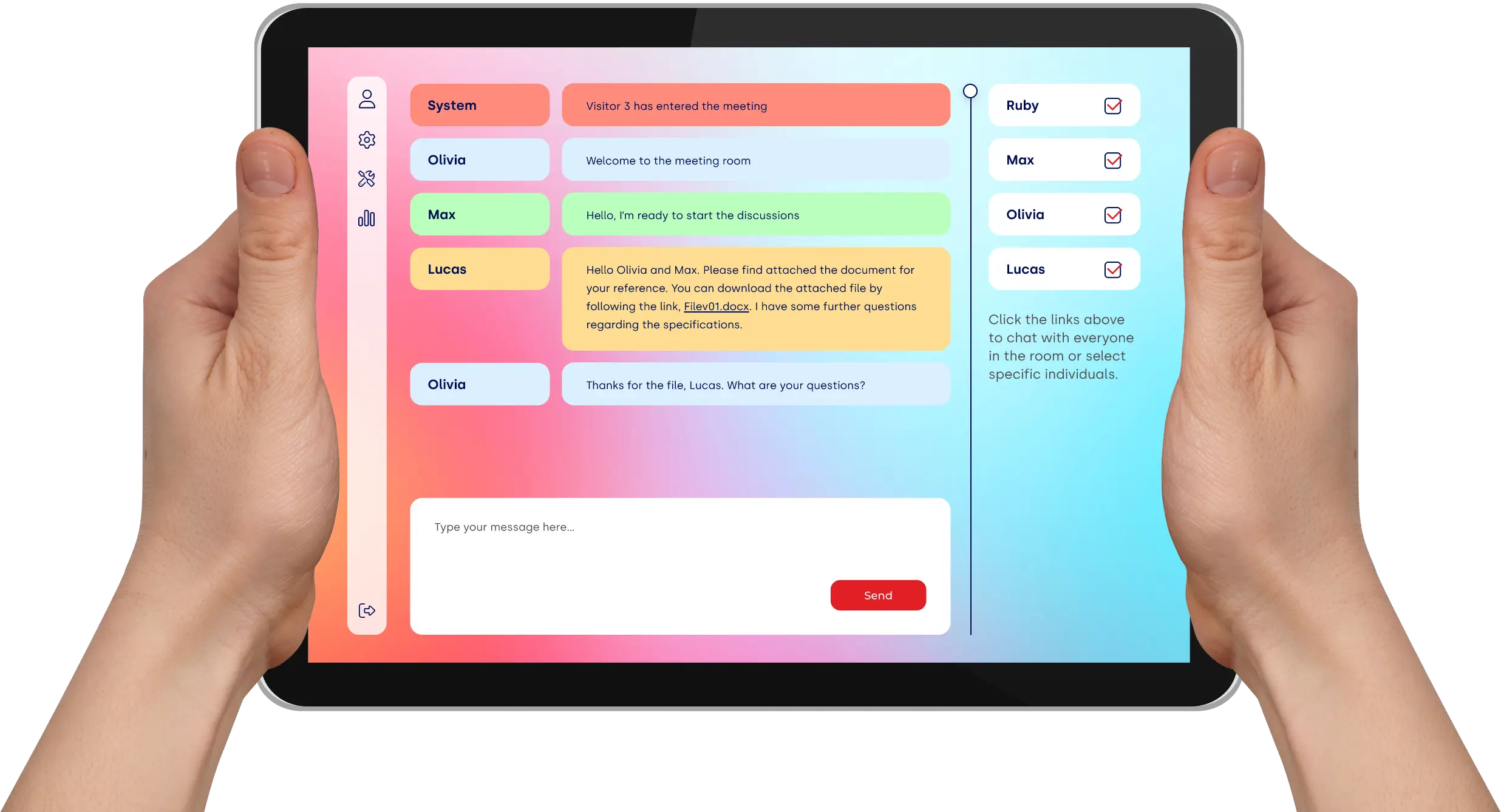

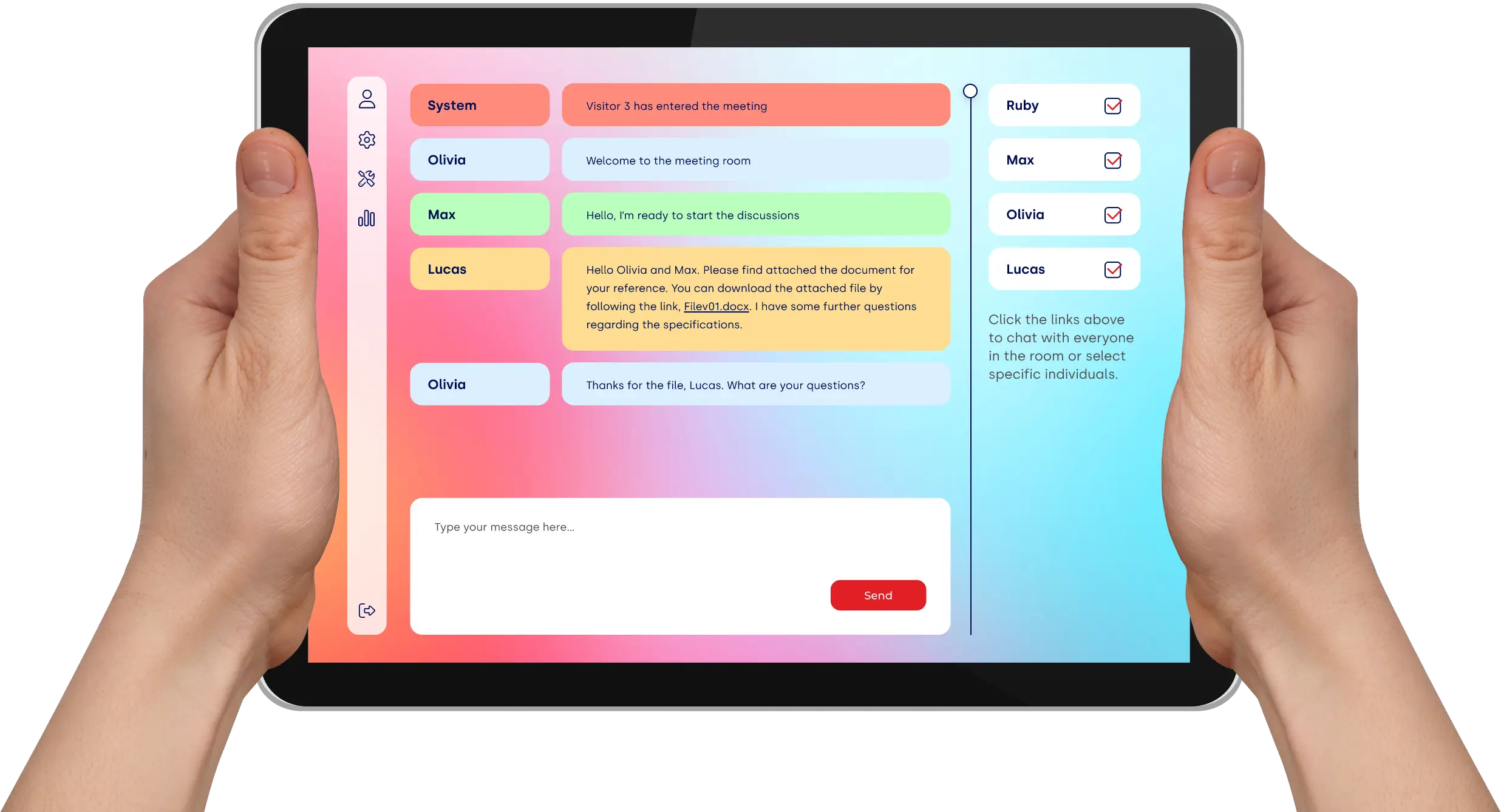


Meeting Rooms and chat rooms for business have been designed by Click4Assistance. Collaborate with multiple participants in one session, saving time and enhancing engagement by presenting information to groups. Perfect for virtual conferences, open days, webinars, product launches, and more.

Increase engagement with people who have difficultly visiting your physical location.

Host a Q&A session whilst introducing new products or services.

Monitor bids in real time and automatically countdown to when the auction finishes.

Gain feedback from your audience or host a group support session.


Hold a meeting alongside a video webinar. Advisors can feed questions for the presenter to answer on live stream.
Provide a virtual meeting room on your website and give your audience easy access to information in a range of ways. Here are just a few ideas currently used by Click4Assistance customers. Could you do the same?
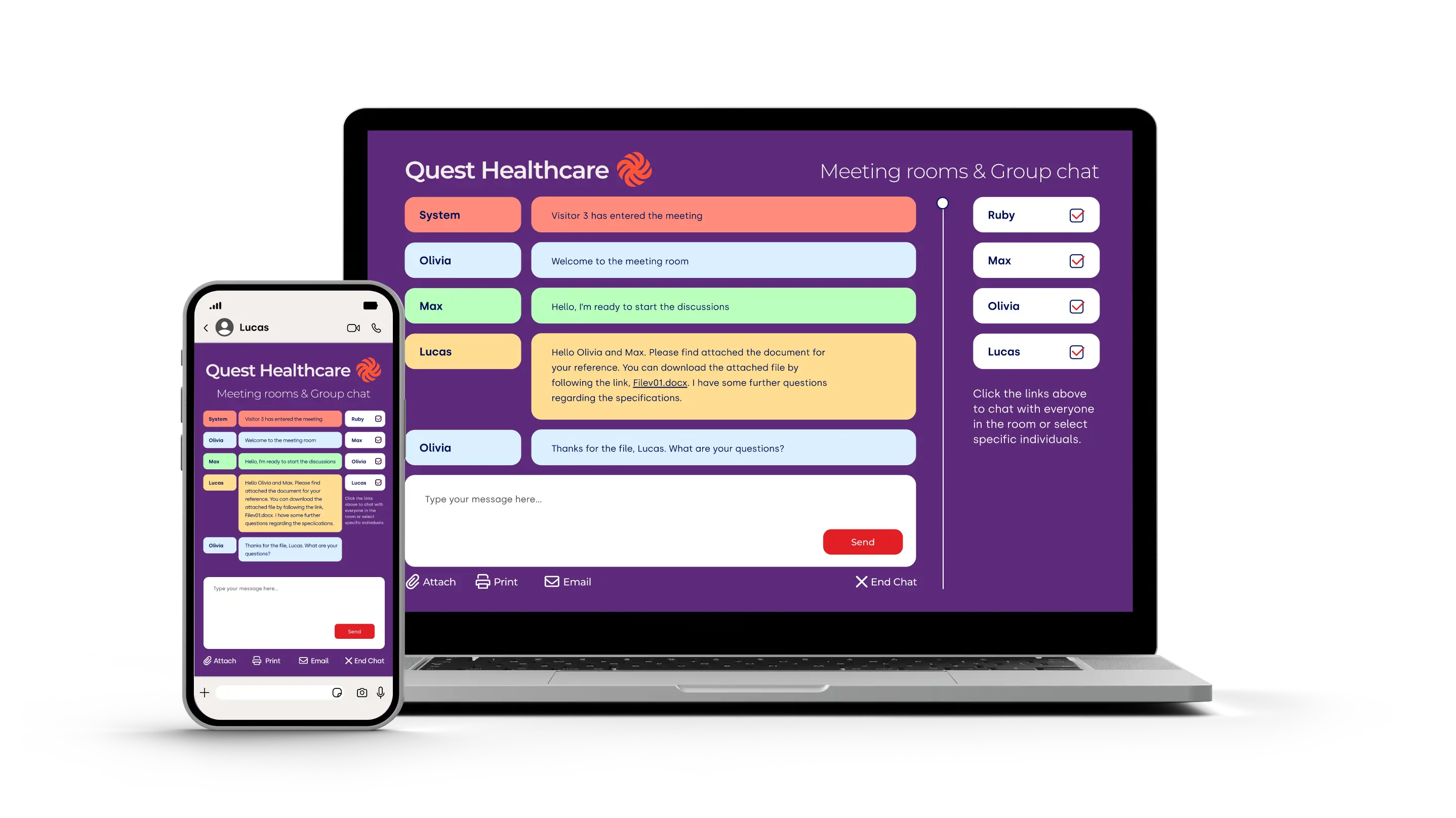




Our virtual Meeting Rooms foster an online community experience that boosts attendance by allowing participants to join from anywhere.
Host secure sessions with password protection for sensitive meetings, perfect for corporate or client meetings
Open-access rooms allow anyone with a meeting link to join, which is ideal for seminars, open days, and product launches
Embed a responsive meeting room button on any web page or send direct links by email to bring participants directly to the pre-meeting entry form
Streamline communications on a single platform with multiple channels, enabling agents to handle inbound messages efficiently.

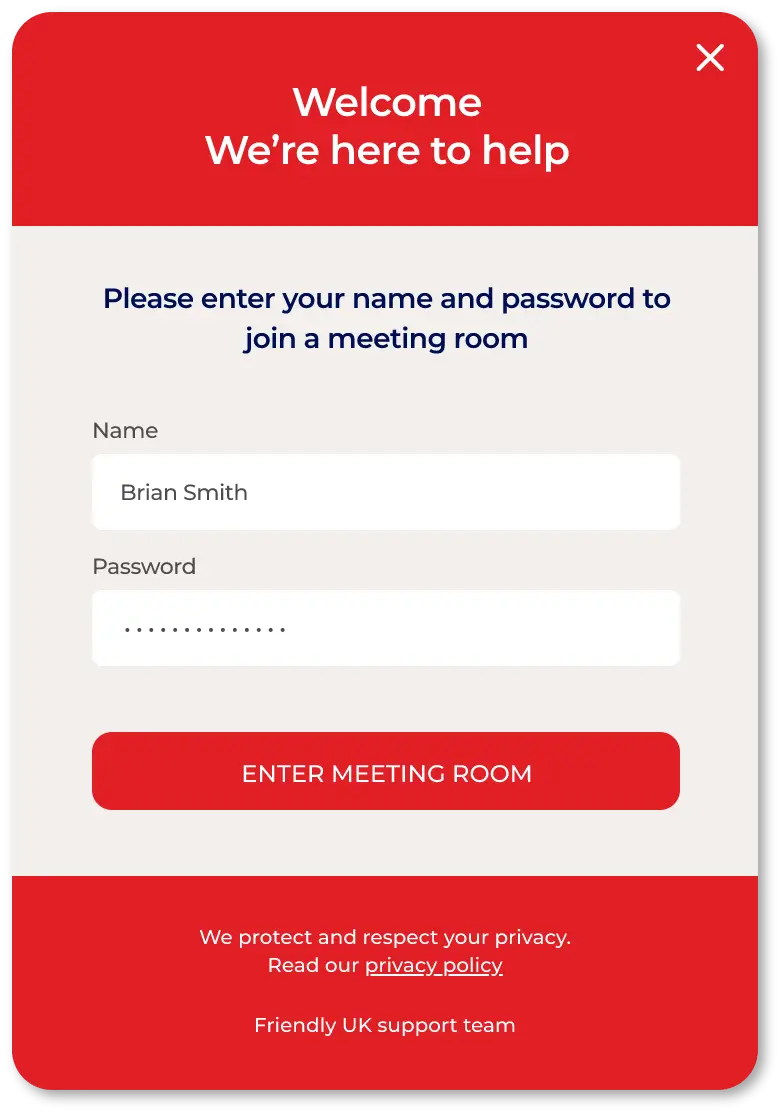
Choose private (password-protected) or public entry for tailored access.
Gather participant details and display GDPR-compliant information.
Collect any information from the participant.

Track participant entries and exits.
Display participant lists with options for private messages between participants and agents.
Share promotional information, images, and documents seamlessly.
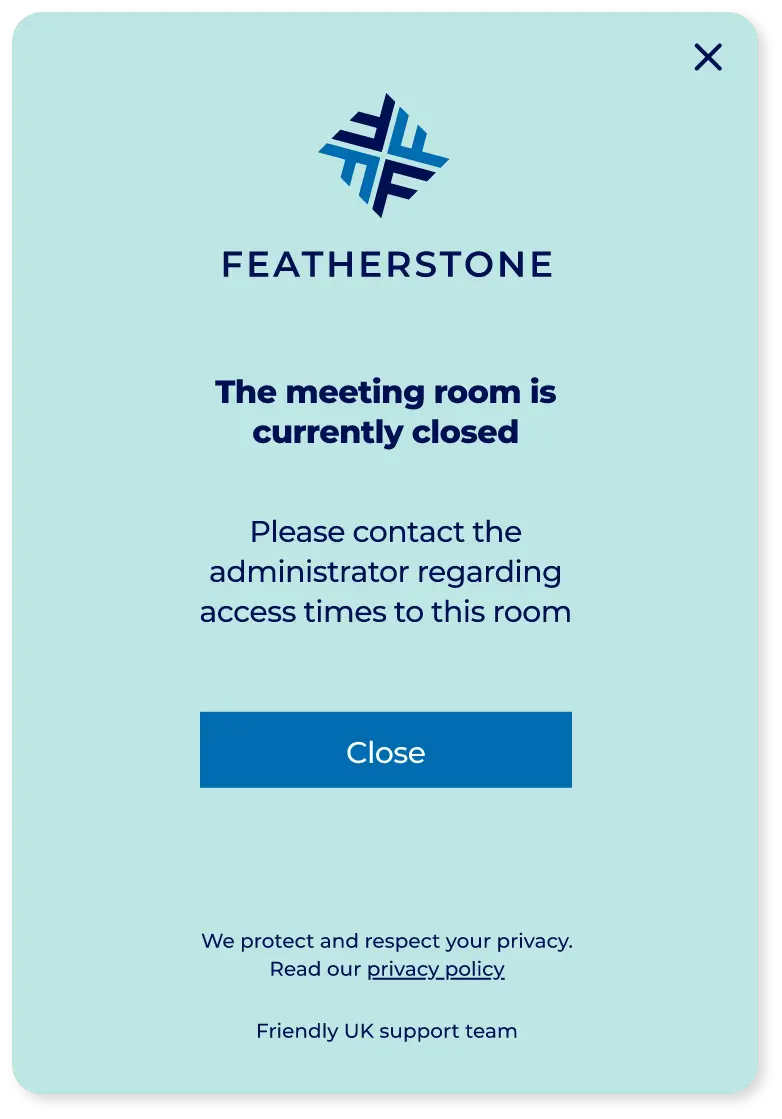
Automatically hide or adjust the meeting room button.
Display notifications when the room is closed.
Encourage visitors to connect with an advisor for further assistance.


At Click4Assistance, security is central to everything we do, especially in our Meeting Rooms and Chat Rooms for Business. Our solution is built for sensitive and confidential interactions, whether sharing private information or hosting meetings with minors.
Our Meeting Rooms platform includes advanced moderation features to ensure safety and control:
Agent supervision: Meetings only proceed when an agent is present.
Participant screening: Verify participant details before granting entry.
Message moderation: Approve messages before they’re visible to others.
Participant control: Block individuals when necessary.
Data collection: Store participant information securely upon entry.
Password protection: A password is required before joining.
Meeting Rooms offer the flexibility to host both private and public meetings, with customisable access options:
Private messaging: Enable private chats between agents and participants or between all attendees, as desired.
Access control by schedule: Set regular or specific opening times, like daily meetings from 9 am to noon, for full control over availability.