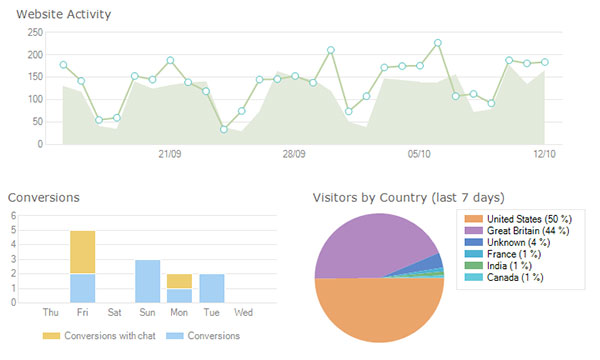Best Live Chat Meeting Rooms within Click4Assistance

Talking in chat doesn’t have to be just one to one with an operator. Some businesses may use the meeting room feature to hold either internal or external discussions with a group of clients or the team. Giving your business the opportunity to engage, present and converse within a number of participants for various situations.
Why Emails can be a Little Stressful
Too many people in a stream of emails can be arduous and cause confusion. All different replies can come in from anyone and some replies can also be missed. However, organisations that operate a Live Chat system can make life easier with the meeting room feature.
In emails, recipients’ addresses must be in the thread for them to see the messages, but when in a meeting room in chat, all messages are visible to those involved. The responses in meeting rooms are always in real time too, allowing everyone to keep up with the chat.
How to stay in Control
Your Meeting. Your Way
In a social chat room between friends, nobody is necessarily in charge. But when involved in a meeting room with a business, it’s vital that everyone stays professional and a head operator is in control. Not only do they monitor any behaviour in the meeting room, but are the ones to answer any queries the rest of the group has.
Companies can arrange the time and date of when the meeting room is open. Visitors can enter and exit whenever they like during that time.
Operators can select whether the meeting room is accessible for all, or just listed participants. This ensures room entry can only be gained by certain individuals. Alternatively, the meeting can also be accessed by a shared link where anyone can join if the configuration permits.
Document exchange can be enabled so visitors can share information like brochures and pricing lists, in multiple formats. If the required information is already on the website, a link can be sent with one simple click.
Safe and Secure
Businesses should be confident their data is safe and secure with Click4Assistance Live Chat solution, as we’re a UK based organisation with data stored in Telecity, London (the most secure data centre in the UK!)
All communication within the software is encrypted over SSL, using the latest SHA2 algorithm, which is the same level of security found on a payment page.
Why use a Live Chat Meeting Room?
The reason companies may want to hold meetings in chat could be to relay any important information across to the team, internally as well as externally, without the hassle of changing platforms. If a number of organisations are working together, they can hold a meeting to discuss any ideas.
Universities provide opportunities for a group of new students to speak within the meeting rooms with regards to lectures, or discuss any issues and ask questions directly to the operator, before starting the new year. Any international or overseas students who can’t make the open days, can also join in the conversation in a meeting room through Live Chat and speak directly with the operator.
Some universities may even add previous students within the group to add any information, as they have past experience with certain subjects etc.
Who Starts the Chat and Where?
Only one operator has to have the Live Chat solution implemented on their desktop, and whoever needs to be involved in the chat can access it via a link or straight from the website.
Points to Consider when Creating Meeting Room Groups
Identification
- When a new group is created, it’s important to ensure the name of the group is identifiable for the operator.
- Privacy
- Private Groups - Visitors may need to provide credentials such as a user name or password if the business has a strict requirement regarding who is authorised to enter.
- Public – There are no restrictions on who can enter, only a username will need to be provided.
- Website and Workflow
- The workflow will determine which windows are presented to the visitor when the button is clicked.
Operators are able to send predefined replies and use the file transfer system to send requested files to the group.
Why not hold your next open day online through UK’s best live chat software? For more information on the implementations of the solution, contact our account managers on 0845 123 5871 or start a chat with us today!