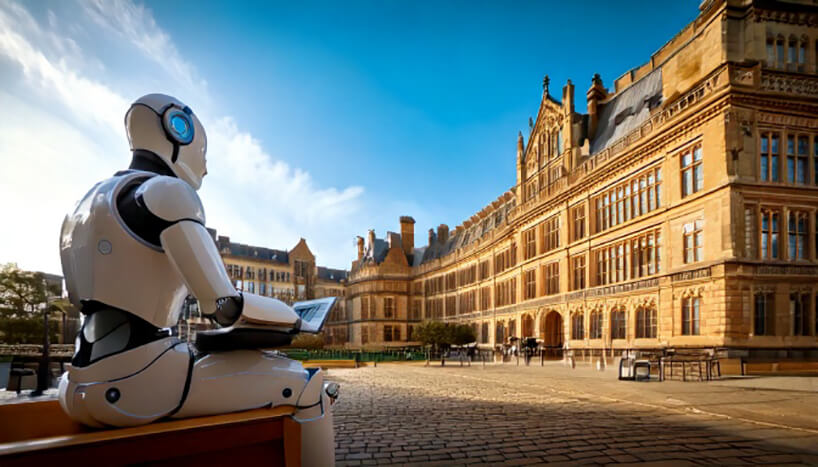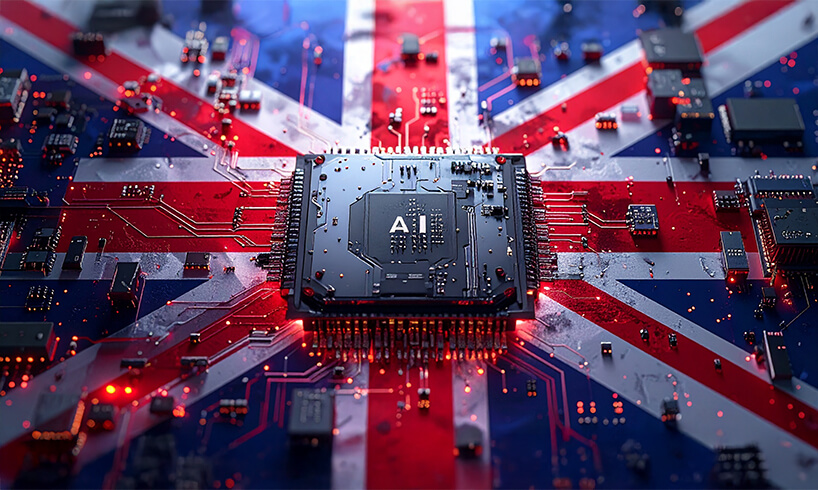Chat for Website: Making Online Communication Your Own
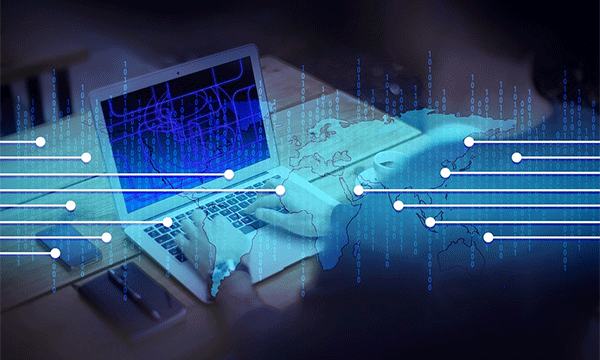
Have you ever entered a website that is nicely designed, but have come across an eyesore like a third party software that doesn’t fit in with the design that has been plonked on the site?
Yes, it happens too far often!
All visitor facing aspects of Click4Assistance’s engagement tools are fully customisable, allowing your organisation to completely personalise the visitor’s journey.
External Customisation
Firstly, let’s take a look at the external design.
A button starts the visitor’s journey and is the first aspect of chat, Click2Call or any forms the visitor will see. The customisation of the button should encourage the visitor to click it, using an attention grabber can ensure they notice and understand what the button does.
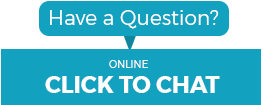
If the button is overlapping your content, the image can be amended within the solution to change the size, or you can reposition the button, alternatively, customers of Click4Assistance have opted to use a button that expands, ensuring that the visitors’ browsing experience isn’t obscured.
From the button, the visitor can be presented with a pre-chat or call request form that can be customised with the data fields your organisation wishes to collect. If the window is not associated with your website by using your company’s logo and branding, visitors can be wary about sharing their personal details.
Having the pre-chat or call request form customised can increase your click through rate as the visitor is more confident they are speaking directly to your representatives. Making fields such as name and contact information (phone number or email address) mandatory provides your organisation with lead generation details, as there is the risk that the visitor could leave the conversation before engaging and sharing their details.
To encourage the visitor to converse, an operator photo can be added to the dialogue window to promote friendliness and approachability. When the visitor does engage with the operator through chat, their focus is going to be on the dialogue window, this is a good opportunity to present marketing material and important links right in front of the visitor, inspiring their interest further.
After a chat or a call, visitors can be presented with post-windows including a survey, this is the quickest way for your organisation to collect feedback about your representatives and services. Questions can be completely personalised to gather opinions that will help improve your company. It can also be a chance to collect lead details if they weren’t collected previously by offering to send the transcript of the conversation or information about special offers if they enter their email address.
By customising all visitor facing aspects you are maximising your brand visibility across your website. For more information download our customisation guide from our support page.
Internal Configuration
Now we turn to the internal configuration aspects. These are what help your representatives do their job efficiently when conversing.
Predefined Replies
Predefined Replies are also known as canned responses, they are a library of answers to frequently asked questions that your operators have access to during chat.
When kept up to date, they can provide your representative with accurate replies that speed up their reasons. This increases the customer’s satisfaction as they are receiving the correct answer quickly.
Auto Navigation Links
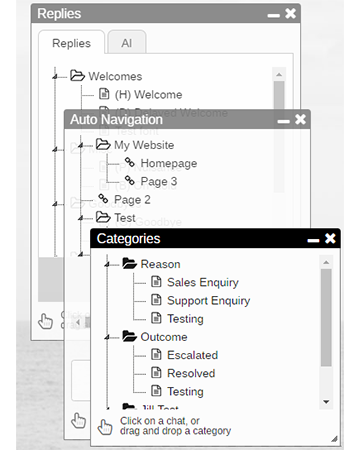
Similar to Predefined Replies, during chat operators have access to a library of URLs. When selected and pushed through to the visitor their browser opens the specific page within a new tab.
Providing the information is available on the website, using Auto Navigate speeds up the rate the operators can assist the visitor. It reduces the amount they have to type and encourages the visitor to self-help.
End Categories
During a chat or a call, or when storing a concluded one, categories can be added against the interaction. Identifying the reason, outcome and any other categories your organisation sets up helps when reporting on the conversation. This can confirm whether chat and Click2Call are being used in the manner intended.
A Click4Assistance customer implemented their live chat with the intention of assisting individuals going through their recruitment process. However, their current employees started using it to bypass company procedures and enquiry directly with their HR department. The customer was able to identify that this had become an issue when monitoring the end categories reports and rectified this.
Dashboard
The Click4Assistance dashboard is completely configurable. Managers will want to view information that operators wouldn’t and vice versa, therefore, they can set up their dashboard to their requirements providing quick access to the information.
It can speed up operators’ response times as they can have the Predefined Replies, End Categories and Auto Navigate libraries open whilst they are engaging. They can also view other operators’ availability and workload in case they need to transfer, helping to answer visitors’ enquiries quickly but thoroughly.
Managers can ensure this is happening by viewing chats in progress or completed, and seeing metrics such as average response times and how many enquiries have occurred in the last 24 hours.
By configuring the functionality within Click4Assistance and keeping it up to date, you are arming your operators with the best possible tools to help provide great customer service, which will keep your visitors returning time and time again.
Click4Assistance has been operating for over 10 years and have recently released ‘Experiences’, the ultimate customer engagement tools. For more information on the new enhanced solution contact our team on 01268 524628 or email theteam@click4assistance.co.uk.