How to Embrace Your Geekness and Implement Chat on Your Website
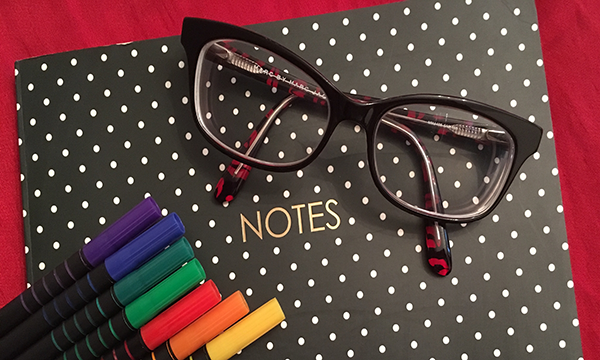
We can all get a little geeky over something we’re passionate about, maybe a certain book or film. And when someone mentions it, you go off on a tangent and spurt out all your knowledge. Or maybe that’s just us.
“Nerds” and “geeks” are stereotyped to be seen wearing tape mended glasses and the technology know-it-alls. Perhaps their bedrooms are full of computer games and manuals of “How To’s”- and maybe the full box set of Star Trek. But you don’t need to be a tech-geek to implement chat on your website. Yes it does sound all very technological and such, but it isn’t rocket science! So follow our easy steps and join in on Embrace Your Geekness Day!
Sign Up for a Free 21 Day Trial
The words that captivate geeks: Free and trial. Everyone loves a trial, it provides a chance to look into the product before making the decision on whether to proceed. When signing up for a trial with Click4Assistance, the information needed is simply:
• Name
• Company name
• Email address
• Domain name
• Password
Step 1:
The company account is now activated and the primary user will be sent an email which includes a small piece of HTML script to be copied into the area of the webpage.
Step 2:
Once the first step has been completed successfully, the lightweight live chat app can be downloaded and installed to the desktop. Alternatively, the software can be accessed via the browser using the link provided.
Step 3:
Now it’s time for configuration! The account holder can log into the account and start adding new users. Having several operators handling chats increases productivity of the company.
Making the Solution Your Own
Click4Assistance template windows can be used or as an alternative, businesses can always persuade their “geeks with the artistic flair” to carry out customisation instead. The chat windows and buttons can be fully customised to the business’ brand.
So why not introduce a new innovation to the company and lecture your colleagues about adding chat on your website, with the UK’s premier live chat provider; Click4Assistance. For more information, contact us at theteam@click4assistance.co.uk or give us a call on 0845 123 5871.
























