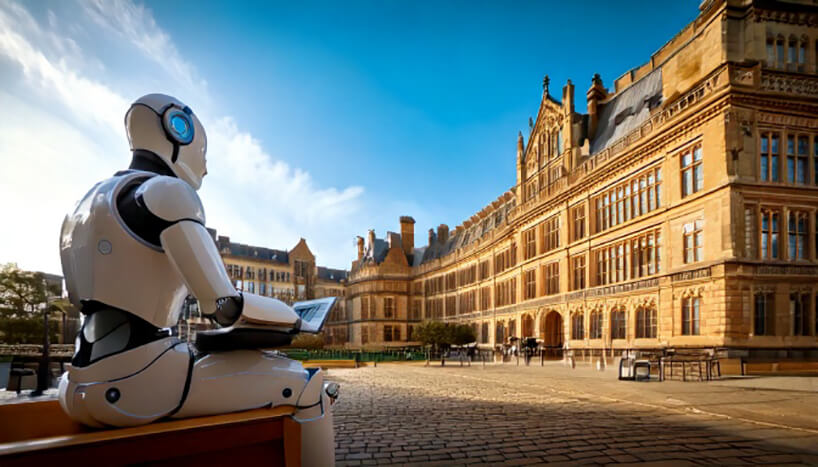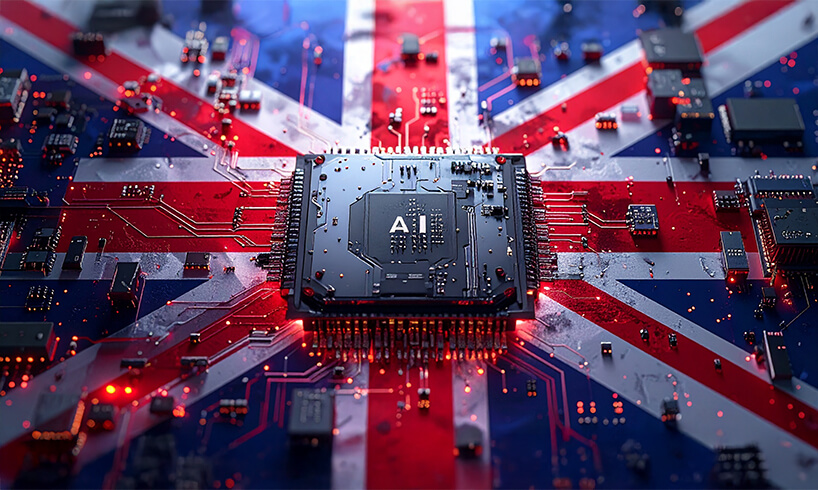How To Make Your Website Accessible

You can make your website more accessible by following WCAG guidelines, using alt text for images, understanding your audience, and choosing better fonts.
In today’s market, having an accessible website is an essential part of doing business. Organisations need to provide users with easy-to-consume digital content to reach a wider audience.
Unfortunately, most organisations don’t do this. As such, they wind up alienating many shareholders and customers.
Statistics back this up. Disability affects one in five people in the UK – around 12.9 million people – a significant market. Moreover, estimates suggest that 71 per cent of web users with a disability will leave a website that is not accessible. Therefore, accessibility should be a priority.
What Is Web Accessibility?
Web accessibility is all about making websites easier for people with disabilities and regular abilities to use. For instance, it can help users with visual, auditory, cognitive, motor, or other impairments, and those using different browsers, languages, or network speeds.
Some organisations argue that making your website accessible is a moral obligation. However, it is also a smart business decision. Given how many people have a disability worldwide (around 1.3 billion according to the WHO), it makes sense to cater to this audience. It improves your business overall by enhancing search engine optimization (SEO), user experience (UX), customer loyalty, and brand reputation.
So how can you make your website accessible? Here are some tips and tools to help you get started.
Follow Web Content Accessibility Guidelines (WCAG)
When it comes to accessibility, you don’t need to invent standards from scratch. The Web Content Accessibility Guidelines (WCAG) have already done it for you. This document provides a set of principles, guidelines, success criteria, and techniques that cover every aspect of your website's content and interaction with users who have an impairment.
WCAG defines aspects of accessibility into four main categories: perceivable, operable, understandable, and robust. “Perceivable” means your website should present information in ways users can detect via their functioning senses (if they have any). “Operable” means they should be able to make their way through your website, using standard and non-standard input methods. And “understandable” means you should use clear and consistent language and design (helpful for non-neurotypical users).
Lastly, websites should be “robust.” This principle means they should be compatible with current and future technologies.
The WCAG has three levels of conformance: A (minimum), AA (recommended), and AAA (advanced). Ideally, you want a AAA rating, but even if you meet A or AA, it still means you are on the right track.
You can check how well you comply with WCAG principles using various tools. For instance, WAVE is a web evaluation tool that provides visual feedback on how your website is getting accessibility wrong. Lighthouse is another open-source tool that audits your website's performance, SEO, best practices, and accessibility.
You can also do what we did at Click4Assistance and hire a human auditor. Ours (called Clive) was happy with our online chat for websites, even though he’s a stickler for accessibility!

Use Alt Text For Images
The next way to make your website more accessible is to use alt text for images. Alt text – short for “alternative text” – is a short description of an image that conveys its meaning or purpose to users who cannot see it. It’s great for screen readers that read on-page content aloud, making their job much easier (and eliminating the need for them to rely on AI models).
Fortunately, writing effective alt text for images is easy. General principles include:
- Being concise but descriptive
- Using keywords relevant to the image and the page
- Avoiding phrases like "image of" or "picture of"
- Providing context and function if necessary
- Leaving it blank if the image is purely decorative (such as a background)
If you don’t know whether the images on your site have alt text, you can use tools like Siteimprove Accessibility Checker and HTML_CodeSniffer. These provide an output showing you any existing text.
Choose Better Fonts
Next, you’ll want to consider whether you’re using the most accessible fonts, which is critical when you add online chat to website pages. Illegible typefaces can prevent users from deriving value from your content or understanding what you’re saying. Moreover, some fonts are easier to read than others, especially for people with dyslexia or poor vision.
Ideally, you should do the following on your site:
- Use fonts that are clear, simple, and consistent
- Avoid fonts that are too thin, too fancy, or too similar in shape
- Use a minimum font size of 16 pixels
- Use sufficient contrast between text and background colours
- Use headings, lists, and other formatting elements to structure your content
- Don’t write long blocks of uninterrupted text
Understand The Needs Of Your Users
Lastly, you should perform research to understand the needs of your users living with disabilities. You should collect data on how many people with visual, motor, cognitive, and hearing impairments use your site.
For example, users with motor impairments may have difficulty using a mouse, so your website should be designed to allow for keyboard-only navigation. Users with cognitive impairments may have difficulty understanding complex language or navigation, so your site should be designed with simple and clear content and clear instructions.
Think carefully about the types of challenges your audience will face and deliver solutions. Focus on those most likely to apply. Remember, disabilities are widely distributed across all social strata and demographics, meaning you may need to implement multiple solutions.
Conclusion
In summary, making your website more accessible is ethically and operationally advantageous. By understanding the needs of users with disabilities, implementing best practices for accessibility, and testing your site for accessibility, you can ensure you meet your audience’s needs.
“We moved to Click4Assistance as we needed a chat widget that was fully accessible and the Click4Assistance once passed with flying colours. In fact, our website accessibility auditor said it was the best he'd seen in terms of accessibility.” - Alistair Cummins-MacLeod
As the example of the Click4Assistance chat facility shows, even a stickler for accessibility like Clive (auditor) can be impressed with your efforts to make your site accessible. So, start making your website accessible today and open up your business to a wider audience.