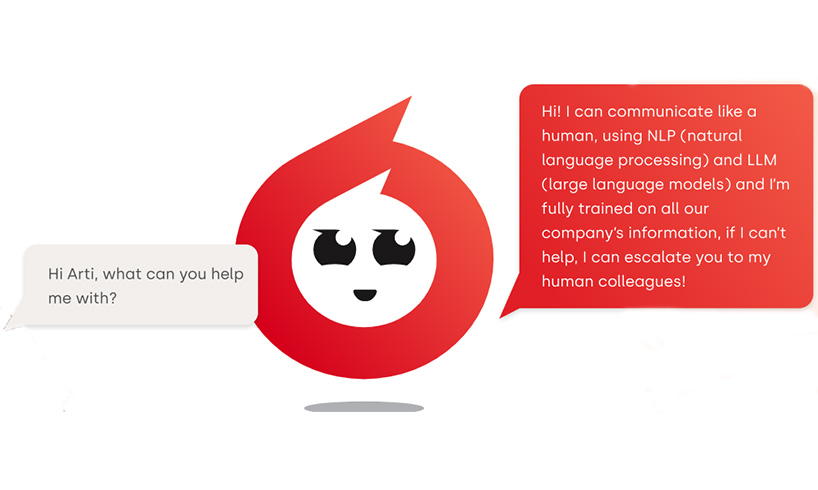How to create a chatbot for websites in 2023

The ultimate guide on how to build a chatbot for website using the Click4Assistance BotBuilder.
Click4Assistance’s BotBuilder streamlines the process of adding a chatbot to your website. The intuitive app lets you customise the user experience through a straightforward drag-and-drop interface and doesn’t require a steep learning curve.
With the BotBuilder, you can define how interactions unfold. You can set the sequence of interactions and train machine learning-based bots to respond to users in ways suitable for your brand, including when they should forward conversations to human reps.
How to use the Click4Assistance BotBuilder
The Click4Assistance BotBuilder turns the usually complicated process of customising an AI chatbot into something simple and stress-free. Most brands can create compelling and helpful bots in just a few minutes, thanks to node-by-node intuitive decision trees and rule-based systems that define how your bot behaves and responds to inputs.
The central feature of the Click4Assistance BotBuilder is the flow diagram. This facility makes it easy to drag and drop each node (or conversation feature) and link them to others, depending on users’ responses.
Complete the following steps to create a chatbot from scratch using our tool.
- Create your free trial account. Start by creating an account with us if you haven’t already. Just add a few details, and you’re ready to go.
- Choose a template or start building from scratch. Click4Assistance’s BotBuilder is helpful because it offers multiple pre-made templates you can import and customise according to your needs. Alternatively, you can start building from scratch.
- Optimise your welcome message. Greeting customers with a friendly message and avatar helps them to feel more welcome. Positive first impressions are more likely to yield productive conversations.
- Add questions with options. Our chatbots help guide users to their desired endpoints and outcomes. Just define a node, provide answers, and then link each answer to a secondary node that branches off it.
- Collect important information. Gathering user information is critical because it lets human agents address them by name as soon as the bot transfers them. Depending on your business or industry vertical, you may also want to collect other contact details, such as their phone number.
- Escalate to the agent. The Click4Assistance BotBuilder lets you define when conversations should escalate to human agents. You can use the tool to specify the routing type, such as email or call.
- Specify email settings. After a conversation, you can specify whether you want the bot to email you the contents of the conversation.
- Assign your new bot. You can assign Click4Assistance bots to Pre-chat or Offline form mode. The tool shows you all the forms in a drop-down list. Select one that’s used on an experience, and the software will overwrite the HTML with the new bot you created.
Click4Assistance is among the best chat software for website owners, thanks to its intuitive BotBuilder. You don’t need to be a programming expert to create bots that improve your sales funnels and engage users when they arrive at your site.