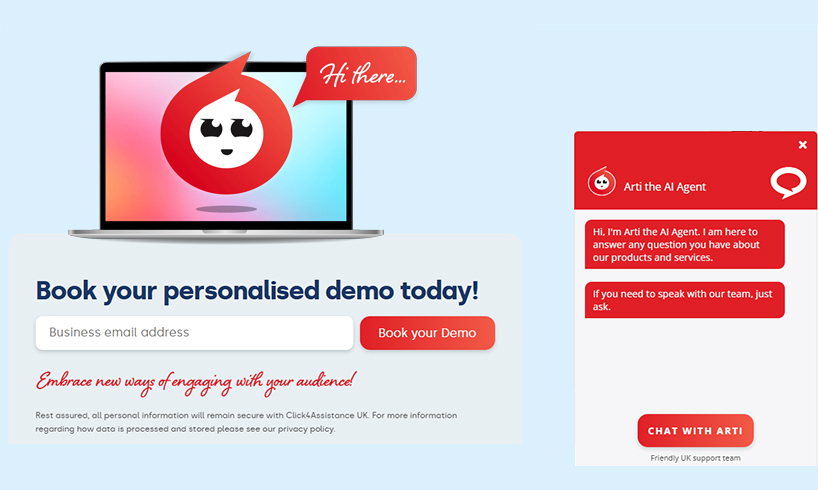How To Spot Fake AI-Generated Images

Spotting AI-generated images might sound challenging – and it can be. But this post shows you how to get around the bots and discern between true and false.
Spotting AI-generated images will soon be an essential life skill. Schools will run courses on it, and companies will pay top salaries to professionals able to separate fact from fiction.
Already, people are feeling the impact of the arrival of fake images. Media outlets are posting fake photographs, and social media users are falling foul of deceptive advertising with fake celebrity endorsements.
That’s why it is essential to learn to spot these images. Here, we look at some fool-proof methods you can use to determine whether AI created the image on your screen.
Don’t Believe Your Eyes
Our first tip is to get into the habit of taking every image you see online with a pinch of salt. It might look real, but that doesn’t mean it is.
Do you remember when meme artists combined the quote “Don’t believe everything you read on the internet” with an attribution to 19th century U.S. president Abraham Lincoln? Of course, he couldn’t have said that – he died more than a century before the internet arrived. But it was an example of how words written without conventional gatekeepers online could be misleading.
The moral of the story? Apply the same level of caution to 2023’s crop of AI-generated images.
Look For Tell-Tale Signs Of AI Influence
Beyond adopting a sceptical frame, you can also look for tell-tale signs of AI influence. Problems with images generally give the game away.
For instance, AI image generators aren’t great at recreating fine details, like human fingers and toes or grains of rice. From a distance, everything looks passable, but up close, it is clear something is wrong.
Perfect symmetry is another indicator of an AI-generated image. If everything looks unnaturally balanced or airbrushed, computers are probably behind it.
Weirdness is also a giveaway. Remember those first Google DeepMind artistic creations with eyeballs embedded in ooze? That’s what happens when you feed every digital image that exists into an artificial neural network with no common sense, executive function, or agency.
Finally, look for unusual proportions or shadows that don’t make sense. Cars might appear too big or homes too small in relation to surrounding objects. Shadows could fall in the wrong direction because the underlying AI doesn’t understand physics.
Check For Watermarks
You can also tell if an image is AI-generated by visually searching for watermarks. These are standard inclusions in all pictures used by popular AI imagine generators. For example, Microsoft includes the Bing logo on all images generated using its tool.
Use AI Image Detection Software
Finally, you can use AI image detection software if an image completely stumps you. The best options are:
- AI or Not. To use it, simply drag the image into the container. It’s free.
- Maybe’s AI Art Detector. To use, drag and drop the image. Then, get a percentage score showing you the likelihood of AI generation.
Of course, if you run an organisation and you are concerned about the impact of these images on trust, you can use video online support chat for website. Here, agents appear visually to website visitors, responding to their questions in real time and building trust directly.