Using Surveys to Benefit Your Company – Part 2 Writing your Questions
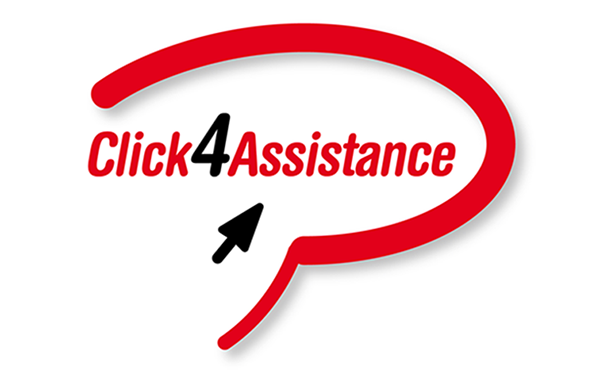
This is the second in a series of blogs helping you get the most out of your online surveys, whilst highlighting how the data collected can benefit your business.
There are many survey formats including face-to-face, telephone and paper questionnaires. This blog will be referring to online surveys which are collected through your website using software such as Click4Assistance live chat solution.
Ideally an introduction to your survey should explain its purpose, an estimated time of completion and a privacy policy. Providing this ensures the individual is fully aware of their involvement, how much of their time is going to be taken up and that the information supplied will be treated in the strictest confidence.
When designing your survey questions, there are several things you need to think about. Let’s start with the different types of question you can ask.
Open Questions:
With open questions you are asking the respondent to answer in their own words. This type of question is useful when you wish to understand their feelings, gather a greater understanding or request improvements. Questions used in this circumstance are written to avoid Yes or No answers. The down-side to open questions is their answers are more difficult to collate and analyse, as the answer given could relate to a wide range of subjects and topics.
Here’s an example of an open question ‘Which aspects of the service were you satisfied with?’ Here you can see how a Yes/No answer would not be a valid response to an open question.
Closed Questions:
These types of questions provide the respondent with a standard set of answers that they must choose from. The answers can either be in a categorical or scaled format. Unlike open questions, they are much easier to analyse and collate.
An example of a categorical format would be (Male/Female) or (Red, Green, Blue), essentially they have no order. However, a scaled format would have a progressive order, such as a question about age, or asking a respondent to rate as Satisfied, Neutral or Unsatisfied. Notice how the latter does not require a numeric order to be a scaled format.
Writing the Questions:
Now you’re aware of the types of question, here are some tips for designing your questionnaire:
- Firstly you need to identify the topics and types of questions you want to ask, always referring back to the question ‘What do you want to achieve from this survey?’
- Always start with simple questions; this makes the individual feel more comfortable and likely to complete the whole survey. Avoid asking mundane questions such as age or location first. Interesting initial questions ensures you attract and keep their attention.
- Keep the questions and words used as short as possible; if a word exceeds six or seven letters you should attempt to find a shorter alternative.
- You should avoid words, expressions, or acronyms that are unique to a specific area or discipline unless they have been explained to the recipient first. For example Software as a service (SaaS).
- Make sure your question has only one answer. Avoid, ‘How satisfied are you with the knowledge and friendliness of our staff?’ as this asks the individual to rate on their knowledge and manners, two different traits.
- Ensure there is a natural order to how each question flows and avoid asking the respondent to skip questions as this can cause confusion.
- Provide balance, to prevent bias an equal number of both positive and negative answers should be offered. At either end of the scale the weight against each answer should be the same. For instance, if you have a ‘Very Satisfied’ you should have a ‘Very Dissatisfied’. Don't forget to always provide a neutral response if you are asking an individual to rate.
- Always provide the option ‘Not Applicable’ or ‘Does Not Apply’. This means if the respondent has no knowledge or experience regarding the question they can opt-out. You can then group individuals that select not applicable, providing you with data regarding the true usage of a service or process.
- When creating options or categories make sure they do not overlap and are exclusive. For example the options (0 hours, 1-2 hours, 2-3 hours) overlap, which would you choose for 2 hours? A better list of options would be (0 hours, less than 1 hour, at least 1 but less than 3 hours).
We trust this blog has provided you with some useful information when developing your surveys. Make sure you check out next week’s instalment, which will run through how to reduce errors on surveys. In the mean time, why not follow us on Facebook and Twitter to receive all of our latest news and updates.





















