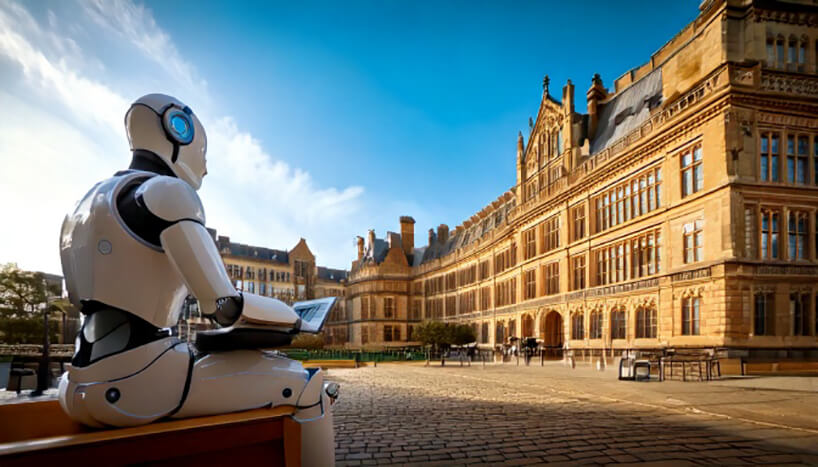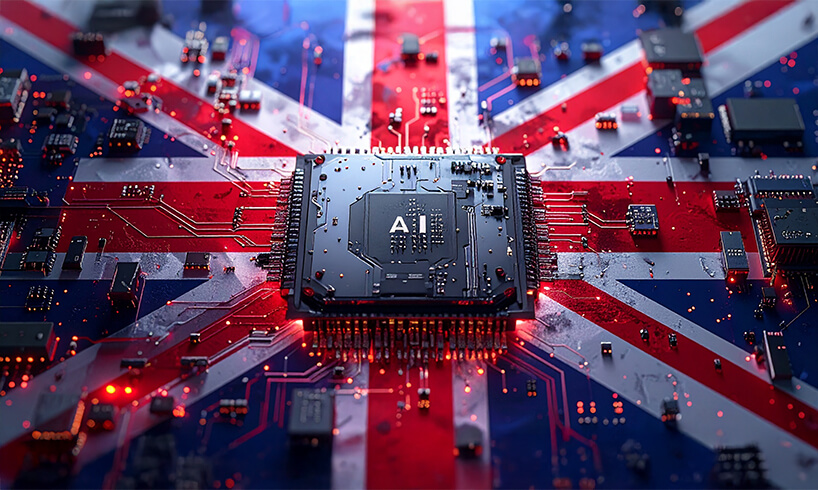Norfolk County Council Offers Chat as Another Contact Method for Residents

Norfolk County Council approached Click4Assistance in March 2017 with their requirements to add chat to website. After going through the procurement process, a few organisational shifts in project managers and tweaks to their chat configuration, the Council was ready to unveil their new communication channel to residents in January 2018.
Web chat allows Norfolk County Council to support their residents directly on the website, where they will be researching information, filling in online forms and making payments. The instant communication channel connects a visitor with a council representative in real time via text based messages, enabling them to receive advice and have their questions answered quickly.
Less Staff Intensive
Norfolk has positioned the chat button on their ‘Contact Us’ page as this the most popular area for residents to visit if they need help. It has been placed in the prominent location above other contact details; this brings awareness to the communication channel and can save the Council’s resources if citizens opt to use the chat service over other methods.
Web chat can be operated by fewer members of staff, as agents can handle multiple chats simultaneously. On average, once trained, a representative can handle 3 enquiries at a time; however this does depend on the speed of the visitor typing and the nature of the enquiry, whereas traditionally, one representative could only respond to one resident via email or telephone at a time.
The instant communication channel can reduce the amount of team members a council requires to handle incoming enquiries. Encouraging more residents to use chat can reduce the volume of calls and emails an organisation receives, allowing their operators to multitask between each contact method, which can mitigate the need to hire further members of staff to operate the chat channel.
Supports Multiple Departments
When web chat is rolled out to more than one team, the system allows the incoming chat to be routed to the relevant department. This allows fewer representatives to be involved in the enquiry and increases first contact resolution rates. There are two ways that the Click4Assistance solution directs chats to the correct member of staff:
Automatic Allocation
To reflect how members of staff and departments are organised within a business, Routing Groups are used within the solution. Each user is assigned to the relevant group(s), therefore when a visitor clicks on the chat button their enquiry is directed straight to a representative within the allocated department. Using Automatic allocation can mean that multiple buttons to several different teams may need to be placed throughout the website, this ensures your company remains in control of how and who your visitors are routed to.
Visitor Selection
The alternative method of directing chats enables the visitor to make a selection via the pre-chat form which department they wish to speak with. The system uses the Routing Groups to display which teams are available, if they are not online the department selector can hide the group from displaying or present an offline option to email that team instead. This helps visitors to speak with the relevant representatives which can improve first contact resolution rates.
Routing residents’ chats helps them to receive an answer quickly and is more likely to increase their satisfaction with council services.
Boost Confidence and Manage Expectations 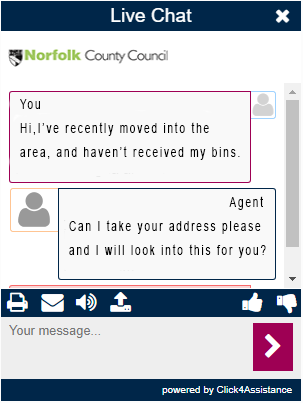
Not only has Norfolk County Council thought about the position of their button to increase uptake of the service, they have also customised their visitor facing aspects to seamlessly fit with their website branding. This encourages residents to use the communication channel, as they can be confident they are speaking directly with a council representative.
The visitor facing aspects of the Click4Assistance solution are 100% customisable, allowing councils to choose their own designs and type of buttons and windows. They can select whether they use a pre-chat form or surveys and what information gathering fields are included, also whether the dialogue window will have useful links or the operator’s photo displayed etc. Each component can make implementing web chat smoother and help residents feel confident when using the service.
Norfolk has opted to hide their chat button when their members of staff are unavailable or offline, as this decreases the amount of enquiries the Council receives out of hours. This also manages residents’ expectations as some may feel frustrated if they see that the chat service is offline.
For more information about Norfolk County Council’s implementation, or to find out how your local authority can add chat to website, contact our team on 01268 524628 or email theteam@click4assistance.co.uk.