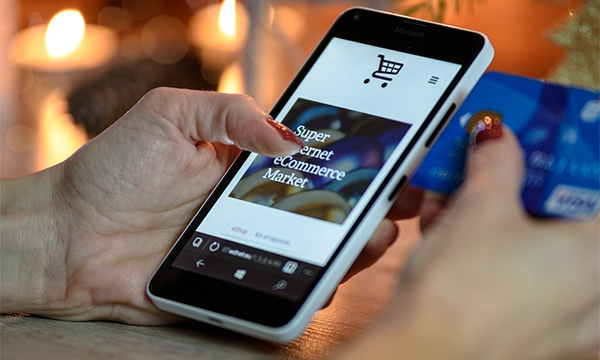Online Chat Software - What can Hotspots do for you?
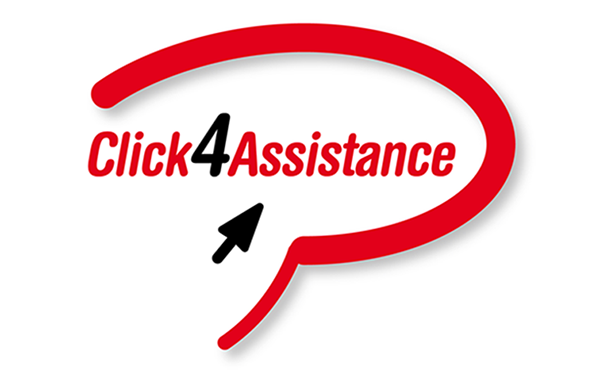
Hotspots are just one of the exciting features to be offered by the new Click4Assistance Online Chat Software Toolbox. An addition to the Activity module, they provide even more feedback on your website visitors.
You can assign Hotspots to any important pages on your site, such as sign-up forms or pricing information
By doing so, you can easily identify these important page visits when viewing your live tracking data. Alerts can be configured to inform your chat operators when a visitor hits a Hotspot. Detecting prospects in this way, allows you to send manual chat invitations.
Several pages can even be assigned to a single Hotspot. Each one can be named and given its own colour for easy identification on your live tracking. One of our clients, a large broadband provider, uses Hotspots to distinguish between their business, home and support pages. Whereas a printing company differentiate between their products using different coloured hotspots.
Grouping a number of similar pages like this, means adding a proactive chat invitation is extremely straightforward. Setting up one proactive to work on a particular coloured Hotspot, means all pages assigned will present the invitation.
Analysis of Hotspot performance can be monitored through its own report, so you can see the data that really matters. Adding a Hotspot to a new product or service would make it easy to monitor performance against existing pages. For more information, feel free to contact our friendly team!