Transform customer connections with WhatsApp for Business

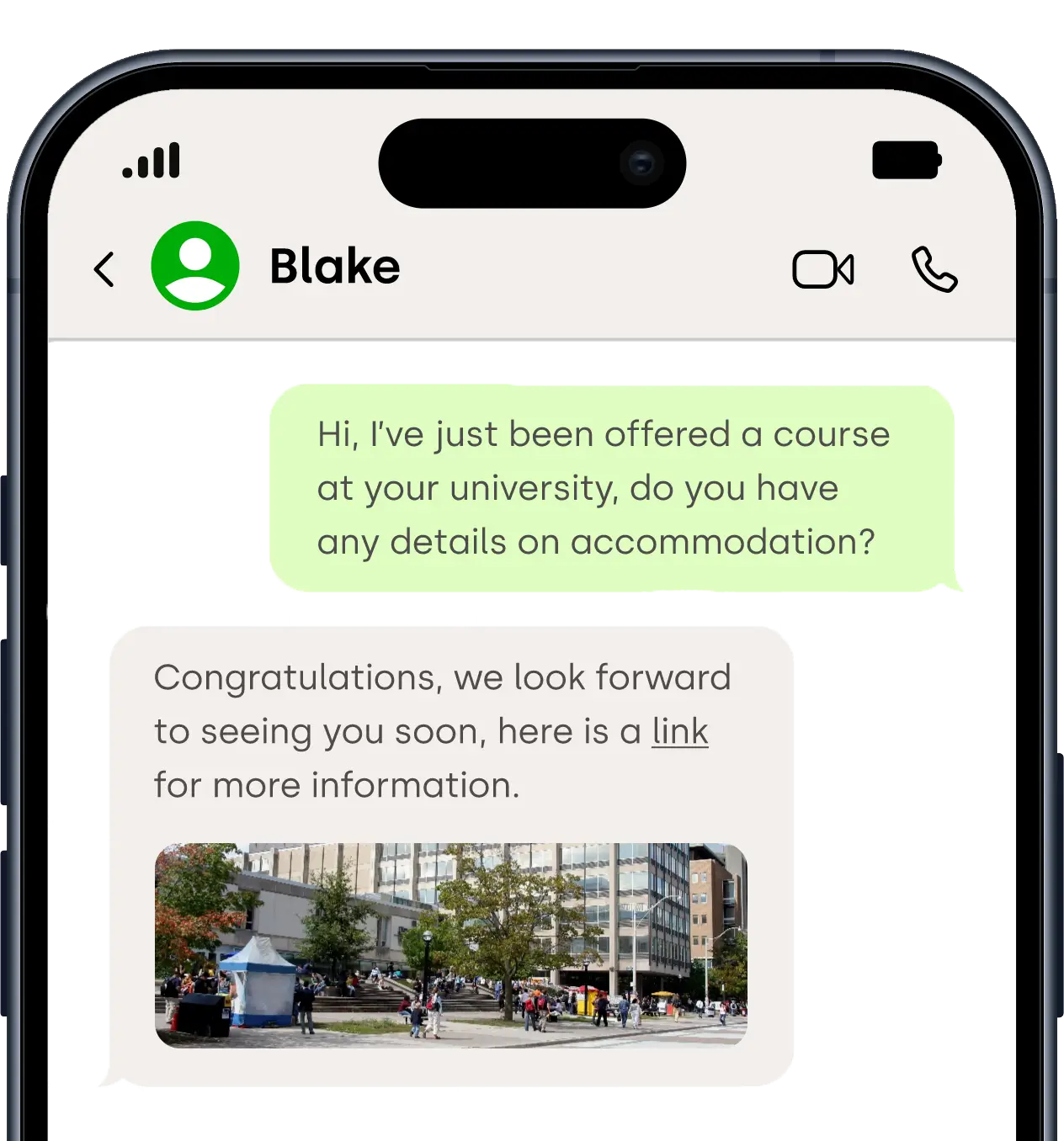


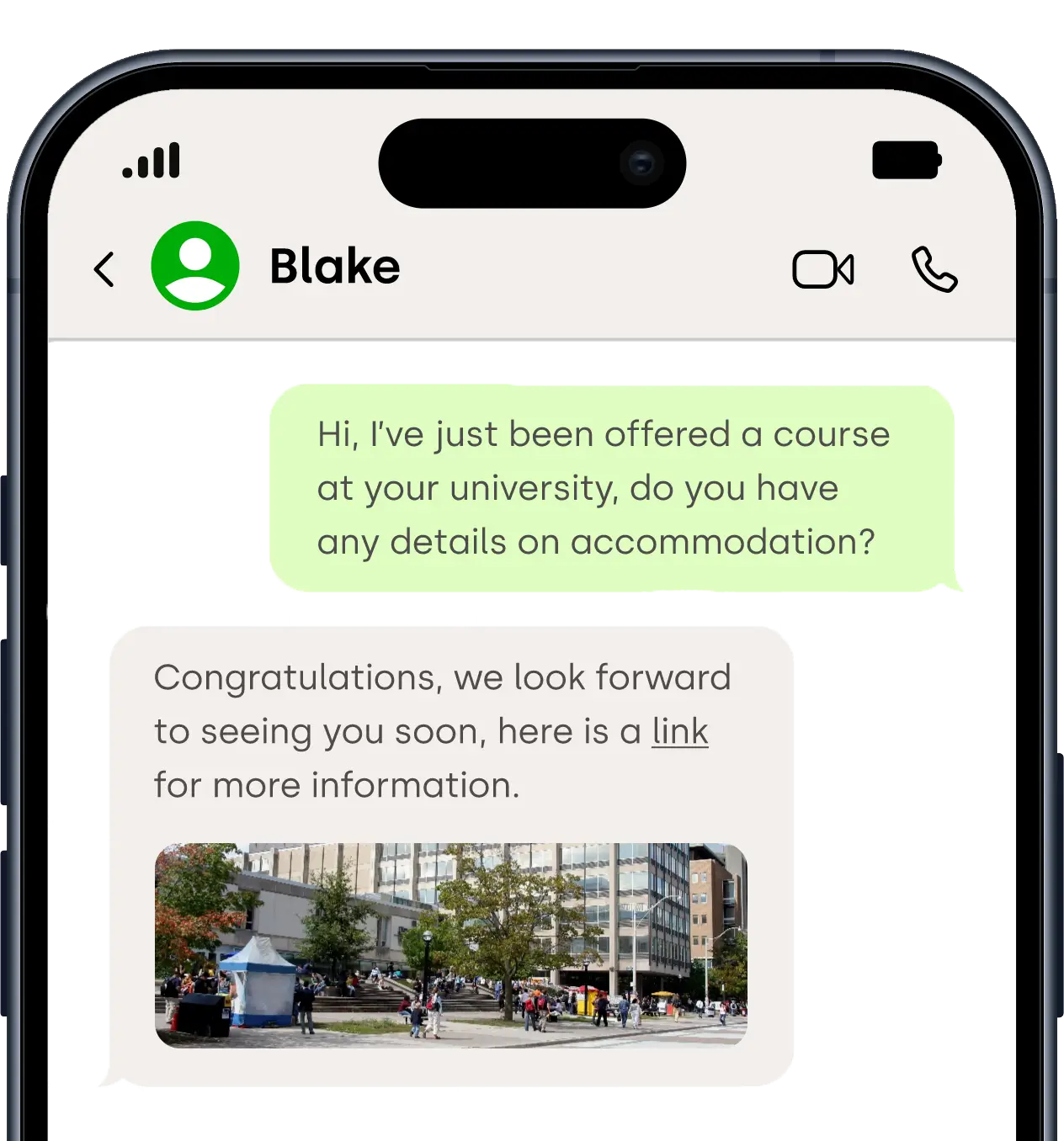

In today’s competitive market, using WhatsApp for Business is essential to stand out. Over five million businesses – from small startups to large enterprises – use WhatsApp Business, and more than 1.5 billion users globally engage with businesses through WhatsApp Business API.
Customers prefer WhatsApp for its ease and convenience, with 65% of users agreeing that it helps build and nurture personal connections between brands and consumers.
Organisations of all sizes can benefit from WhatsApp’s vast user base and cost-effective communication channel. Here are just a few examples of how different industries are successfully using WhatsApp:

Engaging with students, answering enquiries about courses, offering accommodation support.

Manage account enquiries, provide real-time updates on financial transactions, deliver tailored advice.

Promote events, manage ticket sales, give venue advice (parking, transport), share event times.



With 20 years of experience in live chat communication in the UK, Click4Assistance integrates multiple communication channels into a single platform, including WhatsApp, Facebook Messenger, and SMS text messaging. Our solution is designed to streamline inbound communication, allowing agents to manage all interactions efficiently.
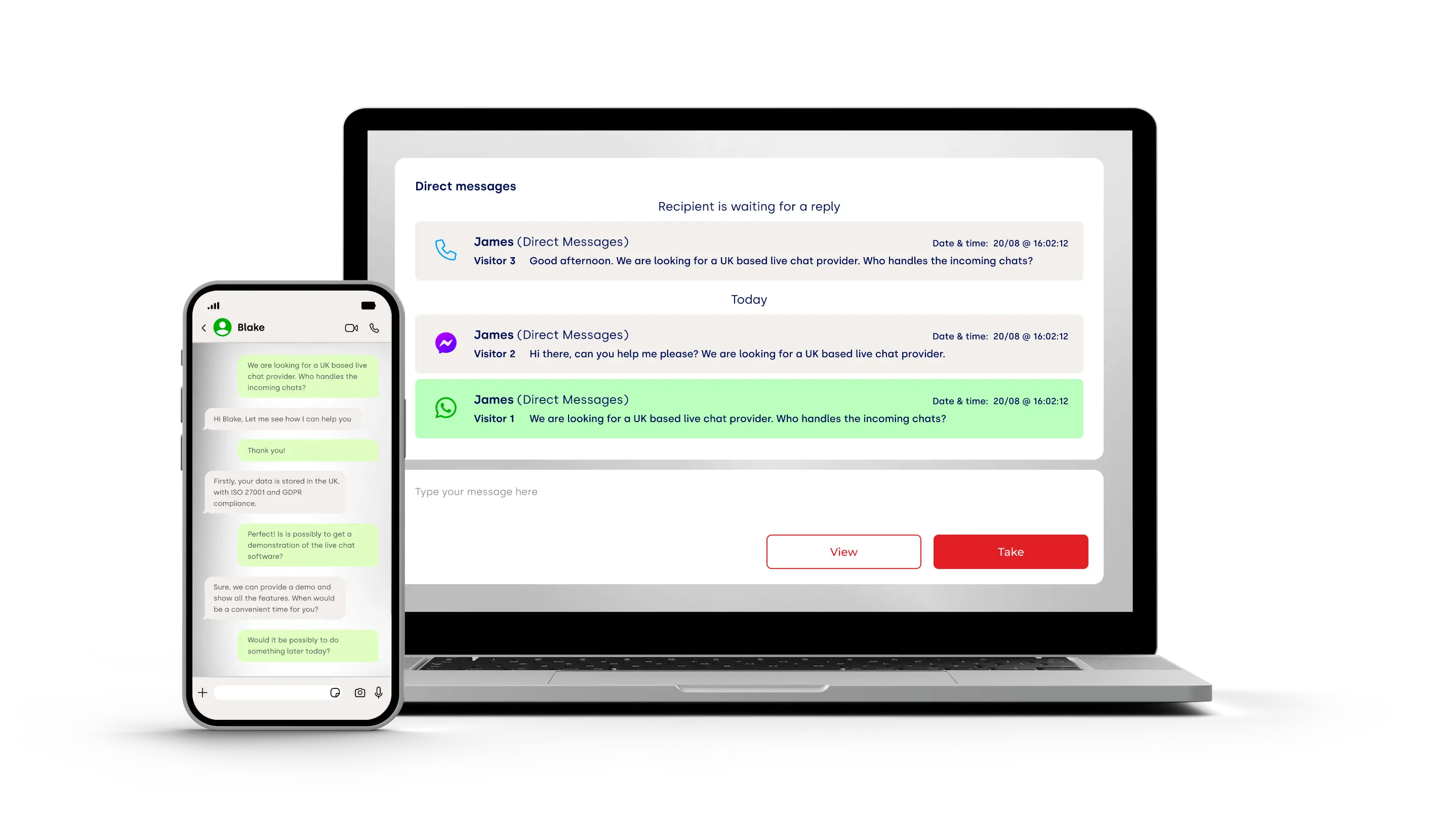


In line with WhatsApp policies, templates are required to initiate conversations about marketing, utility, and authentication. Unlike free-form messages, template messages are the only type of message that can be sent to customers who have yet to message you or who have not messaged you in the last 24 hours. Click4Assistance allows you to create your own message templates and submit them for approval in a few simple steps.
Four template types are available
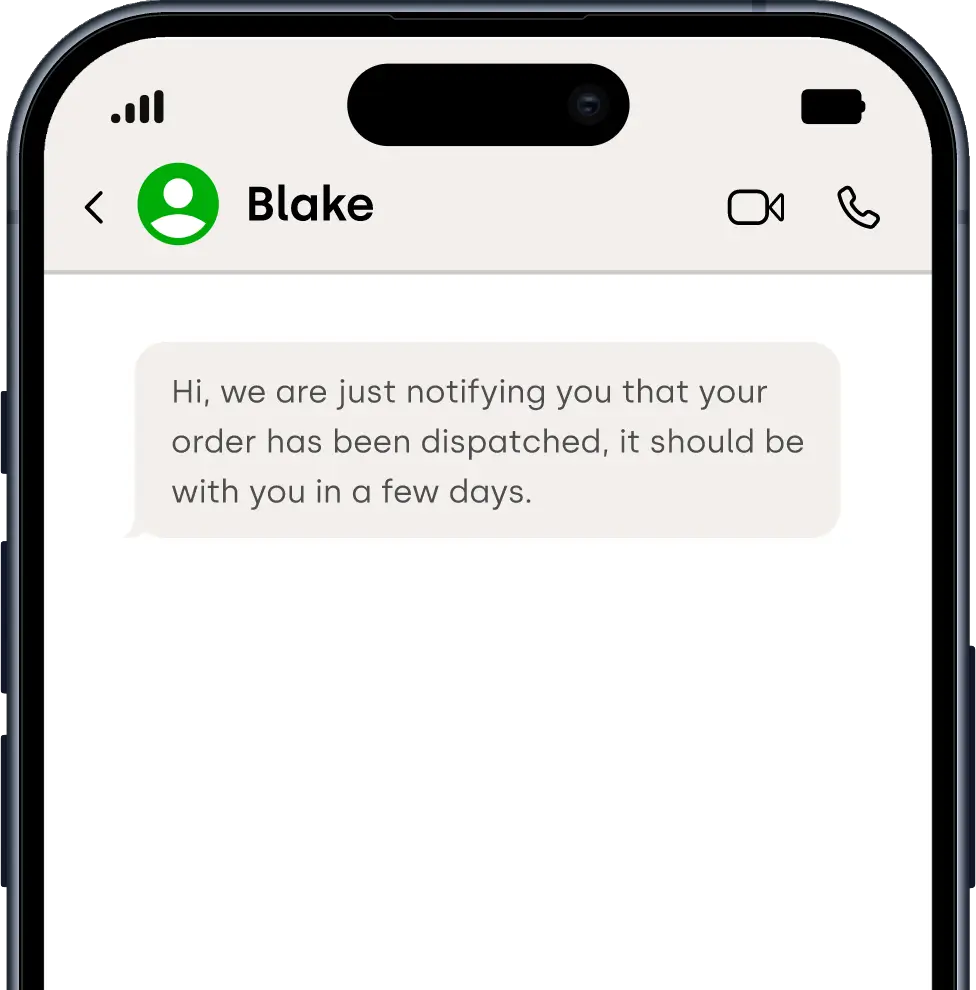
A basic text message template that can be sent via WhatsApp, SMS, and MMS.
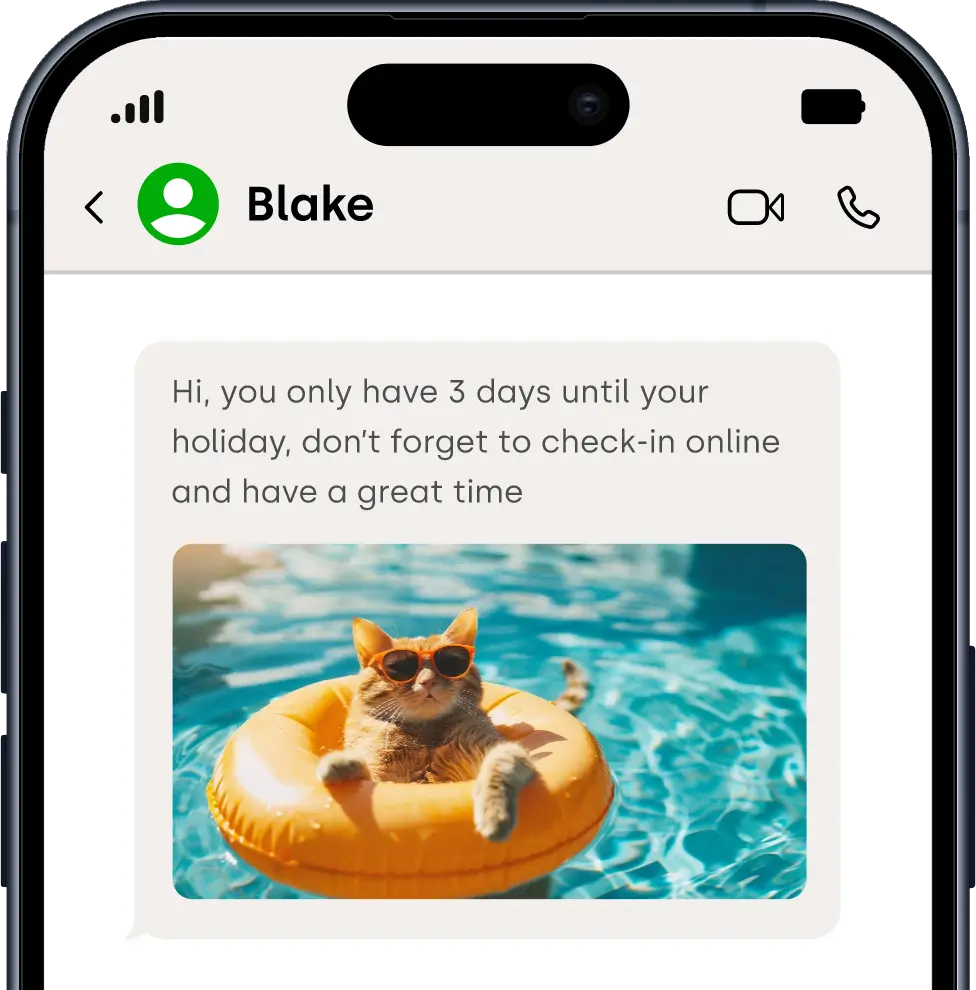
Send text with media like images, videos, documents, or audio via WhatsApp and MMS.
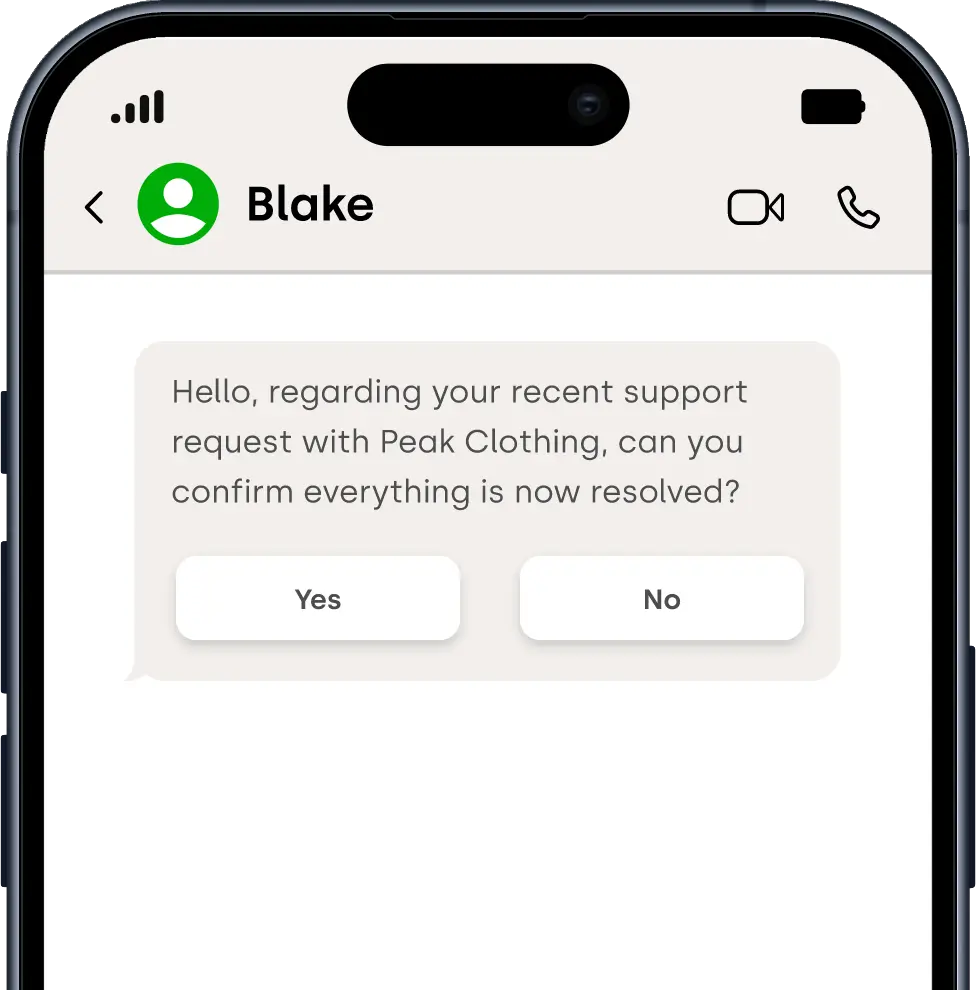
Offer customisable quick reply buttons for customer interactions, available on WhatsApp and MMS.
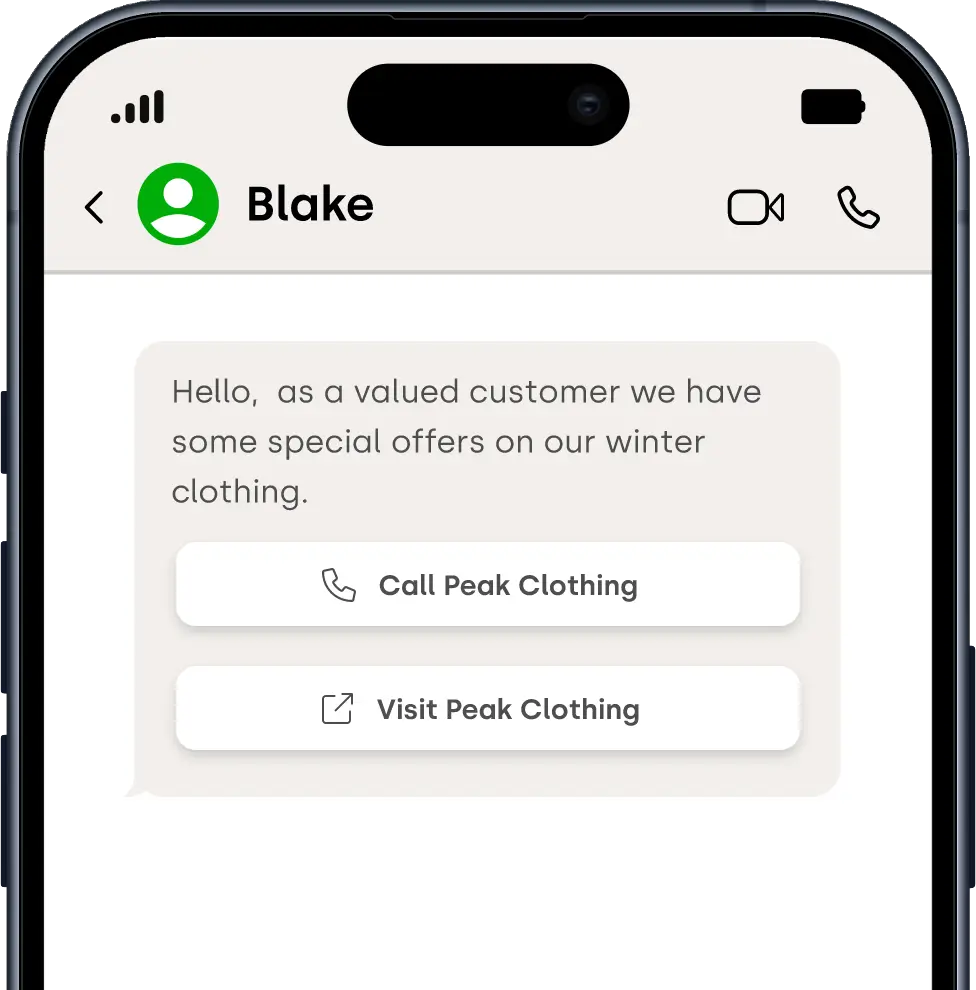
Include a button linking to a website or a “Call Me” option, allowing instant engagement through WhatsApp and MMS.
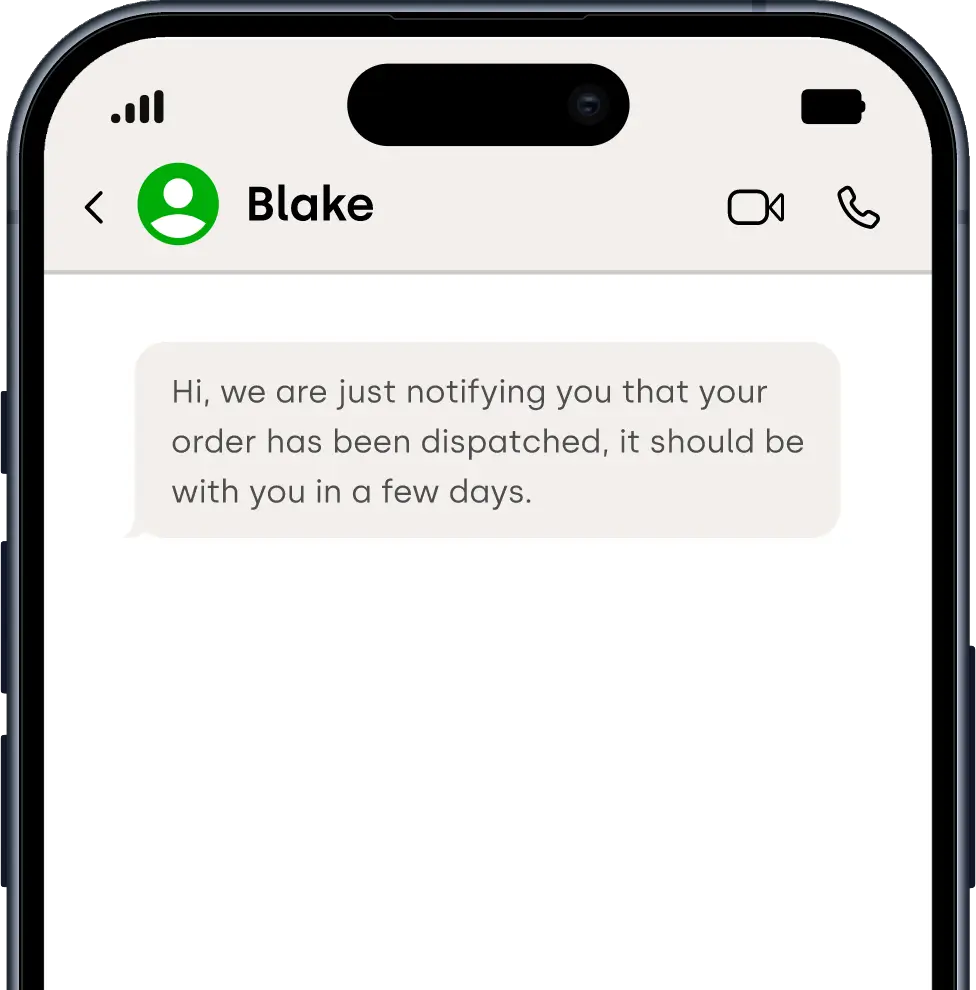
A basic text message template that can be sent via WhatsApp, SMS, and MMS.
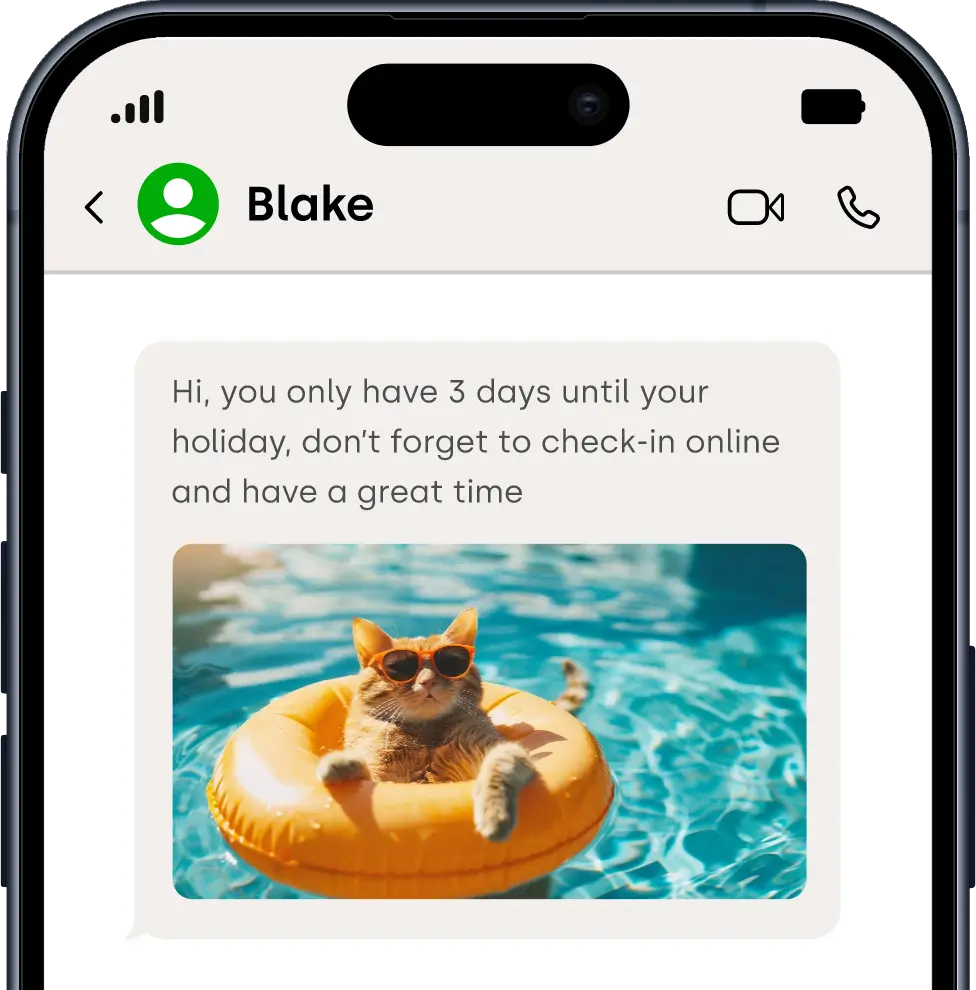
Send text with media like images, videos, documents, or audio via WhatsApp and MMS.
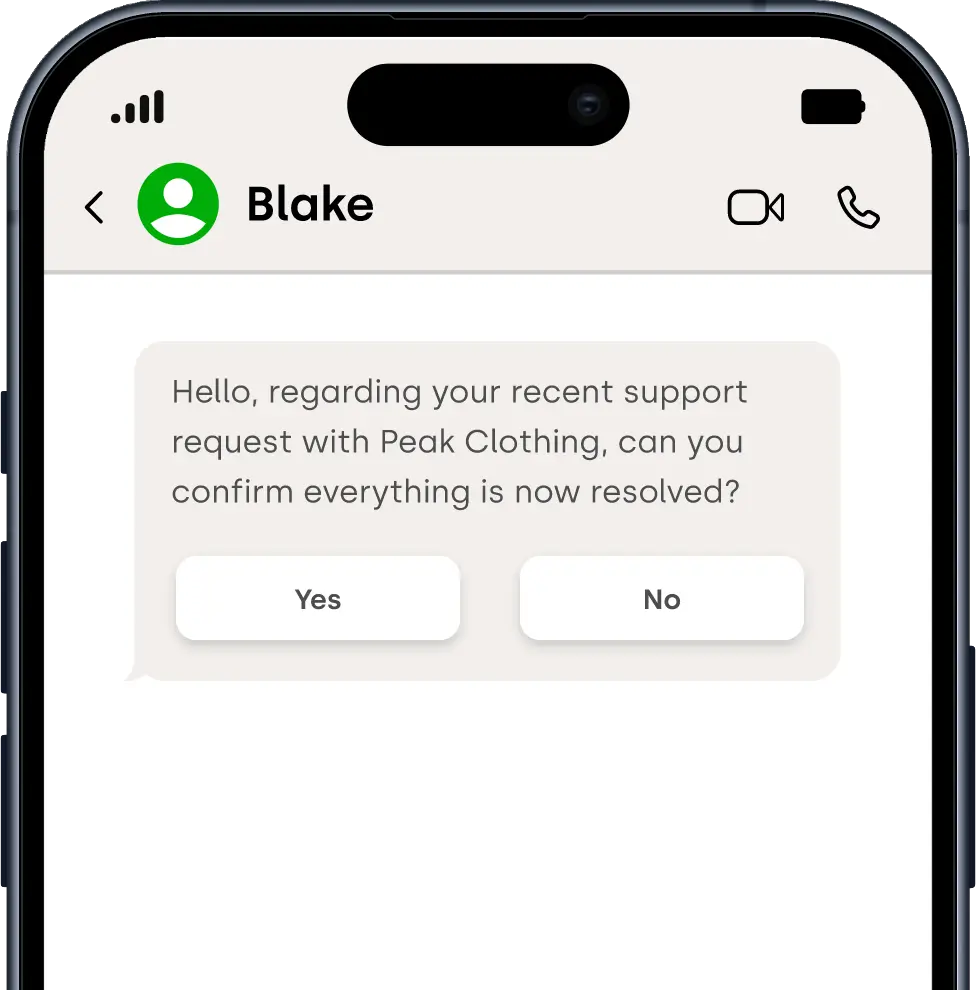
Offer customisable quick reply buttons for customer interactions, available on WhatsApp and MMS.
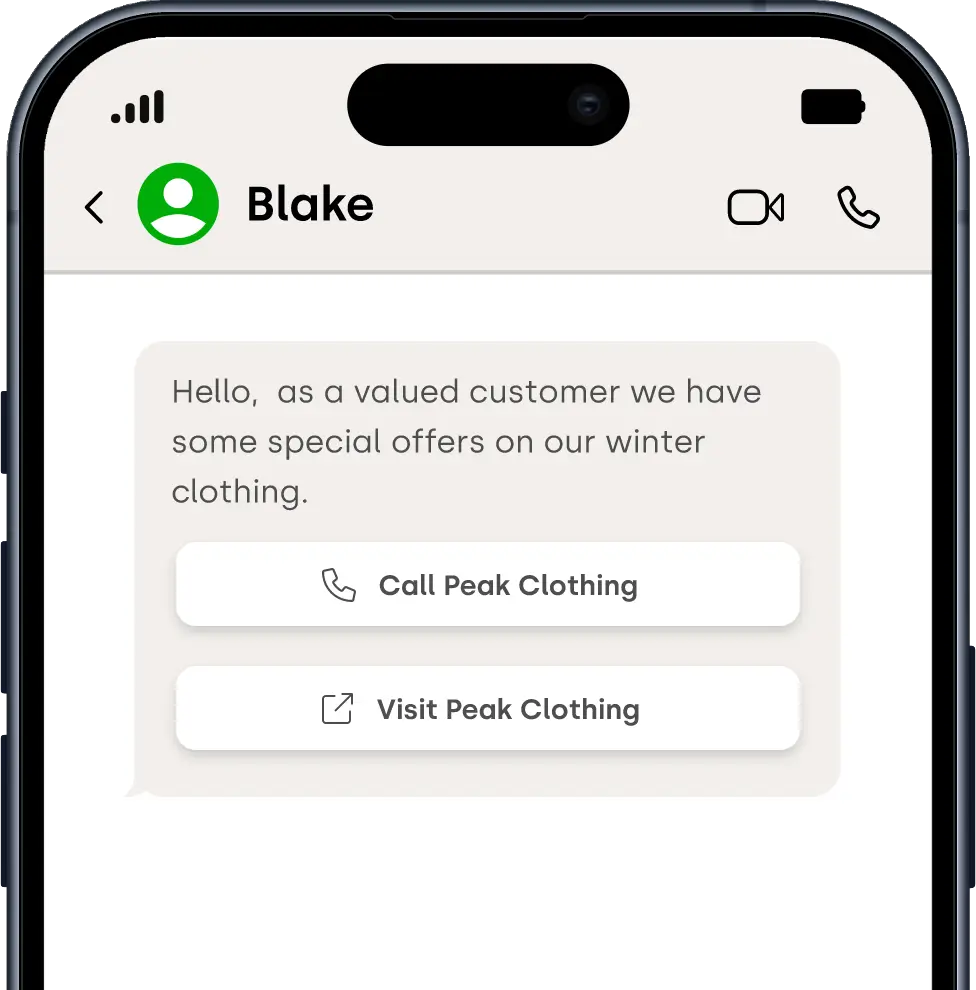
Include a button linking to a website or a “Call Me” option, allowing instant engagement through WhatsApp and MMS.


Getting started with Click4Assistance’s WhatsApp integration is easy for both new and existing customers:
Start making impactful connections with Click4Assistance’s WhatsApp for Business integration – a powerful, versatile solution for streamlining and enhancing customer interactions.







