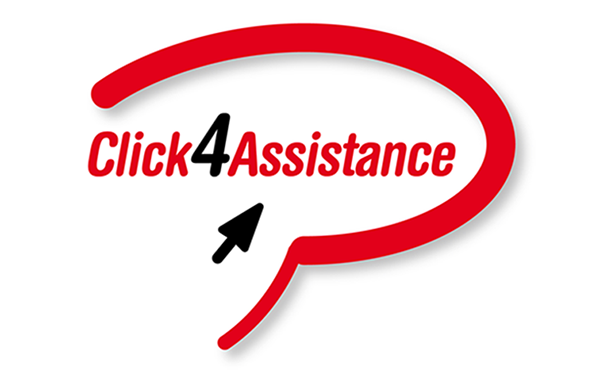University Web Chat Lessen the Stress of Clearing

The clearing period is a frantic few months for UK universities; Unis are seeing the success that web chat software is bringing to their strategy for processing more enquiries efficiently and quickly as possible during these manic months of clearing. Click4Assistance have been working together with UK universities for many years.
Universities lessen the stress of clearing by implementing web chat software to their strategies
The months between June and September can be really stressful for UK universities and 2015 isn’t an exception. Just in London, on an average 40,000 students apply for various universities from the UK itself and 67,000 students apply from various international locations. By mid-August 2015 almost 453,000 applicants had been accepted to various undergraduate courses throughout continental England and this is an increase of 3% since last year. With the clearing closing on October 21, 2015, most of the University administration departments are in an overdrive to process the deluge of applications and decide whether they are to be accepted or declined.
More and more colleges and universities are adopting web chat software to reduce phone calls
A major crunch faced by colleges and universities during peak admission times is the number of phone calls and emails that they receive from thousands of students not just from within the UK but also from other countries. The sheer number of calls received makes it impossible to respond to every call on time. As a result, thousands of hours are wasted on both sides and millions of opportunities are lost. The deluge of questions and queries come from potential students, present students as well as the parents and guardians of students.
With many of the universities actively seeking students for various realms it becomes paramount for them not to miss any enrolment opportunity in case it exists. New students don’t just bring a wealth of diversity to the universities they also bring in the-needed cash in the form of fees.
Despite the fact that many colleges and universities are making their enrolment procedures as simple as possible, there are certain steps to be followed and for the enrolling candidates who might be doing it for the 1st time the entire process can turn out to be a highly confusing and daunting affair. In fact many students and their guardians complain that the process of applying for university degree has never been more complicated, and this is when most of the admission-related formalities can be completed online. There are even doubts regarding who can enter clearing, how one's previous scholastic performance impacts the prospects and how the ABB admission caps can affect people.
Universities are more productive with web chat software
There are many stages of applying for university including the application process, making formal applications, writing research proposal (in case a student is applying for a research degree) and a plethora of other formalities. Prospective students and their guardians also want to know what sort of facilities are available once they start attending the classes and what has so far been the experience of existing as well as former students. They would like to interact with various student bodies active on the campus to get a direct, unbiased feedback and such feedback can be easily obtained using live chat applications.

The problem with handling student queries using conventional means such as telephone and email is that at one particular time only one query can be handled by one individual. For example, even if you install multiple lines and multiple instruments, you will need as many people to attend individual calls. For example, if 5 calls are coming at the same time, you either need 5 people to attend those calls, or you need to put the remaining 4 on hold in case there is just one person taking the calls. The same happens with emails. If you need to reply to 5 emails immediately, the remaining 4 can't be handled at the same time.
The web chat software from Click4Assistance accommodates multiple chat sessions at the same time. This basically means that you can have unlimited conversations going on at one particular time. If 5 applicants want to inquire about your admission process at the same time, you don't need to put them on hold. Depending on your own abilities, you can carry out the 5 conversations at the same time by alternating between the 5 open chat windows. This is made possible because when people are text chatting, they always take some time. So when one person is replying to you, you can attend to the other person.
Our live chat also allows you to create pre-defined replies (canned responses) to frequently asked questions and this speeds up your work tremendously. Suppose there is a particular section on your admission form that people find hard to understand, however the answer remains the same no matter who seeks the classification. For such cases you can create pre-defined replies that can be provided to the students within a second.
How can your college or university use a live chat application to provide relevant information to the students?
There are many ways you can reach out to the students looking for relevant information. Three primary ways are:
- Welcoming people as they enter your university/college website
- Enabling people to click your chat icon so that they can talk to your university/college representative
- Organise pre-scheduled chat sessions where many students can join in and interact with each other as well as university/college representatives
Welcoming people as they enter university/college website with live chat
This is the most prevalent way of encouraging applicants and their guardians to reach out to you as soon as they come to your website. You can set up proactive invitations that invite potential students to chat when someone logs onto your website, with a welcome message, offering assistance or help in case it is needed. You can instruct the web chat software to either trigger the welcome message immediately or wait for a few seconds because some people may be put-off if they don't get enough time to look around on their own.
A website typically has different sections and some sections are difficult to understand especially when they contain lots of information. You can also set up automatic chat triggers for these particular sections so that even if people are not able to make out the contents of this section, a welcome message can prompt them to seek further explanation from one of your representatives.
You can completely customise the button and windows that your students will see with your logo or emblem and the colour scheme.
In case your organisation does not have the needed staff to monitor the movements on your website 24 x 7 you can also use the call back form to prompt people to leave you a message so that you can get back to them at the earliest.
Web chat software from Click4Assistance comes with inbuilt web analytics tools that enable you to monitor the movements of individual visitors on your website, although when you are getting thousands of hits per day it won't be humanly possible for you to monitor each and every movement. Nonetheless, if you would like to observe the activities of your visitors while they are on your website, you can do so and you can also invite them to have a chat with you at particular times. The web analytics tool will also tell you which the pages that send people away the most are. A wealth of information can be derived from the web analytics tool.
Aside from having a "Chat invite" you can also have a "Promotion" that creates a floating message within the browser window displaying your latest offer. The promotions can be designed individually and you can also decide their behaviour. For example, some promotions simply float on the screen and some appear at the top right corner of the screen as a folded page corner.
Enabling people to click your chat button so that they can talk to your university/college representative
This is the standard form of having a live chat application on your website. As soon as you have installed the software, the chat button becomes visible on your university website and people can click or tap (depending on whether they are using the usual computer or a touchscreen device) to initiate a chat session.
The chat buttons can be embedded into the web page or they can be sticky chat buttons. The sticking chat button normally appears at the bottom right corner of the screen and no matter on which page you are on the college website, you can see the chat button at the bottom. The embedded chat button on the other hand becomes a part of the current screen and you can scroll it up and down. Embedded chat buttons are good when you want them to be a part of an ongoing thread.
Organise pre-scheduled chat sessions with multiple students

Organising a pre-scheduled group chat involving multiple students is a great way to get people to be a part of the hubbub of the university atmosphere. In the group chat students can talk about how to apply to your university, what are the different subjects available and what all they need to prepare for in order to have a fulfilling scholarly life at the campus.
After scheduling the group chat you can put the schedule on the official website of your university. In fact you can schedule multiple group chats and then publish the schedule accordingly. In the schedule you can mention when the chat is going to happen, how can people participate, exactly which authority from the University is going to provide the answers or whether students can talk to each other or not.
A good thing about organising group chats is that in case someone wants to have a private chat that can also be arranged at the same time without eliminating the group chat. The chat routing feature allows multiple moderators to supervise the meeting “chat” rooms in case one particular moderator isn’t available for a long time. The entire chat script, whether it is individual chat or group chat is transferred to the new moderator so that he or she doesn’t lose the ongoing thread.
Allow the students to talk to you the way they like using web chat software
Youngsters no longer call these days. Everybody is texting. This is the reason why instant messaging is such a hit in almost every country. Although web chat shouldn’t be equated to instant messaging because there are some fundamental differences, the overall experience is almost the same. People can chat with each other while doing other things. For example, you could be walking on the street and chatting with a group of friends. You could be travelling in the tube while chatting. You could be in a library quietly having a group conversation on your instant messaging app like WhatsApp without letting the entire library know what you’re talking about. In fact one of the greatest advantages of texting is that there is complete privacy. Nobody can overhear you and this is a big reason why youngsters, especially of the age when students apply to different universities, prefer to chat rather than talk on the phone.
So when they see the chat button on your website they more eagerly click it rather than picking up the phone and making a call. Although admission is a crucial decision and they would go to any length to contact you and seek clarification whenever needed, why not provide something your prospective students are more comfortable with?
Practically every student these days has a social networking profile and most of the students are always logged into Facebook, Google + or Twitter (in some cases even LinkedIn). The applicants can use the login credentials of these social networking profiles in order to chat with you. Full integration with social networking websites comes with our live chat packages.
“The University of Bradford decided to implement a Live Chat solution for the Clearing period (July/August/September) 2014. Following a search of the market and vendor presentations Click4Assistance were chosen based on their easy to implement, cost effective and easy to use solution. The Web Team worked closely with Click4Assistance and implemented the tool in a matter of days with University 'Agents' up and running in no time at all. The support from the team was great - always on hand to answer any querie (however minor or seemingly daft!) and the technical support was also appropriate to the needs of the Web Team.
"The tool was used really successfully over the Clearing period with 10 additional agents added for that period, and we now have it running as 'business as usual' for our Course Enquiries team and are planning on rolling it out wider this year.
"All in all a really simple to implement, use and roll-out tool with the technical and non-technical support on-hand should it be needed.”
- Claire Gibbons

Click4Assistance live chat application can be installed on your college website seamlessly
Although we're sure that your university must have a dedicated IT team, but even if you want to install our live chat application without much fuss, you can do so by immediately registering on our website. The software is extremely easy to download. All you then have to do is insert a small JavaScript code into your website and as soon as you log in and make yourself available, the chat button becomes visible on your website.
It's not just the installation. You can completely make our web chat software an integral part of your website by customising it and integrating it with your existing student management applications.
We provide comprehensive documentation so that most of the institutions, businesses and individuals can use our live chat application without much external help but in case you need our help, we provide help to educational institutions with greater enthusiasm because we know that ultimately it will help your students. We know that these are rush times and web chat software can play an invaluable role in bringing down your stress levels and enhancing the experience of the students who are trying to get admitted into your college. So don't wait, contact us today.