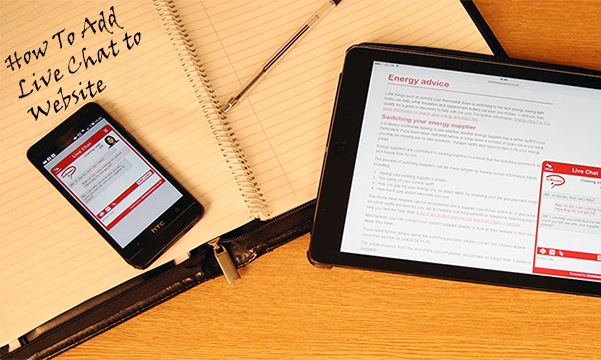What features to look for in web live chat software

Find out what features matter most for web live chat software and why your brand might need them.
The future of web live chat software looks bright. Consumers want the channel to communicate with companies and get queries resolved instead of relying on email or phone.
However, choosing suitable live chat solutions is challenging. Numerous companies promise exceptional performance, but only a few can deliver.
The best approach is to be selective. Knowing the chat features you should look for can help you make better decisions about which vendors to choose.
So, what should you look for? Here’s a rundown.
An easy-to-use interface
An easy-to-use interface should be one of your top priorities when selecting a live chat solution. Both your team and consumers should find the tool intuitive.
From the user’s perspective, tools should be straightforward by offering a familiar structure. Helpful add-ons, such as pop-out screens, let operators provide more visual instructions and content (such as help navigating websites).
The same should be the case from your perspective. Your team should be able to derive value from it immediately.
Click4Assistance’s Bot Builder is a case in point. It provides a drag-and-drop interface for company developers to create website chatbots in minutes by dragging items around an intuitive grid to create conversational trees.
Scalability
Chat software should also be scalable. Businesses need solutions that combine live chat with reps and bots for dealing with volume. The former can process complex queries, while the latter can manage FAQs and escalations.
Companies run into trouble when they don’t combine both. Consumers often inundate fast-growing businesses with calls, over-stretching teams and forcing them to offer a slower service, which damages their brand.
Bots get around this by managing various aspects of growing businesses’ customer service operations. These include:
- Managing and processing returns
- Explaining delivery options to customers
- Answering common questions that arise regularly
- Providing information on which department can help with a specific query
- Collecting personal information, such as name, date of birth, or customer number, before a human rep arrives
Multi-Language Support
Another critical feature to explore in live chat software is multi-language support. Having the ability to communicate with customers across cultures improves trust and reduces friction.
One approach is to get customers to select the language they want to use by clicking a flag representing their country. The chatbot can then take them through the conversation decision tree before resolving the issue or handing them over to a human rep.
The other approach is to hire remote reps who can respond to requests in their native language. This approach is possible when using cloud-based live chat solutions. Operators and customers can communicate with each other from any location.
Co-browsing
You also want to look for live chat solutions with co-browsing features. These enable agents to see what customers see on their screen (another feature available with Click4Assistance’s Live Chat).
Various co-browsing types exist. The main one is passive. Here, agents can see customers’ screens but can’t control them directly. The second is assisted co-browsing. These tools give agents partial control over customers’ systems, but with limitations. The final assistance is full co-browsing, where the rep has unlimited control.
Which you choose depends on your business model and industry, but the benefits can be substantial. For example, you can resolve problems faster for higher customer satisfaction. You can also reduce training costs for new agents and potentially increase sales conversions with more effective explanations and product demos.
Template responses
Template responses are another desirable feature of live chat software. These let agents cut and paste messages into the chat, reducing chat times and speeding up interactions.
The best systems facilitate click-button template responses. Here, agents click a button at the side of the screen representing the text response to get it to appear in chat. Others have a search feature for quick responses that meet company branding requirements.
These features let each agent do more. Experienced reps can use these features (and others) to chat with as many as four to six customers simultaneously.
Offline message forms
Offline message forms are another feature to look for in live chat software. These let you capture information from site visitors, even if human reps are unavailable. Combining these with chatbots helps you increase your perceived availability.
Typing indicators
Finally, typing indicators can also help reps and customers. For site visitors, an indicator showing that someone is responding to their query can increase dwell times and reduce bounce rates.
For reps, the indicator can show the words being typed, even if the user doesn’t click send. This feature lets agents respond faster and get a better picture of the customer’s concerns. For instance, Click4Assistance’s Live Chat has a ghost text feature that shows typing in real time.
Ultimately, you want live chat software that meets your business’s needs. Solutions that lack features are inflexible and don’t provide value.