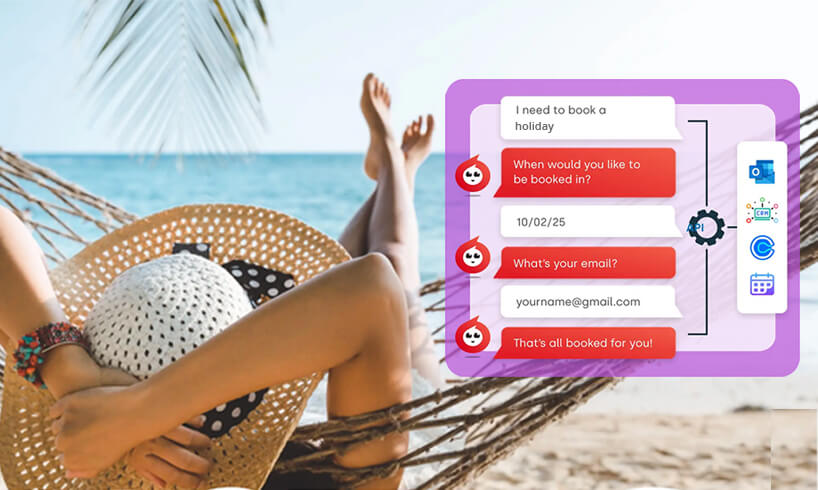Developing 'Experiences' by Click4Assistance
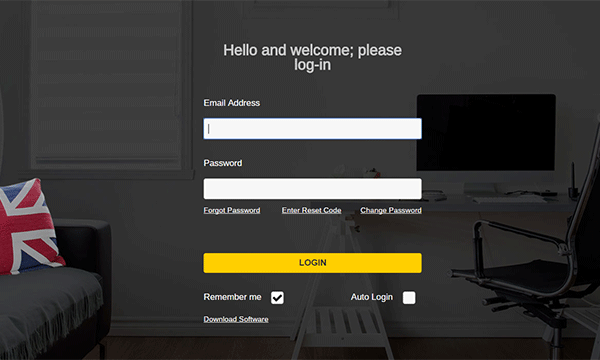
The latest version of the software is right around the corner, and there are various upgrades and additions to talk about – from the slick, clean login screen, to a fully-revamped dashboard system!
I have been working closely with the team to ensure that this version is a definitive step up from the previous, with many improvements to existing features, as well as including brand-new ones!
Introduction
My name is Harry, and I am a part of Click4Assistance’s development team. I have taken a strong interest in programming/coding, and have been on the inside of the development process for the latest version of the live chat software.
In my free-time, I enjoy PC gaming, and have built my own PCs which include high-end components. I also enjoy reading up on software development news and techniques, and try to implement it into my own code. As you may have noticed, these are all inside activities – maybe expected from a software developer?
What’s new about this solution?
The biggest breakthrough is the fact the software isn’t solely centred on the main feature – Chat. The solution also offers 5 other tools, which include Video, Click2Call, smartContact, Meeting Rooms, and Promotions, which enables a full range of communication channels.
Chat: allows the visitor to conduct a text based chat with an advisor from any location and with no need to download software or apps. This can be requested from a reactive chat button or send a proactive invitation to the visitor offering help.
Video: build one or two way feeds for video and voice into the chat window for a more personal connection.
Click2Call: allows a visitor to enter their phone number on the website to be instantly connected to an advisor for a free call via the normal phone network.
smartContact: add a contact form anywhere on the website quickly and easily. Because the forms and buttons are fully customisable they could be used for virtually anything! For example add a ‘request an info pack’ button and collect the visitors name and email or a ‘request a quote’ button and gather the name, phone number’ and additional information.
Meeting Rooms: the business equivalent of a chat room where multiple participants can converse and collaborate. Set up rules regarding who can join, when the room can be open and many more.
Promotions: Proactively present an image including your latest news, important information or special offers AND redirect the visitors browser to the relevant page.
Not only are these 5 tools available for you to use: from an agents perspective usability has been overhauled with customisable dashboards which include drag-and-drop windows, user profile types, and customisable email templates, allowing for unparalleled customisation of your Click4Assistance experience.
How has this solution come together?
This solution was designed with customer usability in mind, as we wanted to make sure the users were able to navigate the solution easily.
A plethora of meetings were held with senior account managers and support engineers to ensure the usability was the number 1 priority, which also included many customer suggestions – you may even see your own included within the software once it has been rolled out!
These initial meetings then transitioned into progress meetings, providing us with a set development plan.
What have you enjoyed working on?
I have enjoyed working on numerous elements of the solution, and a considerable amount of the user interface front end was created by myself. The experience gained from working on the solution and learning new techniques when creating the modules – whether it be creating the front-end visuals that are clean and crisp, or the back-end which remembers each user and their specific configurations – all has been invaluable, and has allowed me to work on this project at a more advanced level.
The entire help module was created by myself, so please make sure to check it out whenever you are having any trouble in the software!
How has the software been built?
The software is built using web forms, allowing us to create the front-end code at first (for example the contact billing module has multiple fields where you can enter your contact information), and then we can use the back-end of the form to ensure that the information entered is sent to and stored inside of our database, so it can be remembered and loaded again when you open the module again.
The front-end uses code such as HTML, CSS and JavaScript/JQuery, and the back-end uses C# and SQL, which makes for a simple combination of the front-end and back-end code.
What has been the biggest challenge with the new solution?
The biggest challenges were actually the simplest of changes; since usability is the number 1 priority when creating the solution, anything we felt could be enhanced to provide the user with a smooth, stream-lined experience, whether it was when creating a new experience or setting up a new user, we set out to make sure they were easiest to understand and could be carried out without issue.
Of course, the more advanced modules of the software, for example the dashboard, were also challenging to create, although they were created later in the development cycle, giving us a lot of insight into making sure that the usability of the module was the best it could be from its inception.
Conclusion
To conclude my experience, I have greatly enjoyed working on this solution, and look forward to receiving feedback from those that use it in the future, as well as anyone that participates in the upcoming beta test.
For anyone worried that their current software will become dormant once the new version has been released – fear not! Your software will still be available to use after launch, however we do recommend switching over once you’ve tried it out yourself.
If you’d like to sign up for Beta testing and be one of the first to see the new solution, email theteam@click4assistance.co.uk.
If you'd like to add chat to website, start our 21 days no obligation free trial by clicking here.