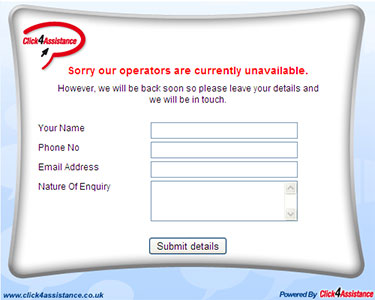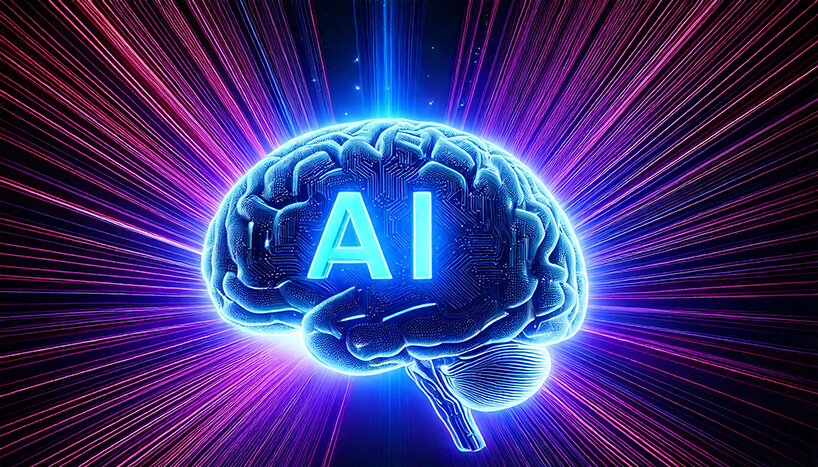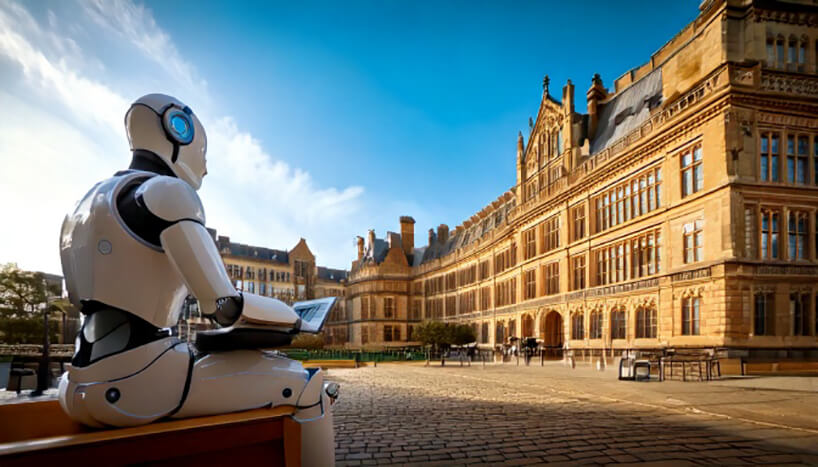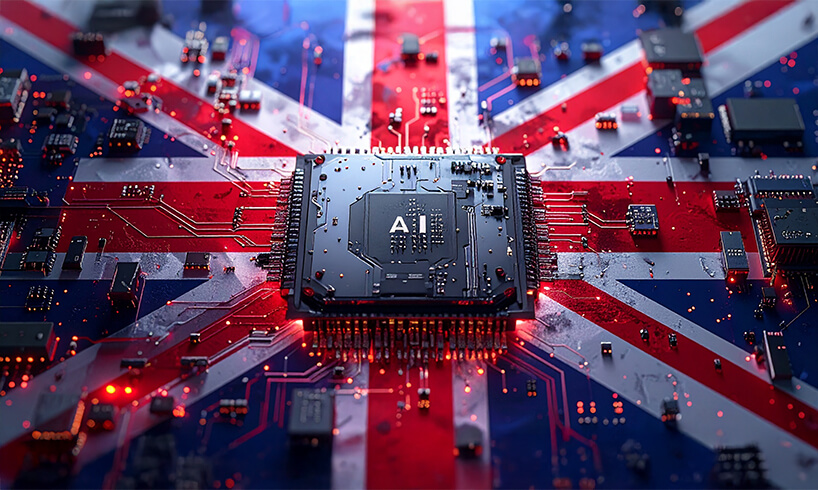Add Live Chat Software - 10 Minutes of Effort for 21 Days of Benefits

Should you invest 10 minutes to get 21 days’ worth of benefits?
Everyone loves a good ROI, so it makes sense to enjoy customisable live chat software (including file transfer, spellchecker, expanded Unicode support and more) for two whole weeks without paying a penny.
We also promise subscribers won’t be hit with spam e-mail if you decide the software isn’t for you. We abide fully to the EC Directive on Privacy and Electronic Communications Regulations.
Save time on the phone by chatting to multiple customers at the same time, send across pricing plans and customise our software so that it looks like your own. Gain all this and more for 21 days by taking 10 minutes to follow our instructions below.
Setting up Live Chat Software
Head over to the Click4Assistance website, click on FREE TRIAL in the top header bar.
This will take you to our live chat software download page where you enter the email you wish to associate with your trial account. Select The Red Arrow and fill out the required fields.
Please note, your information is entirely confidential. We do not sell your contact details and only keep a record so that we can aggregate trial data. Select NEXT once all the information is filled in; review the details on the next page before selecting NEXT again. Congratulations, you have officially signed up to live chat software!
Most users will select to download option number1 download but if you’re a little more tech-savvy, and have a network of computers to set up, go ahead and download the .msi file for manual distribution. Install on your PC or the network respectively. You can also access this software online if you use a MAC or operate on a hotdesk system.
You should automatically receive two separate emails. The welcome email will confirm your account name, domain, email address and password. A download link for the desktop application is provided to make it easier to install the live chat software on multiple PCs. The other email will have the script attached and include contact details for our support department.
The script should be placed within a common component of the website, such as the footer, so that it appears across all the web-pages in a single insertion. Once added, the script displays a 'sticky button’ in the bottom right of the screen. When the visitor scrolls down, the sticky button stays in view (think Facebook style).
Fire up the newly installed Click4Assistance application and you are good to go. If you have any problems setting the live chat software up, or want to introduce more sophisticated analytics, we can provide you with a comprehensive technical implementation guide.
If you’ve ever wanted to try live chat software but lacked the technical knowledge and refused to pay for an expensive implementation, then this is the perfect chance. Even if you’re not ready for a full implementation, our 21 day trial will give you valuable insight into visitor behaviour.
So should you invest 10 minutes to get 21 days’ worth of benefits?
Yes, probably.