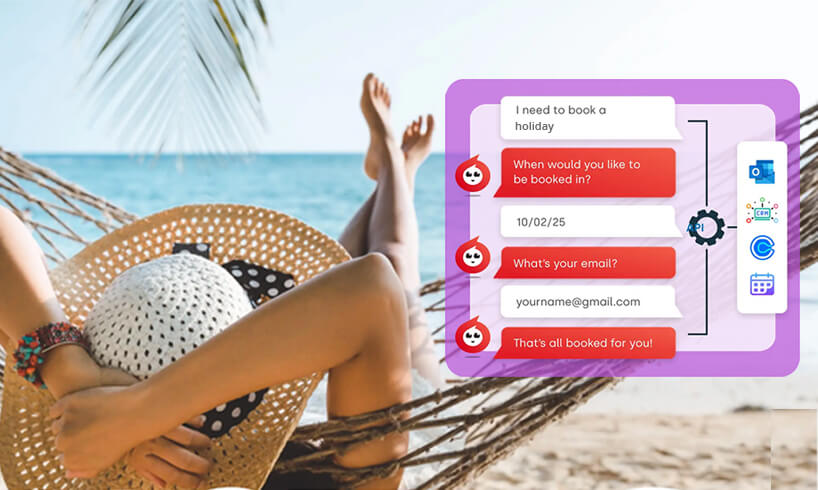Introducing ‘Experiences’ Advanced Features
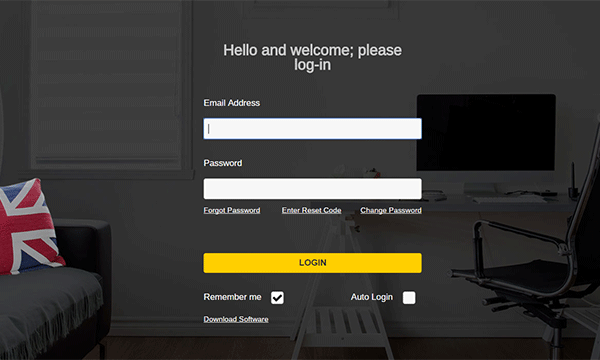
Click4Assistance will be releasing the new enhanced solution ‘Experiences’ this year. The development team has been focusing on introducing advanced features into the application to increase usability for corporate organisations.
This includes enhancing:
- Integration
- Security
- Reporting
Active Directory (AD) Integration
Most back-office business systems run on Microsoft Windows. Microsoft provide a simply way to manage all users on the network, including their passwords and access rights (what printers they can use / what storage they can see etc.). Having a single place to manage users on your network keeps everything centralised, allowing users to be added or removed in one place (the Active Directory).
Click4Assistance now integrates with AD; this means there is no need to change your Click4Assistance password in the solution and the domain password in AD. Even when your AD password is changed you can still securely login to ‘Experiences’. By adding or removing user to/from an active directory user group called “C4AUsers” access to use the solution can be managed in one place.
A further security measure has been added, allowing you to specify an IP address (or range of IP addresses) of your back-office, Click4Assistance will only allow users to authenticate and login from this IP address
Organisations may already have AD integration implemented with other solutions, for example CRM systems can use windows credentials to log that user straight into the system when logging in from their windows profile.
Security
Cyber-attacks have become too frequent over the last couple of years, with the most recent hack targeting 150 countries. It hit the NHS, which continued to see disruption days after the initial attack.
It is vital that security is upheld and updated regularly to reduce the chances of a breach.
Password Expiry
Previously the Click4Assistance solution has allowed users to change passwords whenever they like, however the responsibility lies with the individual which could mean the same password is used without change for a lengthy period.
The new solution has password expiry functionality that forces users to change their passwords regularly, reducing the risk of security breaches.
Password Retrieval
Previously when users forgot their passwords they would be able to send a reminder from the system to their email address, informing them of their password, this helps the user to log in quickly to the solution without any interruption to chat coverage. However, having a password stored in an email could cause issues if it is not disposed of thoroughly.
The new solution enables users to request a reset code, that when entered into the link on the homepage allows the user to choose a new password. If they haven’t forgotten their password but would like to change it, there is also a link of the homepage to do this by entering their current credentials with their new chosen password.
Advanced Reporting
Other functionality that has been enhanced is the reporting suite.
There are over 50 reports in the solution that have been carefully compiled for the usability of analysts. Headed by our senior software developer, Daniel Case, each report has been agreed by our marketing and sales directors to ensure the data provides full management insights.
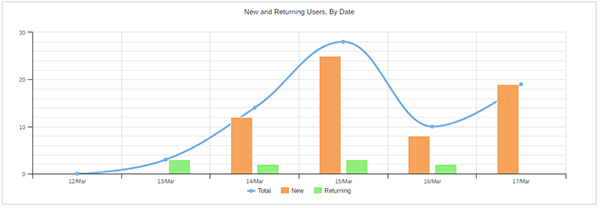
The reports have been designed to be interactive; your analyst can hover over points in the report that will provide useful information. A zoom feature has been added which allows your analyst to drill down into areas of the chart, by clicking and dragging a section, to look at data more closely over a period of time.
Exportation has been made easier and can be downloaded into PDF, Excel and CSV formats, allowing analysts to manipulate the data to their requirements. The reports can be scheduled in the chosen format to be delivered to multiple email addresses, daily, weekly and monthly from a selected first delivery date, for example a report can be sent weekly every Friday. Feedback from Click4Assistance customers has shaped the flexibility of exporting reports, as suggestions from the previous reporting suite shows that customer data needs have changed.
Developing the Solution
‘Experiences’ by Click4Assistance has been designed to include customer suggestions gathered by regular account management calls and feedback form.
We are excited to be releasing the new enhanced version and are currently preparing by inviting Beta testers to assess the solution, to register your interest email theteam@click4Assistance.co.uk with the subject: C4A Beta Tester.
To add chat to website before the release start our free 21 days no obligation trial