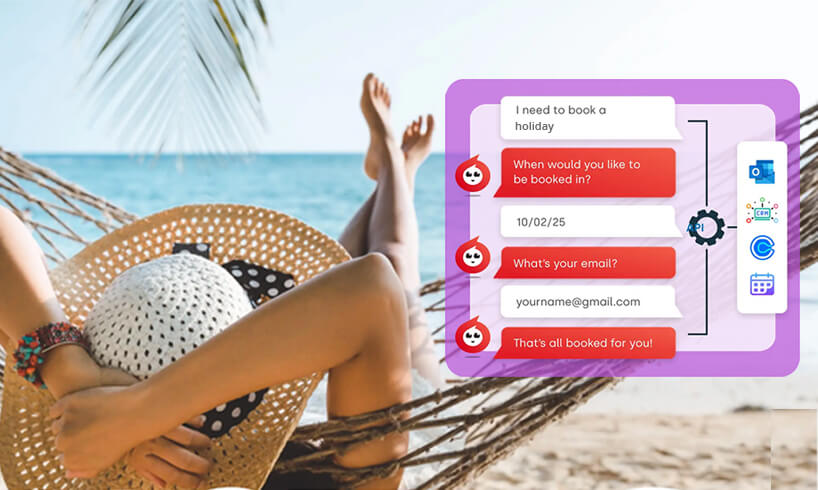AI: The System Behind the Bot
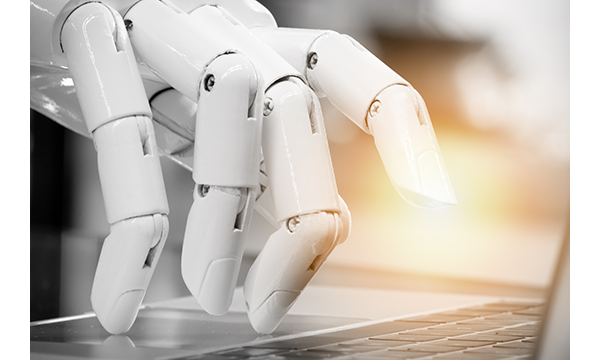
You may have heard that the Click4Assistance live chat for website development team have been optimising their resources to build artificial intelligence into ‘Experiences’. In this article we will be sharing more in-depth information regarding the capabilities of the chatbot and how your organisation can implement the functionality.
When to Implement a Bot over a Human
Chatbots are a great way to save resources whilst continuing to provide great customer service to your visitors. If your organisation is already using a live chat for website prechat form that requests in-depth information, or is just collecting the minimum amount of details such as a name and relies on your representatives to ask for further personal data, a chatbot can be optimised to increase chat uptake whilst reducing the operator’s involvement.
Click4Assistance research has shown that visitors are more inclined to initiate a chat when asked for fewer details. A prechat form that requests the visitor’s name and any other important information such as, a disclaimer or link to your privacy policy, is the minimum that should be used.
For organisations that require further information the visitor can be greeted by the chatbot who can prequalify the enquirer by asking for but not limited to:
- Company (if B2B)
- Email address
- Phone number
- Reference / customer number
- Postal address
- Nature of enquiry
After these questions have been answered, the chatbot could transfer the visitor to a human operator to continue the conversation. Alternatively they can receive the visitor’s question, and answer them if they are frequently asked, transferring the chat only if the enquiry becomes too complex and requires customer specific responses e.g. about a booking or order.
With the bot initially responding to the visitor’s questions and potentially answering the enquiry completely, it saves the human operator time, therefore they can answer more enquiries that actually need their attention.
The chatbot can be available 24/7 allowing your organisation to continue receiving enquiries out of hours. When your human operators are unable and the bot cannot answer the question being asked, it can suggest a call back or trying at another time during opening hours etc.
How to Implement the C4A Bot

Enabling the C4A Bot
When you enable the AI functionality, via the upgrade panel in Experience’s, a new user is created. By default it will be automatically identified as ‘Chat Bot’, the name can be altered to suit your organisation. A separate routing group is created for the bot, which cannot contain any other operators, and is used against your chat experience so that the visitor initiates the chat with the bot first.
Teaching the C4A Bot
Our account management team will arrange a free consultation with your organisation to understand the level of capability you require from your chatbot. This includes knowing when your bot will need to transfer the enquiry and a list of frequently asked questions and answers. This is then passed to our specialised AI development team who will cultivate these into the chatbot’s brain.
The team will test thoroughly and ensure the bot is working as expected before your organisation does your own testing and makes it available to answer visitor’s questions.
Analysing and Retraining the C4A Bot
Reports on the chatbots performance and transcripts will be available within the system, allowing your organisation to identify areas for improvement. If any adjustments need to be made, feedback can be provided to the development team who will retrain the bot to respond as required. This ensures your customer service provides accurate answers to give the best possible experience to the visitor.
Who you need to speak with
If your organisation is interested in further information regarding the chatbot or you would like the implement the functionality, contact our team on 01268 524628 or email theteam@click4assistance.co.uk.