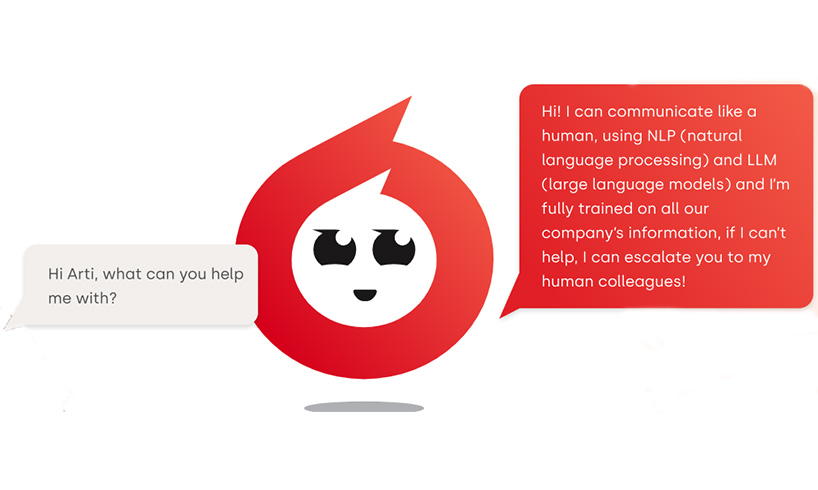The Differences Between B2B and B2C Live Chat
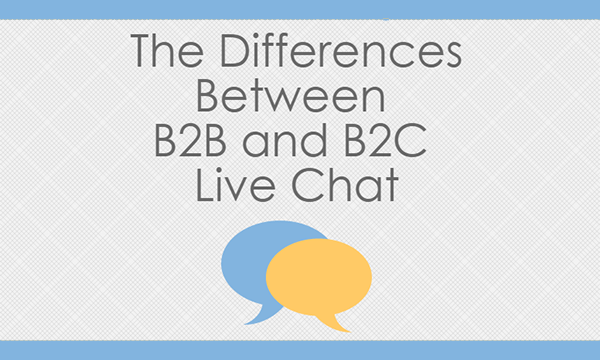
Each organisation will have customers, varying from individuals to businesses. B2B (Business to Business) refers to transactions that are conducted between companies for sales, support, or advisory purposes etc. whereas B2C (Business to consumer), is the exchange of products, services or goods between a company and an individual.
B2B usually deal with specific orders for an organisation, which can include bulk buying (office stationery) and larger value orders (machinery).
B2C customers are more likely to be ordering leisurely purchases, these orders can be regular (monthly clothes shopping) to once a year services (holidays).
Most organisations believe that live chat is used more widely within B2C companies, and whilst there is functionality that benefits B2C organisations, there are many other features tailored for a B2B company.
Visitor Activity:
The Click4Assistance tracking module enables businesses to see visitors on their website. They are identified by their IP address. Alongside pages they have browsed; their current or final page is recorded along with their location, referrer and browser details.
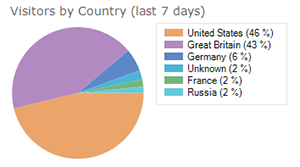
By monitoring visitor behaviour, businesses can note their most popular pages and where they get the most abandonment. This allows them to make changes and observe the results, helping them to improve the website experience.
B2B Companies can identify large businesses visiting their site if a visitor has a static IP enabling follow-up, whether or not the visitor has made contact.
Prospecting:
The Prospecting feature works with the tracking functionality. As your visitors interact and undertake desired actions; contact information can be added to build up lead details. If a visitor enters their email address within the website - sign up forms or through chat, when they next appear on the website, the Click4Assistance solution can identify them and notify your available representatives.
When notified that a warm lead is on the website, a business representative can contact the lead whilst they are thinking of the companies services, therefore they are more receptive to discussing their options, rather than being in the middle of something else and postponing the call.
Integration:
Businesses use various platforms to perform daily tasks, integrating these together streamlines staff processes and helps them to work efficiently. The Click4Assistance solution integrates with Customer Relationship Management (CRM) software with the use of APIs, ensuring the client record remains complete with all types of interactions.
Click4Assistance includes features and functionality that can successfully be used regardless of who the visitors are:
Automatic Navigation
Auto-Navigation enables operators to redirect the visitor to a specific page for further information or action; the page will open up in a new browser window reducing any interruptions to the visitor’s current browsing.
Both business-to-consumer and business-to-business organisations can redirect visitors to pages about certain products or services. This allows the visitor to continue browsing under the guidance of the operator; increasing customer satisfaction and helping them to make the decision to purchase, as they feel they are being supported.
Proactive Invitations & Promotions
The proactive feature enables an image to automatically display in front of the visitor, allowing them to undertake the desired action.
The invitation functionality prompts them into chat where the company’s representative can gain an understanding of their requirements and advise accordingly, whereas the promotion functionality redirects the visitor to a specified page when accepted.
A visitor can be reluctant to enter a chat through the reactive chat button; it is the equivalent of approaching a shop assistant and asking for help.
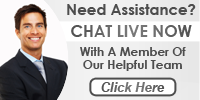
The Proactive Invitation flips this role and is the idea of a shop assistant asking the shopper if they require help when they look a little lost, ensuring your business has done everything they can to guarantee the customer is satisfied.
Promotions have similar benefits to Auto-Navigation, however happens outside of chat. The business can automatically redirect the visitor to their most popular pages or to any special deals.
Using Click4Assistance
Click4Assistance is a very flexible solution, which enables organisations with B2B or B2C clientele to engage with their visitors with the use of tailored features and functionality.
We will be exhibiting at the B2B Marketing Expo on 28th and 29th March, and explaining the 5 Essential Steps for B2B Live Chat Success during the 29th March show. Tickets are completely free!
If you can’t make the show, speak with our team on 0845 123 5871 or email them at theteam@click4assistance.co.uk for more information.