It’s Getting Closer!
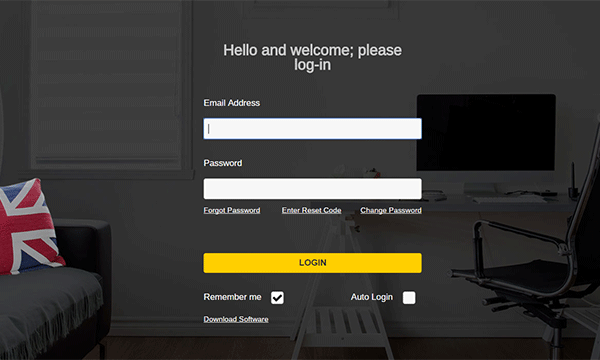
We are getting closer to July, which means the targeted date of the release of ‘Experiences’ is almost here – exciting times!
Here’s what you need to know about the new enhanced solution:
Developing the Solution
Each version of the Click4Assistance software has taken into account customer suggestions. Feedback is gathered from clients during their interactions with our account managers and support engineers. Each suggestion is then reviewed and classified as enhancements that are specific to the customer, improvements that are relevant for the current system globally across accounts or ones that should be placed on the roadmap that will form part of the developers’ specification.
The developers have been busy putting together ‘Experiences’ by Click4Assistance, for an overview of the tools included and their beneficial value read our article Something New and Exciting This Way Comes.
Inside Experiences
In this blog we will be exploring the modules behind the login page of ‘Experiences’, but first we need to get there!
Starting a Trial
On the day of release, the “Start a Trial / Try for Free” button on the Click4Assistance website will enable you to start a trial of the new enhanced solution. The ‘start a trial’ process will set up your account and your user profile, and provide you with the URL to login / download the software.
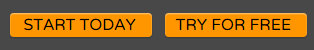
Login Screen
The brand new login screen boasts sleekness, welcoming you to the start of your experience. Here you can login into the software, download the software, reset or change your password, select settings that remember your credentials and can automatically log you in.
My Account
In the ‘My Account’ section, you can make changes to your package, billing contact and number of licences. Users including your primary contact can be set up and edited, user types can be assigned to multiple users which determine the individuals access to modules, permissions, alerts and security settings.
Settings
The Settings module allows you to configure functionality that is going to help operators whilst engaged with visitors, this includes:
- Predefined Replies (A library of responses operators can edit and use)
- Categories (Store the chats with classification for recall and reporting purposes)
- Restricted Entries (Stops offensive words from displaying whilst conversing)
- Auto Navigation (List of URLs to redirect the visitors browser)
- Block Visitors (Can stop visitors from communicating via the website)
- Routing Groups (Which group of operators the communication is being directed to)
- Email Templates (A variety of emails can be sent to the visitors, the templates can be branded in keeping with the organisations colours and logo)
Tools
The Tools section allows you to create the experiences that defines how your visitors will interact through:
- Chat
- Video Chat
- smartContact
- Click2Call
- Meeting Rooms
- Promotions
And Visitor activity which comprises of several tools which track website visitors’ behaviour patterns.
Reporting
The Click4Assistance holds over 50 reports in the reporting suite, we will be covering in a future blog including how to run the reports, schedule them and the importance of analysing the data gathered from these communication tools.
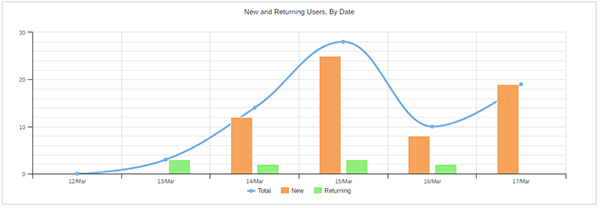
Dashboard
The Dashboard is the area that operators can handle / manage the interaction with the visitor; it is fully customisable with a choice of backgrounds and the flexibility to have open the windows you need. The user’s personal experience will continue every time they log in. The solution remembers the users configuration of the background image, which windows are open and their position.
Before Release
Beta testing is currently underway and we have been receiving great feedback. We are excited to be releasing ‘Experiences’. To find out more information on the new enhanced solution, contact our friendly team on 01268 524628 or email theteam@click4assistance.co.uk.






















