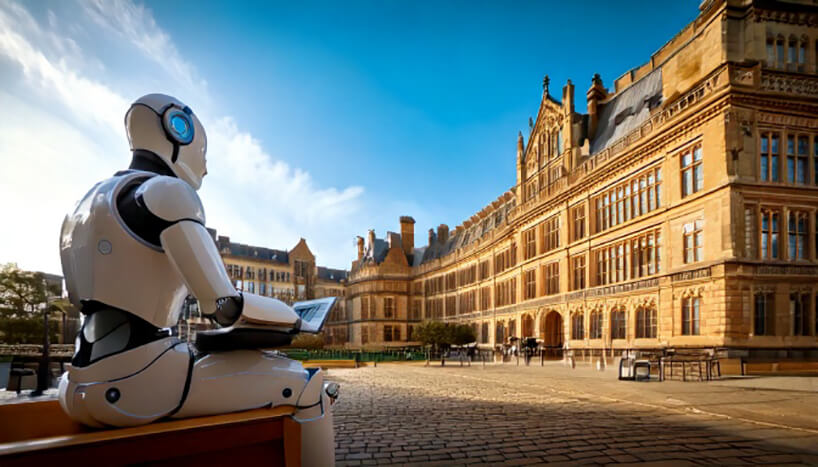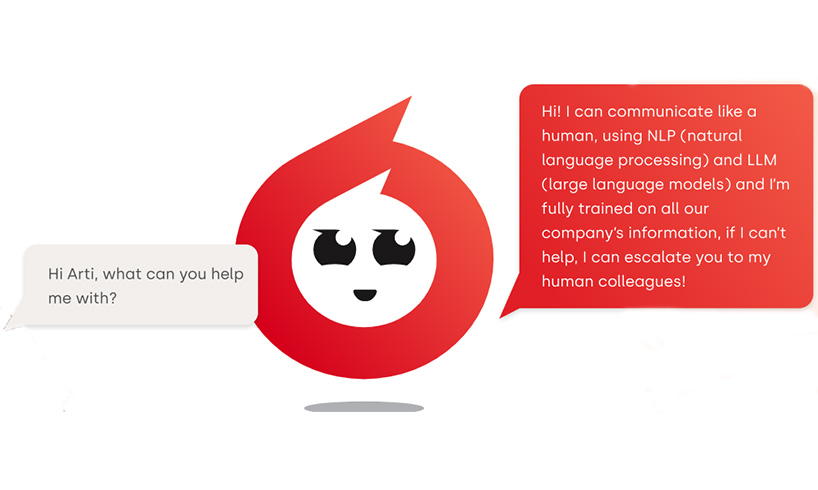How to Use Autostore

Autostore is a great tool on the best live chat for small business by Click4Assistance to improve your business's customer service operations. Find out all about it here!
As essential as it is to increase your business efforts, you've got to use the right tools, especially when it comes to delivering stellar customer service. The Autostore function is a great way for you to streamline your efforts.
What Is Autostore?
The Autostore feature is a perfect method for the call operator to automatically store chats from the chat list when a visitor has either left or ended the chat, making for a quick and efficient way to organise chats after dealing with a customer or visitor.
What Are the Benefits of Autostore?
Autostore is very useful within a customer service environment. It is so important to keep your chat service running smoothly, which means helping your contact service agents streamline their efforts wherever they can, and intelligent storing systems such as this can benefit your business in a number of ways:
Organises Your Chats
Having the chats automatically stored in a predetermined category after somebody ends the conversation is very useful for future reference. Perhaps an operator has needed to get more information from the chat that they weren't able to during the conversation itself. Having these chats stored in a preselected category means they can be easily accessible later on, making for a more continuous and comprehensive customer service experience.
Saves Time
Having an automatic storage function such as Autostore means that service agents do not need to manually store chats. Having an automatic function such as this provides an easy reference for the future and allows call handlers or operators to carry on with their work with minimal disruption.
Streamlines the Entire Operation
Streamlining one feature such as automating chats every single time is going to add up throughout the entire organisation. The little things really do add up, and simple practices such as this can do a lot to ensure that operators are working smarter rather than harder. When we use a function like Autostore as part of our business practices, we will see the positive effects of what this simple method of streamlining can do for everybody within the organisation. Something like this is merely the beginning of what our software can do for your business, saving time, effort, and improving your bottom line in so many ways.
How Do You Use Autostore?
Autostore is an easy-to-use function that can make life a lot easier for customer service operators. Let's show you exactly how you need to do it.
1. Go to “Tools” and select the “Chat” module and after locating the experience, click on “Settings.”
2. Scroll down until you see the “Activate Auto Store” checkbox, and check it. You can then enter an optional reference which will be added against all the checks that are also stored.
3. You then need to select a rule on the dropdown you would like the Auto Store to follow.
- Rule 1 automatically auto stores all chats.
- Rule 2 will only auto store if the visitor has not sent the message.
- Rule 3 only auto stores a chat if the operator has not sent the message.
- Rule 4 only also stores the chat if both the visitor and operator have not sent the message.
4. After selecting the rule you want, on the right of the screen, you can select the "End Category" that your chat will be assigned.
5. The “Store After” dropdown is how long it will take for the system to automatically store a chat once it has ended.
6. Once all the details have been entered, click “Save.”
7. If you want to locate the chat, the chat can be located within the “Stored Chats” list.
Are You Looking for More?
Autostore is an excellent function within the software they can help you to deal with a high volume of chats. The video below shows this feature and action with instructions. If you're looking for more information on other aspects you can visit our YouTube channel.
Thousands of organisations from a wide range of industries use Click4Assistance’s fully UK-hosted solution for Live Chat, Chatbots and WhatsApp & Facebook integrations. If you’re interested in finding out more about Click4Assistance and how our online support can boost your website, you can look at this detailed guide for each of our features, or get in contact with our friendly team on 01268 524628 today for a free trial or demonstration.