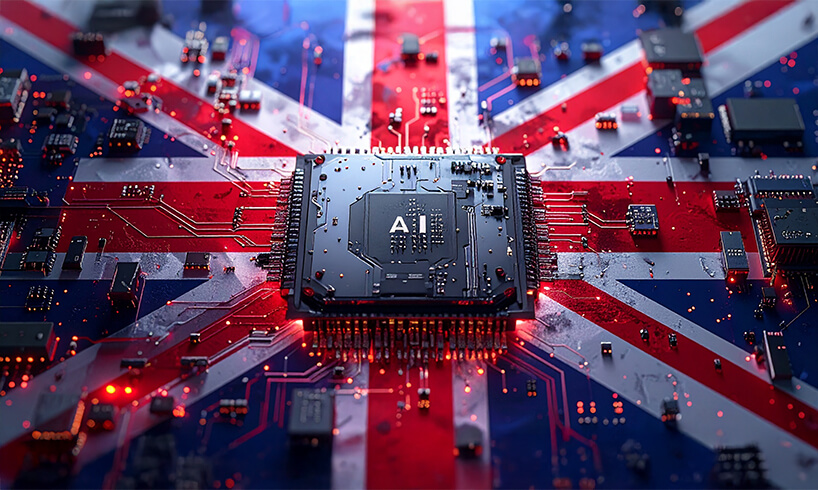Socially Chat With Colleagues Through Click4Assistance Live Chat App

With businesses more accepting to employees to chat amongst themselves via social media platforms, keep their professionalism up by using a live chat app for businesses.
Colleagues are more open to socialising with one another outside work, and bosses are now accepting internal communication amongst colleagues through social platforms within the organisation.
Sending emails back and forth to colleagues can get overwhelming, especially when also receiving emails from clients. With a live chat app, colleagues can chat securely using the training room in the software, which allows them to discuss any projects or relevant issues together, without the hassle of arranging face to face meetings. No matter the location within the company, colleagues can chat wherever they are, including the option of video chat, allowing colleagues to conference in. A live chat system also doesn’t disrupt the phone lines, therefore more external calls can be answered or made.
Use a Live Chat System outside Social Media
Using a live chat app is much more reasonable than talking on Facebook or Twitter as colleagues can get distracted and end up looking on their own timeline and talking to other individuals. Remaining in the web chat software reduces the temptation of checking other social media sites. If you’re already using the chat tool to talk internally, when an external chat comes in, you don’t need to disable the previous page to quickly answer the chat, you will simply be in the chat dashboard already.

When using the web chat software, there is an option of using adaptive dynamic replies with short-cut keys. You can add pre-defined replies which fit the standard of the business, and they can be edited before being sent. Should a colleague give helpful advice within the training room, this can be simply pasted into a chat or added as a new pre-defined chat reply.
The Live Chat App doesn’t have to be on a Website
Regardless whether the chat is live on the company’s website, colleagues can start chats with one another within the Click4Assistance live chat app. The demo tool replicates the live chat system windows exactly how they would be on the website, allowing colleagues to chat with one another and to also practice roleplaying to improve their chat handling skills. The chat button can also be added to the company intranet, should an employee have a grievance within the company or issue with their PC, they can be routed directly to their HR or IT department to instantly get their queries answered.
Whether you need to use the solution externally or internally, the Click4Assistance live chat app is flexible for either. For more information, contact us on 0845 123 5871 or email us theteam@click4assistance.co.uk to see for yourself how adaptable our software really is.