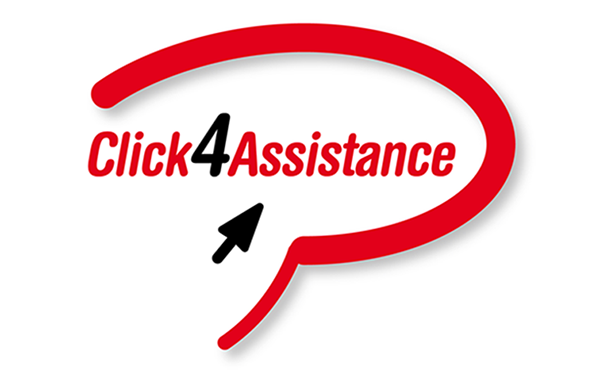Local Authorities Cover Staff Shortages with Live Chat on Website

Local authorities have been experiencing difficult times as austerity cuts continue, whilst optimising their limited resources in the best ways possible. It can be an extra challenge for councils when a number of staff members take annual leave during peak times of the year; making their already limited staff resources stretch that little further!
Main image has been resized and is credited to Daniel Scully
Councils of many types are turning to Click4Assistance live chat, including:
- Borough
- County
- City
- District
- London Borough
- Metropolitan
- Unitary
Live chat enables councils to continue serving their constituencies at a high level whilst helping to save resources. Local authorities such as Buckinghamshire County, Sunderland City and Rother District Councils have implemented live chat for less than £5000 a year; therefore it wasn’t necessary to go through a lengthy tender processes.
Visitors are connected instantly to a representative via the communication channel, where text based messages are sent in real-time. Other communication channels, such as telephone and email are limited to one response at a time, whereas live chat increases productivity as operators are able to handle more than one enquiry at a time, depending on the speed each individual types and the complexity of their questions.
Chat Distribution
Chats can be routed to specific group of operators in several ways. The first way is controlled by the system where it checks if a primary group of users are available, if at least one is available they will receive the chat. Should they be unavailable, the system will then check the back-up groups that have been defined and direct the chat to one of those representatives.
Alternatively, if only one team can deal with the specific enquiries, the chat button on the relevant pages can be set up to route to just the group of users within that area and is controlled by their availability. Other councils prefer to have a department selector on their prechat form. This will list all the departments with an available operator, the visitor can then select which team they wish to speak with.
Accessing Click4Assistance
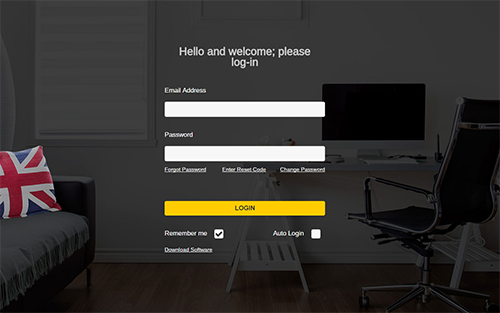
The Click4Assistance solution is scalable for council staff resources. Users have their own unique profile and are able to log in if there is a user licence available. If the amount has been exceeded, user licences can easily be added to the account; this allows additional operators to cover chat when experiencing high chat volumes, for example, many residents have questions in the period following the distribution of council tax letters.
Users are able to control their own workload through toggling their availability status, when they are busy it is good practice to switch to unavailable. When operators are away from their desks for a longer period of times it is better to log off the system completely as it will allow another user to log in.
To also help manage user’s workload, the solution has a Maximum Allocated Chat setting that allows organisations to set a limit to how many chats the operator can handle before the system switches them to unavailable. When their current chats have dropped below the allocated threshold, the system will switch them back to available.
When all operators are unavailable or logged off, the Click4Assistance solution continues to support local authorities by having the facility for visitors to leave their contact details. The completed form is sent to a specified email address and can be viewed in the “Offline Requests” section within the Dashboard area of the software, where representatives can mark each enquiry once they have action it.
Quick Responses
Answering enquiries quickly using the functionality within the Click4Assistance solution increases council representatives’ productivity as they can help a higher volume of residents.
Browsing a council’s website can be confusing for some residents, especially if there are multiple pages of information about the area they are looking into. To help a visitor navigate to the relevant page, the operator can push the link through the system via the Auto Navigate functionality, this automatically opens the page in a new tab on the visitor’s browser.
Many councils have made their forms digitally available on their website, if a resident is experiencing difficulties whilst completing one, the operator can use the co-browse feature during chat to view an exact replica of the page the visitor is on and advise more precisely.
Using features such as Ghosting and Predefined Replies provides a faster response rate. Operators can start to gauge the nature of the resident’s questions and start to form their response as Ghosting displays what the visitor is currently typing in real-time, before the message is sent.
A library of agreed responses can be set up specifically for each council’s frequently asked questions. During a chat, operators have access to the Predefined Replies; they can edit the selected one to ensure they are sending the most accurate response.
Don’t let the lack of staff members, especially during the holidays, affect how your residents are served. Ensuring each one has their enquiry answered satisfactorily couldn’t be easier with live chat. Click4Assistance has been working with local authorities for over 10 years. For more information contact our team on 01268 524628 or email theteam@click4assistance.co.uk.