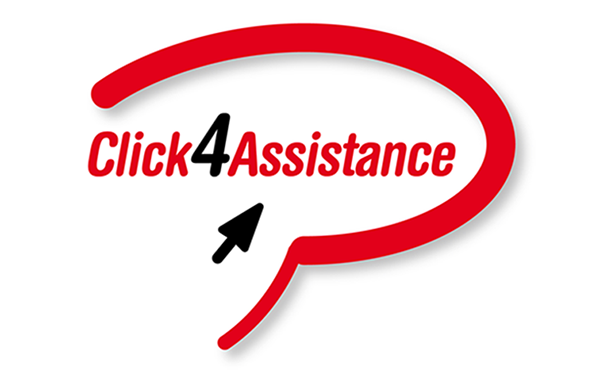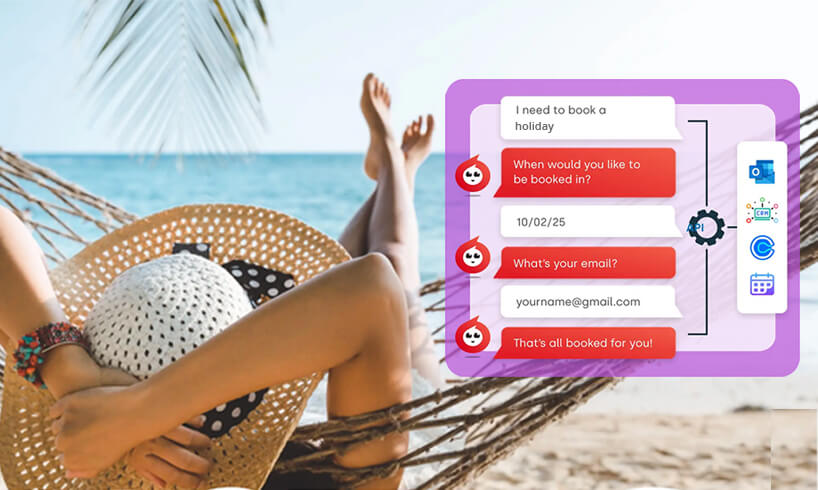Online Chat Software - Sounds and Signs for Success

Notifications can be found in almost every program and they are often taken for granted, but they play a vital role in creating a full customer experience. One of the most important capabilities of Click4Assistance online chat software is that it allows your team to multitask. If you receive heavy traffic to your website then it’s important that your customer-facing agents can manage their own workload, i.e. the number of chats they wish to engage in simultaneously. This is made easier through audio and visual chat notifications.
Some organisations may be worried about their agents missing chats because they are too preoccupied or there is too much clutter on their PC’s desktop to notice a pop-up notifying them of another chat. To resolve this issue, Click4Assistance online chat software uses sounds to inform chat operators that a website visitor is waiting to chat.
While operators can adjust the volume through their PC’s audio output, the actual noise that sounds make can also be changed through the Click4Assistance settings
In fact, a whole range of audible and visual alerts can be specified. For example, if you work in a busy office with lots of voices and printers, it’s important to choose a distinctive noise. If you work in an environment that requires peace and quiet, then muting audio from your online chat software in favour of a more noticeable visual is preferable.
Audio options can even be set within the chat itself. It’s not unusual for website visitors to initiate a chat and then respond irregularly, sometimes for several minutes. During this time it’s important that your team should be able to resume other tasks, without the fear of missing the visitor’s reply. Therein lay the advantage of live chat – unlike a phone conversation, online chat software allows agents to perform other tasks while answering questions from customers. Your chat operators can therefore answer emails, fill out paperwork and pursue other daily tasks while relying on the audio notification to inform them of activity from within the chat window.
If you choose to add live chat to your website, make sure that the software includes a number of notification options, both audio and visual. Not only does Click4Assistance signal operators when a chat is awaiting acceptance or a message has been sent, it can also be configured to notify your team of conversions.
There is even a separate audio cue for when a conversion occurs that was preceded by a chat
This form of conversion tracking is particularly useful for recruitment, sales and other industries with a heavy focus on commission. Implementing a recognisable sound for credited conversions at a volume that can be heard across the entire office can boost morale and nurture a competitive atmosphere.
Most user-facing software uses a wide variety of notifications, but this feature is even more important for online chat software– where optimisation of resources is at the heart of the technology. At Click4Assistance our commitment to customisable and configurable live chat includes audio and visual cue, a small freedom that can make all the difference.