Optimising Your Online Chat Software Proactive Invitations
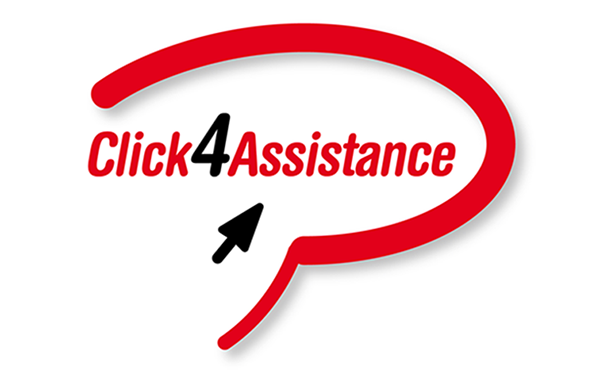
Proactive Invitations are proven to increase Live Chat uptake across your website, but are you achieving your best possible acceptance rate? Latest research has shown that adjusting position and appearance of invitations, can lead to a substantial increase in your visitors engaging in a Live Chat.
Proactives allow you to reach out to potential customers browsing your site and offer live assistance, removing the dependence on the visitor clicking your chat button
The invitation can also present in various ways, drawing attention to the idea of chatting to a sales or support agent in real-time. You can present invitations based on various different scenarios such as the page viewed or the keywords used to reach your site. Tweaking these settings and running A-B split testing on different Proactives, allows you to find the combination that produces the best chat uptake from your visitors.
Using numerous invitations, allows businesses to target specific groups of visitors in their own unique way
As with all aspects of the Click4Assistance Online Chat Software Toolbox, proactive images are 100% customisable. This means you can configure various invitations with different content. Each of the separate Proactives can then be configured to present based on different keywords. Specific keyword phrases can then be included in the text on the invitation. For example, a Computer supplier could initiate a Proactive based on the keywords ‘Dell Laptops’ that asks ‘Are you looking for some help buying a Dell laptop?’ The proactive can include an image of the product, this level of targeting will increase chat uptake compared to a generic invitation.
The time delay before the invitation appears is another area for consideration
There’s a balance to be struck between being too prompt, and missing the opportunity to chat with a hot prospect. Increasing the delay means you are targeting the visitors who’ve shown a strong interest in your product or service. It’s often effective to send an invitation just before the visitor navigates away from a page. The time spent on each web page will vary dependent on the visitor’s interest level and will be different for every website. By examining your visitor activity over a period of time, you can work out the average time spent on specific pages, and implement the Proactive accordingly.
To find out more about how proactive invitations can be implemented on your website, call one of our account managers on 0845 123 5871.





















