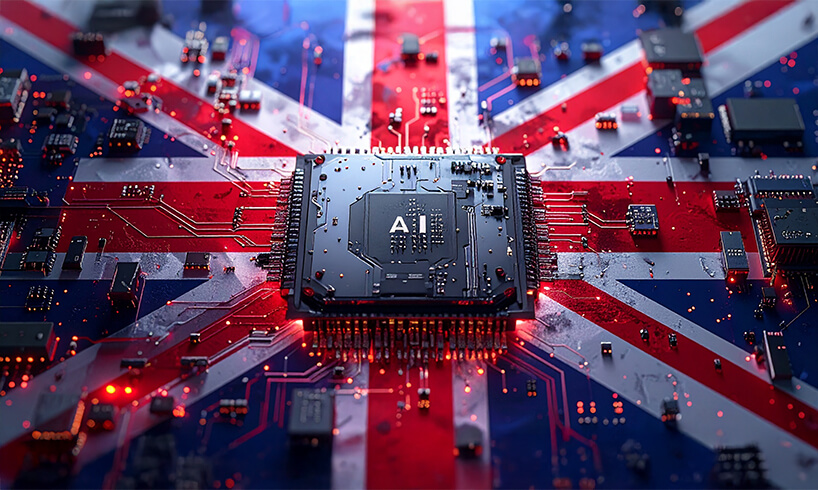Reyker: Introducing Live Chat into Client Services

Reyker provides investment services and products to private clients and financial advisers. This can be from trading stock to a completely discretionary managed service.
They introduced live chat into their client services team in early 2019. This provided them with a popular communication channel to encourage customers to speak with advisors.
Beginning the Chat
The chat channel is accessible from any page on their website, matching the chat button with Reyker’s corporate branding. This allows the service to fit seamlessly regardless of which page it is displaying on, making it more attractive to the user experience and encouraging uptake.
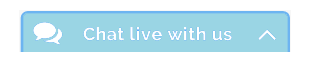
From the chat button a pre-chat form is launched. This requests the visitor’s name before they enter the chat; alternatively they can log in with their Facebook credentials which pass through their details. The agent can immediately start the chat on a personal note, “Hi [first name], how can I help?” making the individual feel welcomed and comfortable to continue with the conversation. This is a major benefit with chat for website solutions.
During the Conversation
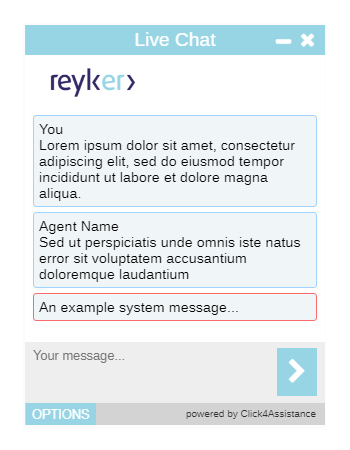 This takes place within the dialogue window which has been customised to Reyker’s colour scheme and includes their logo. Visitors are reassured they are speaking directly with the company, which is an important environment to create within the financial industry as enquirers can be discussing sensitive information.
This takes place within the dialogue window which has been customised to Reyker’s colour scheme and includes their logo. Visitors are reassured they are speaking directly with the company, which is an important environment to create within the financial industry as enquirers can be discussing sensitive information.
The dialogue window is made up of several sections; the header that explains what the service is and includes a minimise/close button. The transcript shows the conversation as its happening, easily differentiating between the agent, visitor and system message, with an area for the enquirer to compose and send their message. Finally additional functionality has been contained within an ‘Options’ button, this includes the ability to:
- Mute Chat (useful for visitors who don’t want to be overheard)
- Attach File (transfer completed forms or screenshots)
- Thumbs Up/Down (rate the chat in real-time during the conversation)
- End Chat (Close the current chat session)
Chat Concluded
Once the chat has ended a post-chat survey is displayed. This collects instant feedback from the visitor regarding how they found the service including if the agent answered their questions and if live chat wasn’t available what they have done. Finding this information out can help Reyker identify if their representatives need more training or if they need to extend their live chat operational hours etc.
If Live chat Isn’t Available
When there are no operators logged in or available, the chat for websites system defaults to its unavailable status. Reyker have chosen to present an offline button that displays a call-back form when clicked which gathers the visitor’s name, email address, phone number, and message, allowing them to continue receiving enquiries.
This is followed by a confirmation window that thanks the visitor for their enquiry and validates that it has been received. The information is sent directly to the email address(es) defined within the chat system. They are also displayed within the Dashboard where advisors can mark when they have actioned a request.
There are other options available for how the system should behave when offline. Other forms can be used instead of the call-back, including presenting operational hours, additional contact methods or videos and useful links etc. Alternatively, the offline button can be hidden altogether, only allowing live enquiries to come via the chat service.
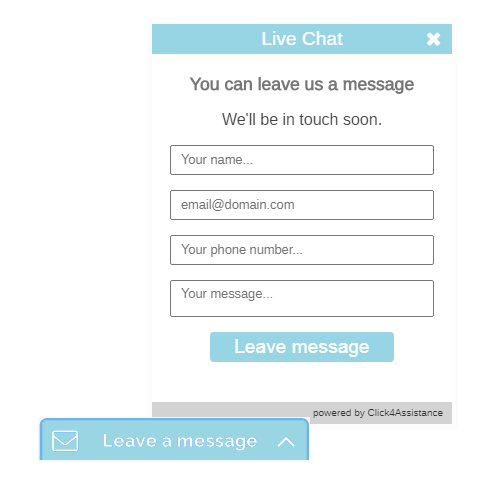
Why Finance Organisations Such as Reyker Trust Click4Assistance
Click4Assistance has been providing live chat for websites software for over 15 years, specialising in the financial industry. Our dedicated account managers are up to date with regulations set out by the FCA and GDPR, providing you with the best advice for a successful implementation. For more information contact our team on 01268 524628 or email theteam@click4assistance.co.uk.