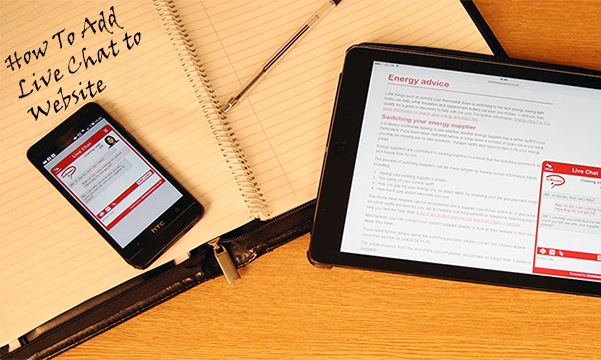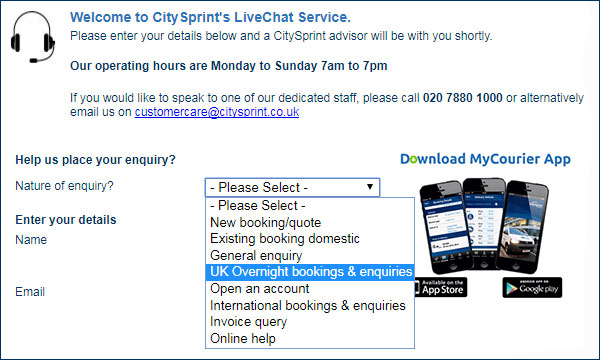Using Predefined Replies within a Live Chat HTML

Ever feel like a broken record when you’re asked the same question multiple times? Any business using Live Chat may feel the same, which is why having predefined replies can save repeating yourself.
What are Predefined Replies?
Pre-defined replies (also known as canned responses) can support any representative with the answers they need. This handy feature makes answering frequently asked questions much easier and saves operators’ time. A visitor may come to the website and ask how much shipping is, for example, which may be a popular question. So, rather than representatives typing out their answer over and over, they can set up predefined replies which they can access within a couple of clicks.
What is the Downside?
Using too many scripted pre-defined replies can eliminate the personal touches from a conversation, so they should be used sparingly, and operators should try and sound natural and avoid sounding like a robot. Operators also need to ensure that the correct predefined reply is used, that is relevant to the question asked. Unfortunately it’s common during communication either face to face, by email, over the phone or during live chat that we overlook everything that is asked and focus on one element of the question. For example:
“Representative: Hello, how can I help you today?
Visitor: Could you tell me how much it will cost to add my item as a gift, including the shipping please?
Representative: I will need to ask a few security questions first. I will need your surname, postcode and the 1st, 2nd and 6th letter of your password please.
Visitor: *provides the details*
Representative: The cost of the shipping will be XXXX including VAT if you order before XXXX”
In this situation, the operator has answered the shipping cost enquiry but missed the initial question regarding the gift charges. This can happen whether pre-defined replies are used or not, however it is a common trap to fall into. Just because live chat is digital doesn’t mean representatives should let the software do their job. Each answer should be personal and aimed to solve customer queries.
Shortcuts
Predefined replies can be assigned keywords and shortcut keys that makes the selection process even easier and the replies can be accessed while conversing with visitors quickly and simply. Alternatively, businesses can use auto reply which allows the system to suggest replies to the enquiry, based on identification of a related keyword within the question i.e ‘pricing’ ‘shipping’ ‘support’ etc.
Pre-defined replies aren’t just for answering questions, they can be used as greetings also, e.g ‘Hello, how can I help you today?’ We recommend personalising the greeting with the visitor’s name.
For more information regarding best practices and helpful tips or advice, contact our friendly team on 0845 123 5871 or email us at theteam@click4assistance.co.uk to find out more on how Live Chat can benefit your organisation and receive a free information starter pack.
 Author: Rae Boyling
Author: Rae Boyling
Rae is the Marketing Assistant for UK live chat software provider, Click4Assistance, with experience in copy and original writing, Rae produces content for articles appearing on the Click4Assistance website and email campaigns.