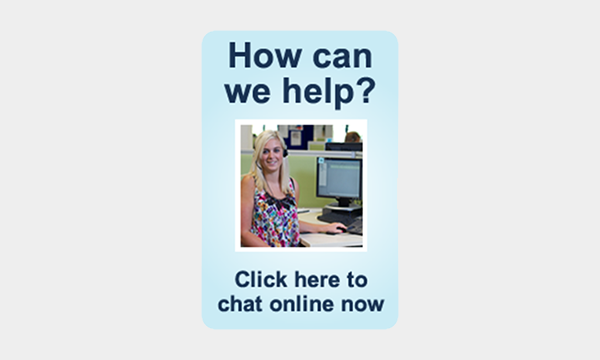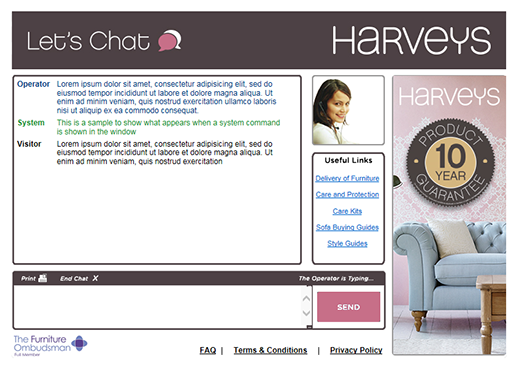How to Add Chat to my website: Chat Windows - Embedded or Pop-up? The Pro’s and Con’s

There are different types of chat windows which can be added to your website: embedded or pop-up windows. Each type have their pros and cons which are listed below:
Embedded Windows
This style of window resides within the webpage and slides up, usually in the bottom right corner.

Example of an embedded chat window
Pros:
Since social media platforms use this type of window, the visitors to your website will be more familiar with this style.
An embedded window remains in constant view whilst the website is being browsed by the visitor.
Cons:
If the visitor exits your website, the chat is automatically ended.
Because the embedded window is part of the webpage, the size of the window must be taken into account to minimise the impact on the website’s layout.
The window is displayed in the bottom right of the webpage, therefore it is recommended that a ‘sticky’ chat button should be located in the same position.
The window cannot be resized and remains fixed in the bottom right of the browser.
As the window size is smaller, there is less ‘real estate’ for branding or data gather fields.
Pop-up Window
This style of window opens independently and overlays the webpage.
Example of pop-up chat window:
Pros:
Even if the visitor exits your website, they can still remain in the chat.
The window can be designed to be as large and elaborate as you wish, since you are able to use the whole screen area, allowing promotional messages to be displayed.
Either ‘Sticky’ or ‘embedded’ chat buttons can be used with this style of window and can be located anywhere within the webpage.
The window is resizable and can be moved around the visitor’s screen.
Cons:
The window can lose focus or become buried behind the main browser or any other application that is running on the visitor’s PC.
Conclusion
When asking ‘How to add live chat to my website? This article explains the different types of chat windows available, together with the pros and cons of each. Your website visitors experience will vary based on how you decide to implement live chat; therefore any decisions shouldn’t be taken lightly.
Due to the various forms available remember always to choose a provider that gives you the flexibility you need, don’t forget your brand is everything!