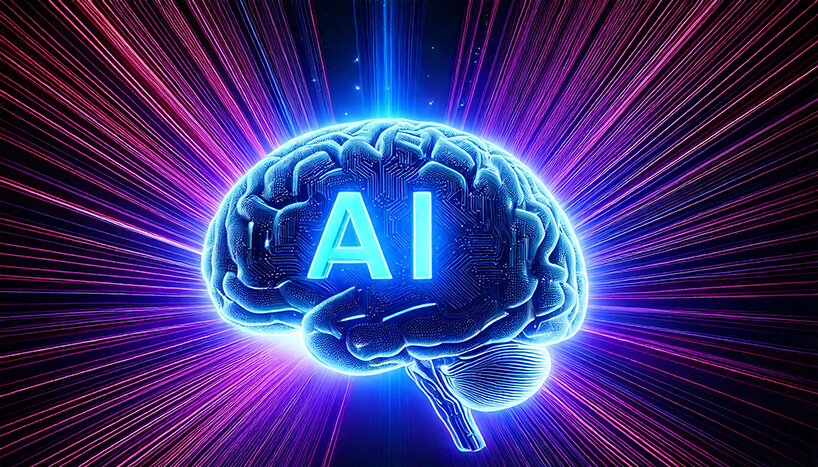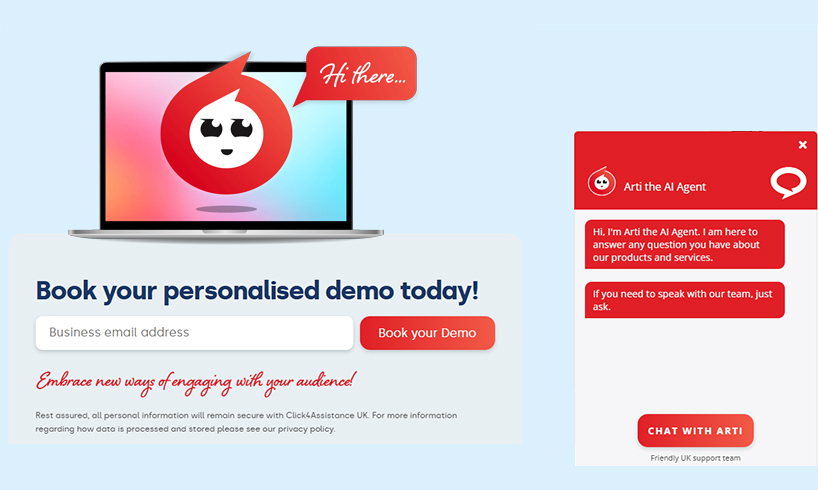What Is The smartContact Tool?

smartContact is Click4Assistance’s intelligent, customisable contact form on the best live website chat service that allows users to stay on the page they are on, instead of going to a separate contact page.
smartContact is Click4Assistance’s customisable enquiry form solution. It lets businesses capture customer information without requiring them to go to a separate contact page, increasing engagement and conversions. It is also more versatile than standard contact page solutions, as you’ll discover below.
How smartContact Works
smartContact opens up channels of communication between you and your customers, even when you're not there. Moreover, because of its advanced features, it’s a step up from conventional website contact forms.
To add smartContact to your website, all you need is a snippet of HTML code (similar to other plugins). Once the code is in place, you can control the rest of the functionality from our easy-to-use software. No further website changes are required. Following installation and setup, customers can communicate with you directly.
Why smartContact Is So Important
As a brand, you want to create the impression that you are easily contactable and approachable. People should be able to do business with you easily, so long as they have the budget for it. Providing contact information shows visitors that you have nothing to hide and that you’re genuinely interested in winning their business. Adding more details, such as your company’s location and address, helps to build even more trust, particularly among customers who prefer to do business in their own countries.
Unfortunately, simply handing out your email address to customers can backfire. Other firms can get hold of it, leading to spam cluttering up your inbox, making it difficult to tell the difference between real enquiries and marketing.
The traditional solution was standard contact forms, usually placed on a separate “contact us” page on the business’s website. These forced users to enter their personal details and sometimes click an “I am not a robot” box to reduce spam (which ran the risk of reducing conversions). However, they were clunky and didn’t provide the user with all the tools they wanted.
What's more, they didn’t operate on a transaction-based model. Customers only used them when they were desperate for help, or not at all.
That’s where smartContact is different. It’s not just a standard contact box you put on your website’s contact page. Rather, it’s a powerful tool you can use to bargain with visitors for their contact information. Moreover, you can implement it anywhere. Visitors remain on the same page while they complete the form, providing a more seamless customer journey.
Affordability is another benefit. Because smartContact only requires a small snippet of HTML to operate on your website, it is cheaper than getting web designers to code a custom contact form from scratch. If you want to add your logo and other branding features, you can do it in the accompanying customisation app.
smartContact Applications
The applications of smartContact are as broad as your imagination. However, most of our clients use them for the following reasons:
Bookings
smartContact is a highly versatile tool that makes booking easy. Visitors can book a timed appointment from the drop-down menu, selecting a date and time from the integrated calendar.
Booking contact forms are essential for lots of different companies, including:
- Tour guides
- Vehicle hire companies
- Salons
- Tuition services
- Lawyers and legal professionals
- Consultants
- Fitness trainers
- Private physicians and healthcare professionals
Click4Assistance’s smartContact forms are highly customisable, allowing you to tailor them to your business’s needs. A vehicle hire company, for instance, might ask a customer for their name, mobile number, and make and model of the car they would like to rent. Customers can then select the vehicle they want from a drop-down menu to get more information about when it’s available.
Sign-Ups
Gathering sign-ups is another reason why businesses choose smartContact. Getting visitors to sign up on your website is essential for building your mailing list. smartContact facilitates this by integrating contact forms with your website’s content. Contact forms appear in-line on the page your customer is reading.
Suppose, for example, a visitor is deriving value from a blog you wrote. Instead of getting them to click over to your contact page and enter their details there, smartContact is an interstitial that overlays the post. It’s then up to you to write a message that encourages customers to type in their details. For example, you could write that they can access more articles like the one they are reading by simply typing in their email address. Pointing out what visitors get in return increases conversions.
Requests
Lastly, smartContact lets customers request more information about firms’ products and services. Forms ask customers for their names, email addresses, and phone number, forwarding them to you so you can provide more information.
Again, it’s an exchange. Customers hand over their contact details and get a brochure in return.
Manage All Your smartContact Forms From A Single Location
At Click4Assistance, we’ve spent many years building the best live chat solutions for websites. Now, we’re carrying those lessons over to our contact forms. Part of the beauty of smartContact is that you can view all contact requests alongside chat, social media and call interactions from a single control centre. Accompanying software lets you see visitor details and request information. You can also mark enquiries as actioned, filtering between actioned and unactioned requests.
You can also use smartContact to track the customer journey. The accompanying platform shows you where the visitor completed the contact form, and where the enquiry originated.
A/B testing is an important part of customer contact detail collection. You’ll want to play around with:
- The form’s call-to-action
- The form fields (such as email address, name, position in the company, etc.)
- Images and colours,
- Position and size of the field boxes
- The copy on the form
Over time, you’ll get a flavour of what works, and what doesn’t. This way, you can hone your marketing efforts and avoid wasted expenses.
If you’d like more information about implementing smartContact on your website, get in touch with a team member. Click4Assistance provides friendly UK-based account managers who can help you.