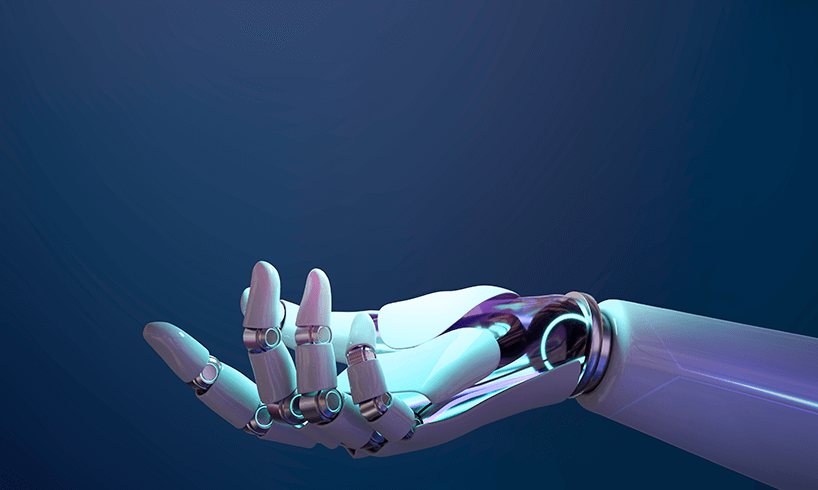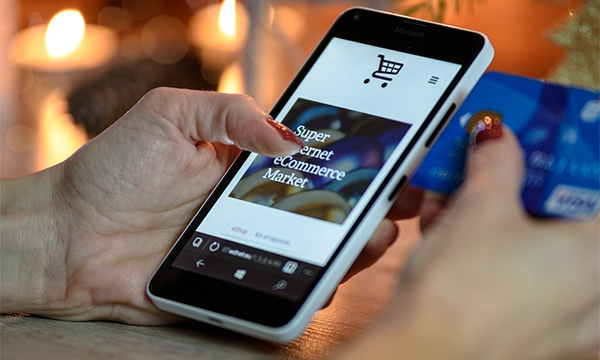Christmas countdown using smartCast
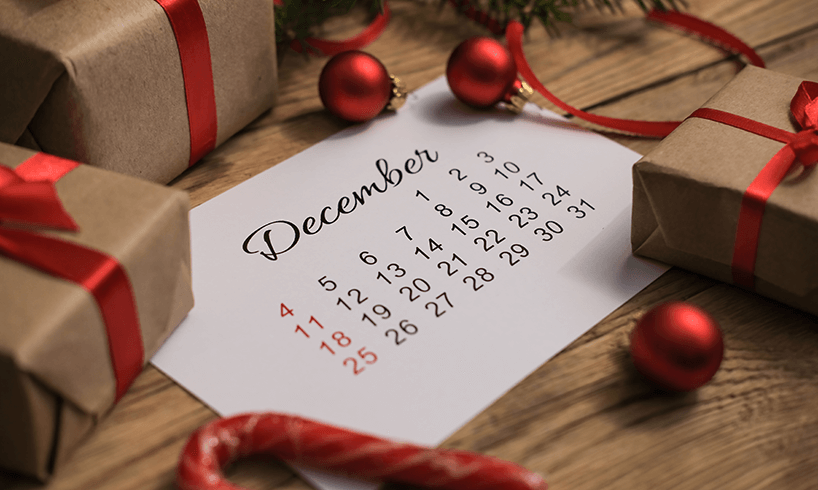
Christmas is coming, so Click4Assistance is using its smartCast feature, an expandable window for Live Chat, to show how many days and hours to go until the big day.
Are your customers excited about Christmas? Because we certainly are. That’s why we’re using our smartCast feature to countdown to the big day. When customers click our festive Live Chat icon, it’ll automatically open a side panel, showing how many days, hours and minutes there are before Santa starts climbing down people’s chimneys and leaving presents under the tree.
smartCast: A Primer
Live chat facilities help answer basic customer queries. But it can be challenging to explain complex concepts via text alone. Language and conceptual barriers make it difficult to communicate instructional and educational information.
At the same time, live chat lacks direct marketing capabilities. Reps aren’t usually able to write compelling ad copy on the fly. And even if they do, it seems a little weird to users.
smartCast, though, solves this problem. A window pops out of the side of the live chat box, offering additional visual space to communicate information to customers. You can use it for promotional or instructional purposes, to recommend products, or to facilitate payment live in the chat. You can even stream live videos or provide real-time training on how to perform various operations.
Christmas Countdown on smartCast
Our Christmas countdown is a simple example of the type of features that smartCast offers. You can present videos and information to customers to keep them engaged, even when reps aren’t available to speak to them directly. If visitors are queuing, waiting to talk to you, smartCast keeps them entertained.
Having a Christmas countdown adds a sense of suspense and anticipation for the big day. It gives users something to focus on and think about while they wait. But, remember, you’re not limited to Christmas countdowns. You can use them for many other purposes, including product launches and live shows.
Adding functionality to smartCast expanding windows is easy. Click4Assistance offers various intuitive modules that plug and play, giving you tremendous functionality straight away. You can display virtually anything you want.
The opportunities to indulge in the festive spirit are virtually endless when you use Click4Assistance tools. Countdowns pair beautifully with our Christmas-themed live chat icons and frames, helping you get your users into the mood to convert.
But, as always, you have total control over the user experience. If you want to put power in the hands of visitors to open and close their smartCast windows, you can. Adding a button that lets visitors expand and minimise the panel is easy.
You can also give operators the ability to push information to users while chatting. Taking payments is a breeze, and you can display more information about products to improve conversions. These tools make it much easier to serve customers in a format they enjoy while maximising the likelihood of conversion. Overcoming customer pain points is simpler because you can show them precisely how your product or service will benefit them.
Embedded videos on smartCast are also helpful for marketing purposes. A simple Christmas countdown timer is enough to get people excited about the festive season. But you might also want to include advertising for your Christmas-related products, or a special seasonal message while they wait.
The great thing about smartCast is that you can easily tailor your live chat messages to your brand image. In most cases, you can simply import videos you’ve already created and then play them in pre-chat while users wait for reps to help them.
You can also take advantage of the festive urge to spend. Click4Assistance integrates a payment portal into the smartCast window, making it easy for reps to take payments in real-time, once they overcome customer pain points. Customers can access payment methods immediately, instead of going through the clumsy process of navigating your site to the right spot.
Wrapping Up
Adding a Christmas countdown using smartCast, the best website chat app, is just us having a bit of fun. But it’s an important proof of concept. When you use smartCast, it opens up a host of opportunities to market to customers, whether that’s getting them in the mood for Christmas or simply keeping them engaged at other times of the year.
Remember, the smartCast window is fully customisable. That means that you can use it for every holiday and seasonal promotion, whether that’s Halloween or something more specific, such as a midsummer event.