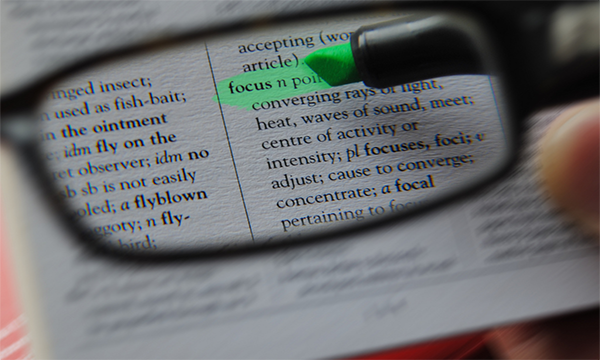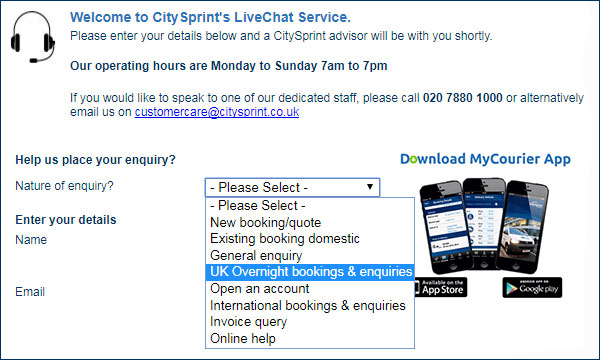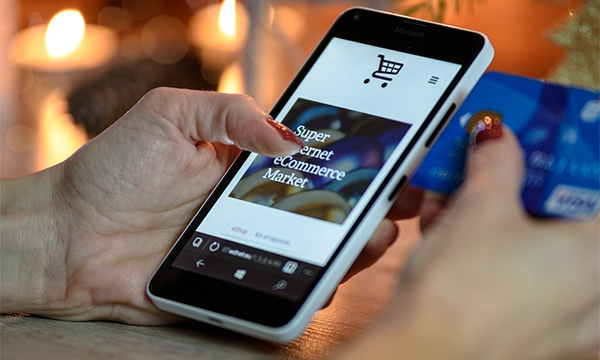Get Creative with Click4Assistance Live Chat For Web

For those of you with a slightly artistic flair, this blog is for you! Click4Assistance live chat for web is fully customisable, allowing businesses to design the chat button and window to fit their branding.
The Buttons
There are two types of chat button that companies can use; an embedded or sticky button. An embedded button stays fixed to any location of the webpage and a sticky button simply sticks to the top left or bottom right so when the customer is scrolling up or down the page, the button will remain in the same place. Click4Assistance provide a number of designs for both chat buttons, or the business can use their own personalised ones instead.
Bonmarché chose to use an expandable sticky button to ensure that the button is non obtrusive. IT Online Learning use the same type of button to add extra details, like their team’s photos and information - such as a legal disclaimer before a visitor starts a chat. Sheffield Mutual use an expandable sticky button, when open, it covers the content on the website and when reduced, the button fits on the side panel allowing visitors to browse without obstruction.
Pre Chat
Pre chat forms are the first thing the visitor sees when they click on the chat button, it allows them to insert their name before starting a chat. However, pre chat forms are optional, and the business can decide not to have one and send the visitors straight into chat. The client can customise the pre chat fields and add ranges of information to gather before a chat, to present to the operator. However, more fields to fill out on the pre chat form can mean that customers are likely to abandon the chat. So customers such as Blackpool Council, Dunmow Waste Management and University of Liverpool only ask for a name, which means they can personalise the conversation and encourage the visitor to feel comfortable talking to them.
Organisations including Buckinghamshire County Council and KC (who’re part of the K Com Group) use department selectors. Using a drop down menu, visitors can see what departments are available and route straight to the team that can help with their enquiry.
Dialogue
The majority of organisations will customise the chat windows with their branding and some have maximised the space available, and how long a visitor will spend looking at the window. For example, Harveys use this space to show their latest promotions and sale deal. UK Power Networks have included an image with their emergency numbers and The FuelCard People include a simple image and link to sign up to their newsletters.
Post Chat
Check out our previous blog about the importance of customer feedback, and how businesses that use live chat for web can use post chat surveys to ask their own questions like ‘have you used live chat before?’ and ‘how satisfied are you with the service you received?’ to be able to get the feedback that can improve their services.
You don’t necessarily need to be an artist to customise a live chat for web tool, so why not contact theteam@click4assistance.co.uk for a free information starter pack or, start a chat with us today.