
How to create a Chatbot for websites in 2023 [No coding required]
What is a Chatbot?
The first thing you need to understand before you can go ahead and create chatbots like there’s no tomorrow, is what a chatbot fundamentally is and what serves as its primary purpose. Does it capture customer data? Does it escalate to live agents? Does it answer basic questions about your services or product? Does it make you a cup of coffee?
You’ll be thrilled to know that it does all of the aforementioned things (except make you a cup of coffee) we’re not quite there yet. The ultimate goal of chatbot software is to triage visitors and potential customers who are seeking assistance on your website or just happen to have general enquiries, in which case, can be forwarded on or handed-off to an actual person.
This saves time in the sense that an operator can get straight to answering the customers questions, rather than going through the tedious process and exhausting precious time hounding people for personal information instead of securing that all important sale.
Did you know that various types of chatbots are finally coming of age in conversational marketing? Thanks to advancing technologies such as natural language processing (NLP), large language models (LLMs) and general-purpose programming models, responses are becoming more human-like by the week. As such, the benefits of adding a chatbot to your website are growing all the time.
There also exist much simpler techniques, but equally as effective, ways of generating leads through a conversational user interface such as with the Click4Assistance visual Bot Builder that utilises drag-and-drop functionality thus not requiring any advanced technical knowledge. According Respondents in a survey by Userlike, 68% of consumers like chatbots because they provide quick answers. This shows that chatbots don’t have to be overly complicated and super intelligent; as long as it can promptly deal with basic queries.
What industries are using a chatbot and why?
It’s fascinating to see the many industries seeking out a conversational marketing chatbot for website pages, but why is this? The answer is very logical, the benefits are massive:
- Chatbots are 24/7, meaning companies save money on paying for out of hours staff. For E-Commerce business, this can result in reaching and supporting a wider customer base.
- Healthcare services are becoming increasingly overwhelmed and subsequently turning to chatbots, in order to streamline patient referrals. What better way than to have an automated system sort through and organise records, arrange appointments or order prescriptions.
- The travel industry has seen more international customers wanting to do business than ever before. Catering to customers from around the globe is tough because it requires you to be on call 24/7.
- Financial institutions can provide invaluable support when their customers need them with a chatbot that offers 24/7 service and deliver on almost any expectation from a banking consumer.
Not to mention the advancements being made elsewhere in terms of ChatGPT, whilst in its infancy, is being described as “scary good” by Elon Musk and “dangerously” close to strong AI.
Google announced it would release its experimental chatbot conversational user interface, Bard, at the start of 2023. Analysts expect the tool to offer search-modified capabilities, similar to ChatGPT.
First you need to understand how a chatbot is built
We’re happy to announce that the process of building a chatbot is now stress-free and can be created within minutes using the BotBuilder facility, which allows you to link nodes step-by-step. This rule-based system can be personalised to ask specific questions, set options, transfer to agents and eventually branch out into multiple pathways.
This flow diagram is visually easy to manage by dragging and dropping the required nodes in each place within the tree structure. The tutorial below will guide you from start to finish, in only eight steps so without further ado… let’s begin!
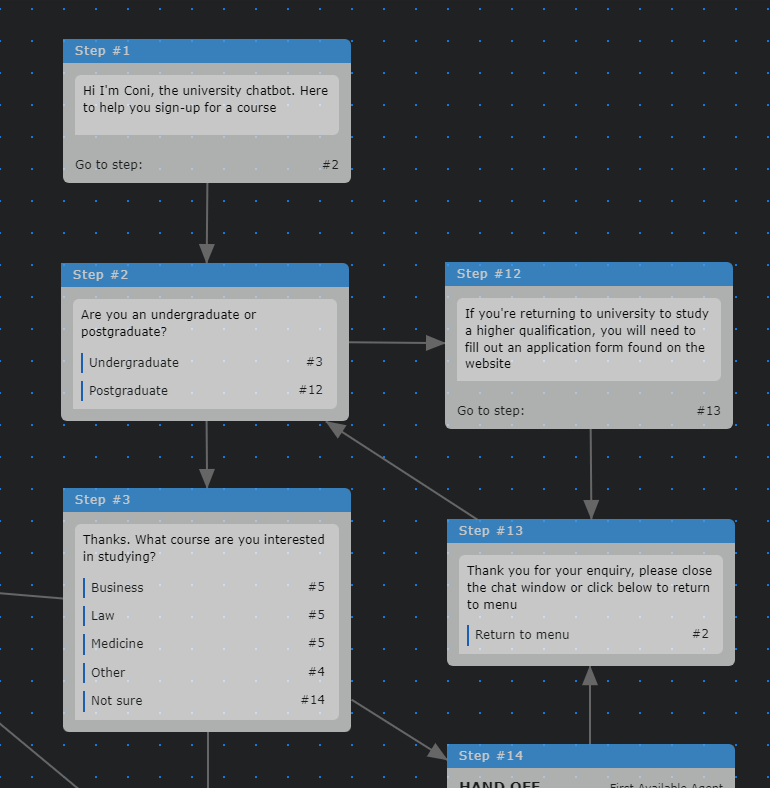
How to make your own Chatbot from scratch in 8 easy steps
1. Create a free trial account
First we start with an absolutely integral part of the process. In order to access the chatbot builder, you will need to create a trial account if you haven’t done so already. All we need is a few details and before you know it, an email with login details will be on its way.
2. Choose a template or create a chatbot from scratch
Once you’ve logged-in to the dashboard and navigated to the Tools/Chatbots module, we have a vast range of premade chatbot templates at your fingertips to get you started. It’s recommended that you preview a couple to see which is most relevant to your business; alternatively, you can start from scratch which gives you an empty workspace.
3. Optimise the welcome message
Getting off to a good start is important, ensure that you’re opening is welcoming by adding an avatar and greeting the visitor in a polite and friendly manner. Remember this is the first message a potential chatter is going to see.
4. Add a question with options
Eventually you’ll get to a point where you need to pop the question. You can create a node with defined options that each point to a step and therefore, the pathway begins to branch out, allowing the chatbot to answer differently depending on the selection.
5. Collect visitor information
Before the chatbot hands-off this chat, we will need to collect the visitors name so that the agent can address them as soon as it’s transferred. You may also want to take other contact information in case they disconnect such as email address, phone number etc.
6. Escalate to an agent
At this stage, the chatbot has now collected what the enquiry is regarding and all of the appropriate contact information and if it still hasn’t answered the query by this point then it will most likely require human intervention. You can add a hand-off node and specify the routing type (see our help system for more information).
7. Specify the final step that emails information
The final step is required if you would like all data fields emailed to you, in the event that there are no users logged-in and available to handle the chat. Once the person chatting gets to this point the conversation has ended and the email is automatically sent to the address in the configuration menu.
8. Assign bot to Pre-Chat or Offline form
You’ve now completed your first chatbot, so you can go ahead and assign it to a Pre-Chat and or Offline form. You will be able to see all of the forms in the drop down list, if you select one that’s used on an experience it will overwrite the HTML with the bot you just created.
Now you’re ready to go live
At this stage, you can now prepare to go live with the chatbot you’ve just created:
Reactive or Proactive
Firstly you may want to choose the type of chat experience that you wish for the chatbot to use i.e. there is a reactive experience that generates a button on the page that dynamically changes between an online and offline state or proactive which based on defined rules can make the window appear automatically after a set amount of time.
C4A Script
This can be assigned against the relevant chat experience located within Tools/Chat. You should also see the <SCRIPT /> button in which you can find the short piece of JavaScript code that needs to sit on your website within the body tags.
You’re now live!
Congratulations! You are now live with the chatbot that you’ve created, that wasn’t so bad. Now you can ensure that agents are logged-in to the software, so that chats can be handed-off by the bot on the Dashboard or simply allow the chatbot to handle enquiries 24/7 and forward you over the details so that you can contact the visitor in your own time.
Reporting on visitor conversations
Over time you’ll start to collect data and can report on the chatbot aspects such as the full transcript (including all the options that were selected) and if it was eventually escalated or not. These reports are called FormBot Transcript and FormBot Activity; both are located within Chat / Video in the reporting module.
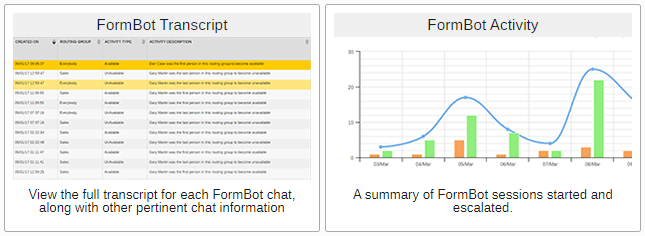
Conclusion
To conclude, creating and adding a chatbot to your website in 2023 has never been easier. With the BotBuilder facility, dragging and dropping nodes makes it so there’s no advanced level coding required and conversational ui flows in exactly the way you desire giving you complete control over the visitor’s journey.
Just to recap, the eight easy steps to build a chatbot are as follows:
- Create a free Click4Assistance trial account on our website.
- Choose from one of our many example templates or create a chatbot completely from scratch.
- Optimise the welcome message by adding an avatar.
- Ask questions with options to get the key information on what the visitor’s enquiry is about.
- Collect visitor information so that an agent can get in contact if necessary.
- Escalate to an agent by adding a hand-off step so that a live agent can get involved if needed.
- Specify a final step that sends out an email with all of the information captured by the chatbot.
- Finally, assign the bot you’ve created to either a Pre-Chat or Offline form against an experience.
FAQs
We understand you may some burning questions after all of this information. Below are a few of the most commonly asked and if your one isn’t here, then please feel free to get in touch with our friendly support team either by phone (01268 280826) or email (support@click4assistance.co.uk).
How many bots can I create?
An unlimited number of bots can be created and configured, however the amount of licenses will determine how many forms a bot can be assigned against.
How many steps can I have?
You can create an unlimited number of steps, try and keep the layout as tidy as possible for complex Bots to help with any future changes.
What’s the difference between adding to a Pre-Chat or Offline form?
A Pre-Chat form only displays when the experience is available, which means an operator is able to handle incoming chats. An Offline form only displays when the experience is unavailable, so you can never hand-off or escalate to a human.
How do I get an email of the conversation that took place?
Within the General Settings area make sure you have ticked Email Conversation and provided a valid email address. Ensure you have included one or more Final Steps to determine when the conversation has ended and an email should be sent.














