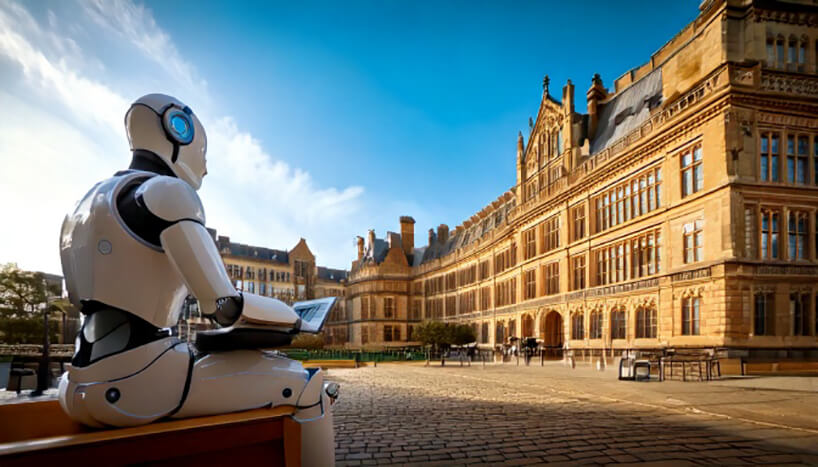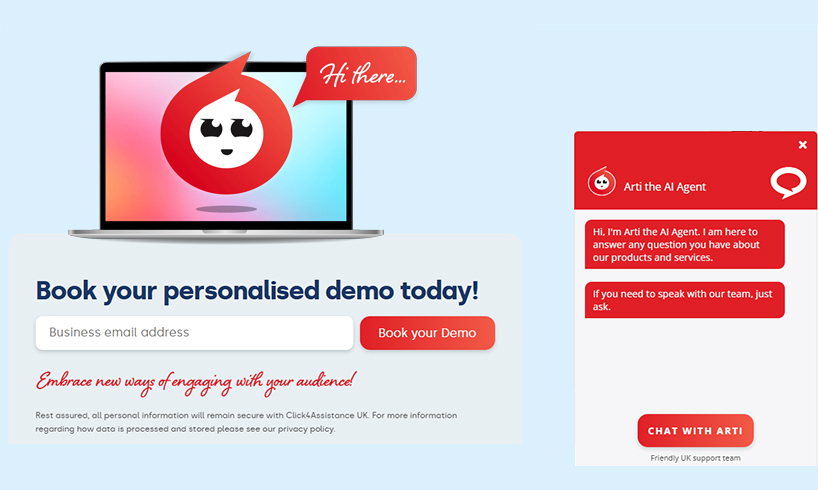How To Create And Assign Email Templates

Want to maximise productivity on your web chat experience? Get the right tools with help from Click4Assistance’s online support chat for website.
Communication efficiency really makes a difference to the success of a well-structured and organised business. All companies must be able to converse with their customer base across multiple platforms and solutions, using a dedicated team equipped with the latest selection of website chat tools, in order to help build relationships and trust.
As Click4Assistance is the home of website chat functionality, we’re accustomed to supplying the most dynamic online support chat for website with methods that help enhance customer service operations and provide an exceptional user experience. However, that’s not the only thing we do. If you wish to discover how we can assist your business in boosting its potential? Check out our featured item for this article… Email Templates
What is the Email Templates functionality?
Email templates are used for system generated emails; for example, when the visitor requests a copy of the chat transcript. Create new email templates which use your branding to provide a seamless experience for your visitor; they can be fully customized using HTML which gives you the freedom to edit the appearance and content as required.
What are the benefits of Email Templates?
Email Templates ensure that your brand is communicated effectively throughout the chat experience by personalising the chat transcript emails and various others that are available in the software.
- Keep a consistent brand identity – add your logo and colour scheme in all chat related email communication.
- Use your email address – re-route outgoing emails via your own email server providing continuous messaging
- Improved user experience - chat users are more confident, knowing they are talking to your team throughout their journey.
How do Email Templates work?
New email templates can be created within the ‘Settings’ module within the software, simply select the type of email template that you would like to create by using the dropdown and then click on the ‘ADD NEW’ button. The ‘Chat Transcript’ and ‘Chat Transcript Sent by Operator’ are the main templates seen by visitors when they request a copy of the transcript. Please contact us with any additional templates you would like to customize so that it can be released against your account. For each new template, you will need a name and an email subject line.
The ‘From Address’ is configured by default to be sent from no-reply@click4assistance.co.uk. If you would like the emails to come from your own email address then you will need to relay though an SMTP server. Please contact support@click4assistance.co.uk for more information regarding this.
Once you have created a ‘Chat Transcript’ email template, you will need to assign it to an experience by navigating towards the ‘Tools’ module and clicking on the ‘SETTINGS’ button against the relevant chat experience. ‘Chat Transcript’ emails are sent once the chat is stored by an operator.
Finally…
The email templates functionality is a useful feature for fully customizing the customer experience by using HTML which gives you the freedom to edit the appearance and content as required. To see the email templates feature in action please take a look below or go directly to our YouTube channel for more help on how to set up live chat on website.
If you’re interested in finding out more about Click4Assistance and our online support chat for website, have a look at this detailed guide to each of the features or get in contact with our friendly team on 01268 524628 today for a free trial or demonstration.