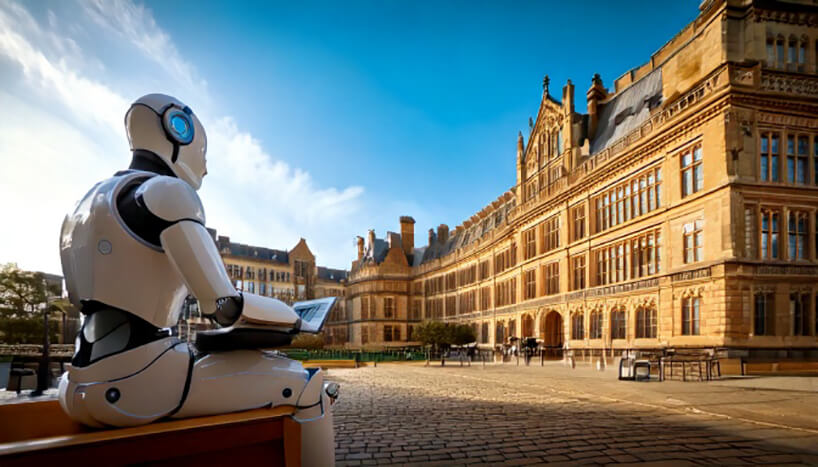Why use Queuing for live chat?

Live chat tools for websites are incredibly beneficial for organisations looking to respond to customer queries quickly and encourage communication. Queuing for live chat can be advantageous during busy periods.
Introduction
Live chat has revolutionised the way businesses and organisations communicate and engage with customers and prospective clients. If you have a live chat tool on your website, you can handle enquiries, answer questions and provide information instantly. During busy periods, when multiple visitors want to talk to an agent, it’s beneficial to use a live chat queueing feature. In this guide, we’ll outline the advantages of queuing for live chat and explain how to use the queue tool from Click4Assistance.
What is the Queuing feature for live chat?
Queueing is a tool that can be used for live chat when agents are already talking to customers and clients. If you have a queue function, visitors who want to talk to an agent can join a queue, rather than being unable to access live chat. The offline button is replaced by the queue feature and the user starts a chat and waits to talk to an agent.
How does Queuing work with Click4Assistance?
If you have live chat on your website, you can use the Click4Assistance Queuing tool. To start using Queuing, you will need to activate Queuing and specify a maximum number of chats per agent and a queue limit. Once the number of chats per agent is maxed out, and there are no agents available, the next user will join a queue. They will then be able to start talking as soon as the next agent is free.
When a user is waiting in line, they will receive automated prompts, which provide information about their place in the queue.
When you have set a maximum queue length, the offline button will be displayed if the queue is full.
You can use Queuing to organise chats and keep track of users who are waiting to talk.
Why use Queueing for live chat?
The Queuing tool offers an alternative to displaying an offline button if your agents are busy and website visitors want to start a conversation. There are several advantages of using Click4Assistance Queuing, including:
- Giving customers more information
One of the main benefits of using a queuing system on live chat is giving customers more information. This tool enables clients to see where they are in the queue, helping them to gauge how long it will take to speak to an agent. Automated prompts provide regular updates to provide clarity and reassurance.
- Managing expectations
Customers have high expectations when it comes to customer service. Live chat is a brilliant way to communicate and engage with website visitors, but it’s not always possible to start chats instantly if agents are offline or they are all busy. The queuing system is an effective means of managing expectations and providing regular updates if agents aren’t able to start chatting immediately. Customers know that they are in a queue and they are currently waiting to speak to an agent.
- Increasing efficiency
Queuing enables businesses and organisations that utilise live chat to increase efficiency by organising chats and allocating agents.
- Maximise resources and manage waiting times
Using the queue system for live chat is an excellent way to maximise resources while managing waiting times. Many people would leave a site or hang up if live chat wasn’t available or they were put on hold when making a call. With Queuing from Click4Assistance, you can reduce waiting times, manage customer expectations and handle queries more efficiently.
- Create leads
Statistics suggest that over 40% of people prefer to use live chat when contacting a business or organisation (source). Figures are even higher among millennials and Generation Z. The queue function enhances your live chat tool, offering customers more options. If you have a queue tool, web users can join the line and wait to chat, rather than seeing an offline button, which could prompt them to leave your website. Easy, quick access to live chat can help you create and convert leads and improve customer service and engagement.
Summary
Live chat is increasingly popular. If you have a live chat tool on your website, you can invite visitors to talk or start chatting when a user asks a question or opens the chat window. If all your agents are busy, you don’t have to display an offline button. You can use a queue function to encourage customers to join the line. Queuing from Click4Assistance enables you to manage customer expectations and waiting times, provide more information and regular updates and create more leads.