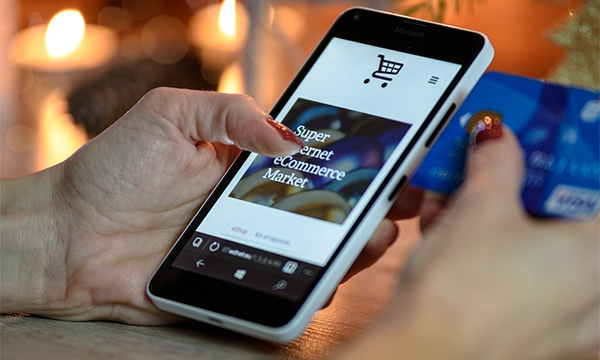How to Add smartContact to Your Website

smartContact is a great tool by Click4Assistance to boost your customer service. Find out all about how to set up live chat on website here!
Have you been looking for a way to gather information quickly? Contact forms are such an important facet of any business to ensure that you can be proactive and invite visitors to connect with you. This is where smartContact can make a big difference to your business.
What Is smartContact?
smartContact is typically used for callback and information pack requests, or to book a demonstration or consultation and this tool can add any type of contact form to your website to gather further contact details from your visitors. You can either copy and paste a script onto the website to add them or you can set up something that demands more engagement.
What Are the Benefits of smartContact?
Having a tool like smartContact can make a big difference in how you gather visitor details to your website. You can easily implement smartContact your website to provide versatile data capture and yield some of the following benefits:
Ease of Use
If you are looking for ways to keep customers engaged, you should present an information capture form to keep customers on your site, which will increase your website engagement. smartContact allows the visitor to remain on the page they are viewing instead of having to navigate to a separate Contact Us page. For the benefit of your business, it is easy to set up, and the buttons and forms are fully customizable so you can present your brand in the way you want.
Builds Up Your Customer List
If you are trying to increase engagement with customers or clients, a simple way to sign up on a blog page will build up your mailing list in a very natural and effective way.
A Quick Way To Promote Your Product
If you are looking to send marketing materials as part of a wider strategy, the prospects are so important. A smartContact form is a quick and effective way to gather the information you need, so you can follow up with the prospect further down the line and turn them into a lead.
Easy Booking Appointments
If you're running a business where you need people to engage with a product, for example, if you are selling cars, an easily customisable appointment form for customers to fill out makes for less hassle on your part and increases engagement as you are not wasting your time chasing up customers. If they want to engage with you, they just need to fill out a form and click on a couple of dropdown options.
Endless Engagement
The smartContact form can be either a reactive or proactive tool by allowing a button on the webpage which can be clicked, or you can set it to appear automatically on your site, so the smartContact experience is never offline, and they can enter their details at any time.
How Do You Use smartContact?
Using smartContact is very easy and straightforward and can make a big difference to your website. Here are a few steps so you can get it set up:
1. To configure the email address the forms are sent to, select smartContact in the Tools section, and click on the Settings button. In this section, you can then add or remove emails as necessary or have multiple destinations if you wish.
2. If you want to look at your completed smartContact forms, click on “Dashboard,” then onto “smartContact” and then click “Requests,” select the item you want, and click “View” so you can see what details are submitted on the capture form.
3. If you want to close the request, you can mark it as “Actioned” by clicking on the action button. If you want to recall them at a later date, you can go back to the “Reporting” module.
Need More Information?
The smartContact feature is fantastic to customise the customer's experience and you have the opportunity to edit the appearance of a pop-up box or form as required. If you want to see the feature in action, you can have a look at the clip below or you can venture over to our YouTube channel for other great videos.
If you’re interested in finding out more about Click4Assistance and how our online support can boost your website, you can look at this detailed guide for each of our features, or get in contact with our friendly team on 01268 524628 today for a free trial or demonstration.