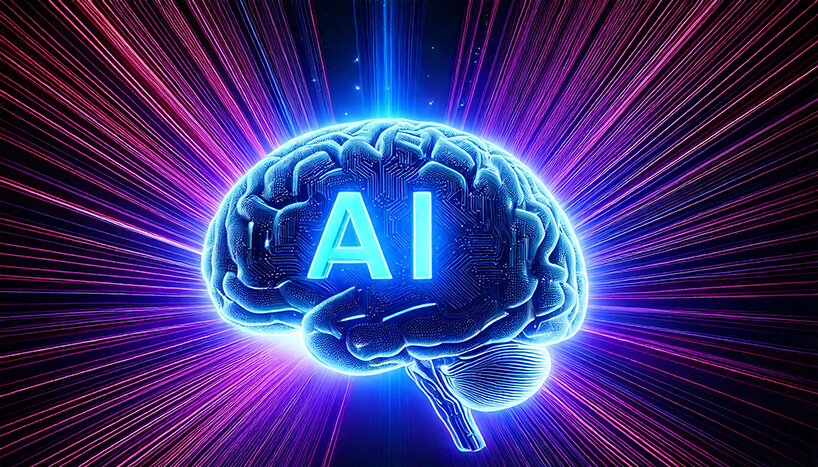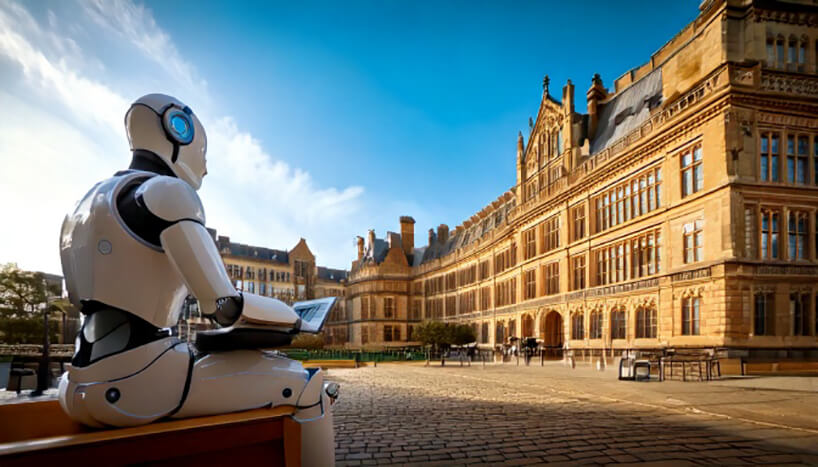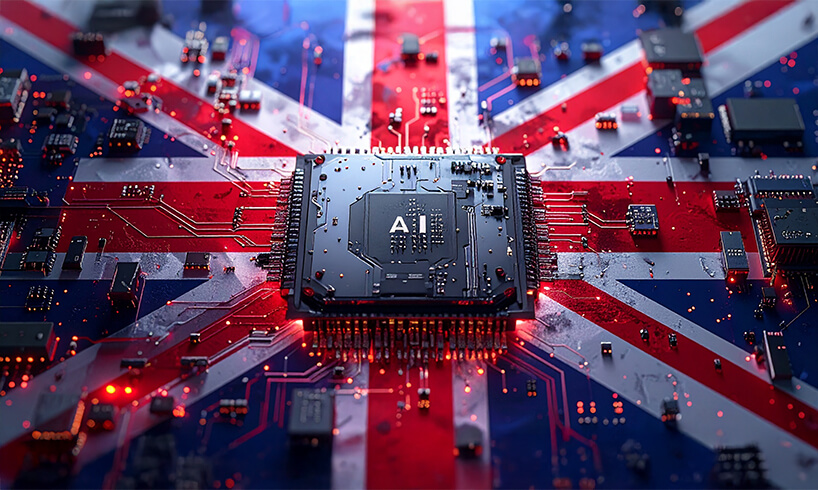Chapter 1 Video Tutorial – Video Chat

Click4Assistance provides a useful live video chat function. Learn how to put live chat on website here!
Do you want to maximise the level of engagement on your website? Click4Assistance provides a variety of tools to ensure an optimum online chat experience for call handlers and the customer. Communication is such an essential component of any business, especially when engaging with customers. Video Chats can help break down barriers between the customer and the call handler, and this is why our Video Chat function can be an invaluable addition to your business. Let’s show you everything you need to know about Video Chat and how to implement it.
What Is the Video Chat Function?
The Video Chat function is a tool that enables one or two-way face-to-face and voice communications between your team and any visitors to your website. The Video Chat function is a customisable feature by Click4Assistance that allows you to implement a more personal experience.
Configuring your Video Chat window to your website will make for a seamless fit within the website, ensuring a higher level of engagement with a number of great benefits, not just for the business, but for the customer as well.
What Are the Benefits of Video Chat?
While many businesses have yet to incorporate video chat into their website’s functionality it's important to remember that in this age of comprehensive communication we've got to be on the side of the visitor or the customer. We need to communicate with them in methods that suit their needs. While instant messenger or standard telephone calls yield a number of advantages for communicating with customers, if you really want to boost business, Video Chat has a distinct number of advantages over standard audio or instant messenger communication.
An Efficient and Engaging Approach to Dealing With Customers
Participants in audio conversations do not focus 100% on the task at hand and will tend to multitask or “zone out” of the conversation. Video Chat can do a lot to maintain that pressure to keep eye contact, which increases levels of engagement.
Humans process visual information more accurately than audio or text, therefore having a Video Chat function will make sure that everybody is retaining more information, whether it's the call handler trying to get to the root of the customer’s problem or the customer themselves so they can articulate their issues.
A Competitive Advantage
If you are looking to gain an advantage over competitors in business through the best tools and tactics to deal with customers and/or clients, Video Chat is the missing link. As customers demand engagement and need to liaise with another human being to get to the bottom of the issue, Video Chat as part of your business website will give you a sustained advantage.
Builds Trust
Because Video Chat is a more personalised method of communication, any visitor will be able to see the real people operating beyond the website. In an age where trust is pivotal and transparency is everything to customers and clients, Video Chat will do a lot to improve the overall experience between the business and the customer.
Trust is such an important part of getting customers' attention while also communicating with them in a more human component. If a customer is looking to find out more information about a product this means call handlers can demonstrate products to potential buyers in real-time or visitors can show representatives items visually, Video Chat goes a long way to build the bridge between the customer and business.
How Do You Use the Video Chat Function?
The Video Chat feature includes the same features as our Live Chat, but with the additions of live video and voice, you can configure your Video Chat experience to meet your exact requirements, such as adding your company logo, and sending marketing messages within the video window. The Video Chat can be easily implemented into your website's functionality, and here are the basic steps to get you started:
- In order to use Video Chat, the visitor or customer calling needs to start a chat on your website by clicking on the button that points them toward your Video Chat experience, which takes you to a pop-up box where the customer can fill in details such as their name and email address, known as a pre-chat form.
- The pre-chat form can be configured to collect any information you need and can present a link to your privacy policy if necessary.
- Once the visitor has completed this they then click on “CHAT NOW,” and they will proceed to dialogue form. When the chat has started, the visitor will only be able to see themselves, not the operator.
- If the chat operator wants to initiate their video feed, they do this by clicking on the “More Functions” icon in the chat panel, and selecting “Video” from the drop-down list, so the visitor can see both the operator and themselves. But if they do not want to use the video chat function at this point they can still use the Chat option if they prefer, but it is useful to create a record of information that can then be emailed or have files transferred.
- On the Chat box, the “Chat Bubble” icon will notify a visitor if there has been a message sent.
- When the video call is in operation, and the agent or visitor wants to stop streaming or see each other and communicate by text, click the dropdown on the top-left of the Chat Box and hit “Stop.”
Want To Find Out More?
Video Chat is an amazing feature to completely customise your customer experience. As customers send to disengage through audio or instant messenger using Video Chat will give you the power to improve how you present your business. If you want to see the Video Chat feature in action you can have a look at the video below or go to our YouTube channel for more information.
If you’re interested in finding out more about Click4Assistance and how our online support can boost your website, you can look at this detailed guide for each of our features, or get in contact with our friendly team on 01268 524628 today for a free trial or demonstration.