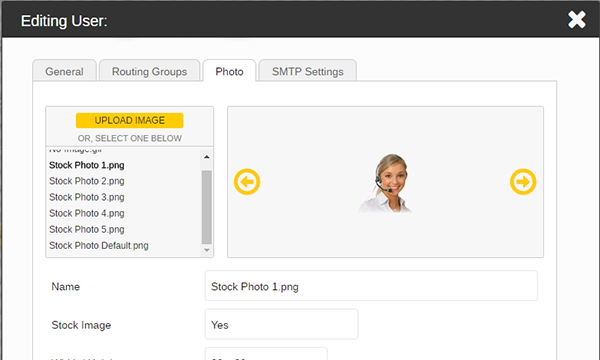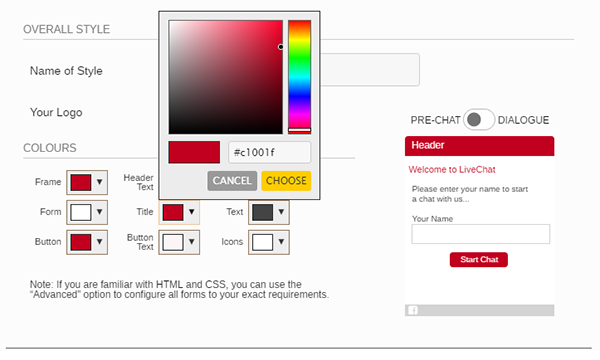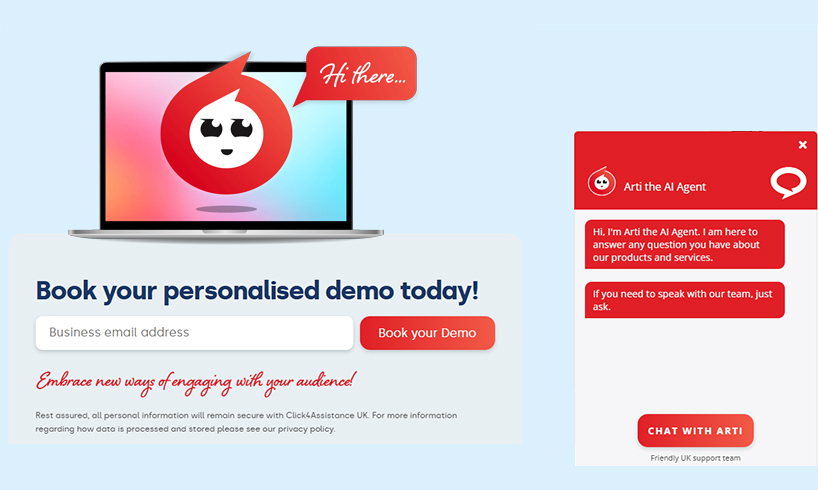Personalising Chat Inside and Out: Part 3

So far in our Personalising Chat Inside and Out series, we have shared the importance of customising your visitor facing aspects of chat, and suggested the options you should consider when designing your communication channel. We took a look at how and why your administrators should configure your users and the relevant areas directly affecting them.
In this final part, we will be exploring the functionality that should be set up and accessible for your operators to handle chats successfully, and how analysts can ensure the communication channel is working as efficiently as possible.
Predefined Replies
To help operators during a chat, answers to frequently asked questions can be configured and stored within a library of Predefined Replies. Operators have access to the library and can edit the standard response within the chat before sending it to the visitor.
Administrators can also add in replies when a new product or service has been introduced, this can aid operators in learning about the new information. It is vital to keep these up to date to ensure representatives can find the answer quickly. They can also be separated into the relating website, if more than one domain is set up within the solution.
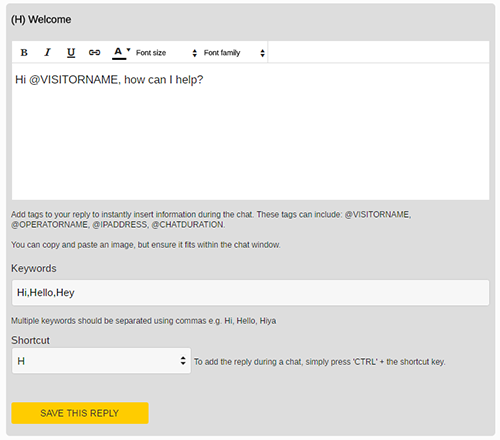
End Categories
When storing a chat, categories can be assigned to the conversation to identify the reason and outcome. The categories can be applied during or at the end of a chat. These should be configured to suit why organisations receive chats (price, advice or after sales enquiries) and how it concluded (enquiry answered, sent email or phoned visitor). As every organisation is different, the categories will need to be personalised to make them suitable.
Restricted Entries
A visitor may sometimes enter some undesirable information; this could be obscenities or account and credit card details. To prevent these transmitting through chat and therefore being stored, the chat system can remove these parts of the message and replace them with hashes. For this to occur these words and regular expressions will need to be added into the system.
Auto Navigation
Visitors can be automatically navigated to pages of interest during a chat. Similar to predefined Replies, common pages can be set up within a library that operators can access during a chat. This would vary for each company as most of the pages would be a part of their website(s). The URLs can be segregated into which domain they relate to, if more than one is set up on the account.
Reporting
To finish off your configuration of your account, managers should be interested in the results obtained by the live chat for website software, therefore reports can be scheduled and personalised to your needs. They can be sent on any day of the week, scheduled to be sent daily, weekly or monthly and to multiple addresses. They can also be displayed in PDF, Excel or CSV formats.
Reviewing these libraries and report schedules regularly can ensure that the chat channel is running as smoothly as possible, by eliminating out of date and unnecessary information. Configuring your account to fit in with your organisation’s operational ways will help agents to use the solution and efficiently handle enquires more easily.
For further help configuring your account check out our help system within the software or contact our team on 01268 524628.