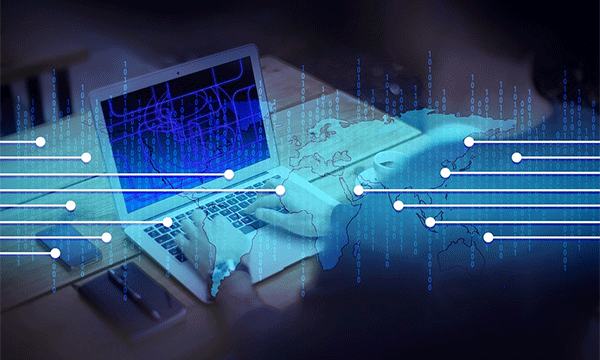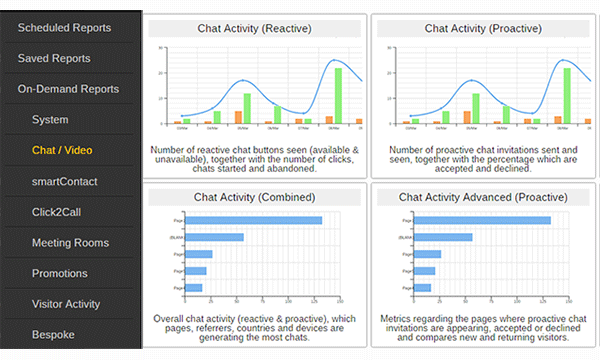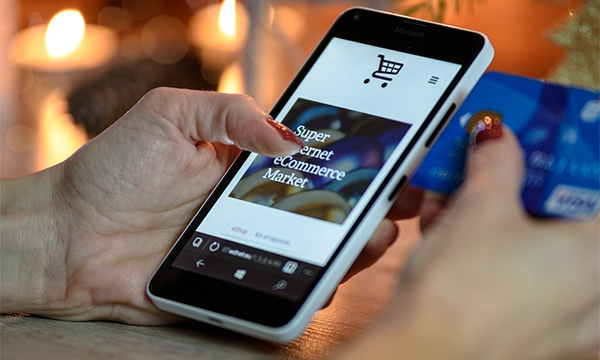Click4Assistance Includes Ground Breaking Functionality
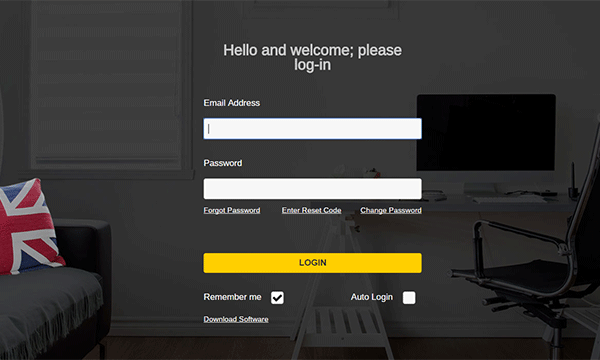
If you have been keeping up with our blogs, you are familiar with the fact that the Click4Assistance team is very excited about the new enhanced solution ‘Experiences’. We are so excited that we just can’t hide it, and I know we want to share as much information as we possibly can about the software.
We have previously:
- Given you an overview of the customer engagement tools included in ‘Experiences’ in our blog Something New and Exciting This Way Comes.
- Taken a look inside ‘Experiences’ in It’s Getting Closer at the modular structure.
- In Introducing ‘Experiences’ Advanced Features we spoke about the enhancements surrounding integration, security and reporting.
- We then took a more in-depth look at the reports available to analysts in Introducing the New Reporting Suite in Experiences.
- Lastly, in Accessibility in Live Chat Integration we highlighted the importance of accessibility and shared that ‘Experiences’ will include speech to text technology.
Click4Assistance invests in constant research and development, providing innovative functionality to organisations to improve their customer engagements via their website. In this blog we will take a look at the ground-breaking technology that is:
The Dashboard
The dashboard is the central control centre where operations relating to your engagements are displayed. It is fully configurable, the state-of-the-art functionality enables users of any type to display relevant information and assemble the dashboard uniquely to their requirements, which is the first of its kind within a web application!
The information is presented in separate windows within the dashboard, when they are selected to display the users can resize and position the windows wherever they require them to be placed. The windows can be organised suitably to the size of the screen the user is on with the ability of quick select.
![]() If a user has too many windows open, it can begin to clutter their dashboard and hinder them to work efficiently, being able to clear all their windows quickly, allows them to start again and choose the prominent information they need to access.
If a user has too many windows open, it can begin to clutter their dashboard and hinder them to work efficiently, being able to clear all their windows quickly, allows them to start again and choose the prominent information they need to access.
![]() Alternatively, the user can set the windows back to the default settings this includes the information that Click4Assistance believes to be the most important to operators handling web chats.
Alternatively, the user can set the windows back to the default settings this includes the information that Click4Assistance believes to be the most important to operators handling web chats.
![]() For Smaller screens, users can still present a lot of information by cascading the windows into one area; they can choose which areas they need access to and select the relevant window.
For Smaller screens, users can still present a lot of information by cascading the windows into one area; they can choose which areas they need access to and select the relevant window.
![]() Alternatively, the windows can be minimised within the dashboard and stacked, allowing the user to access them as and when they require to view them.
Alternatively, the windows can be minimised within the dashboard and stacked, allowing the user to access them as and when they require to view them.
Configuring the Dashboard for Supervisors
Apart of the new enhanced dashboard is the ability to have management information available for supervisors to observe at a glance. This includes:
Management Control- This window displays logged in users, their availability status, if they have reached the maximum number of chats they can handle. Supervisors can override the availability of other users, if they have gone for a break without turning to unavailable, or if they have gone home for the day but are still available in the software, the supervisor can log them off.
Graphs – Some useful data sets that have been included in the management options for the dashboard are, account availability (see when your communication tools have been available on your website), visits and chats (over a 24 hour period see how many visits and chats have occurred), average response times (monitor that your operators are replying in a timely manner) and number of chats (the total number of chats handled). Monitoring these performance metrics can identify areas for improvement or praise.
Supervisors may wish to display the tool request lists they are using, so they can see how many chats or calls are currently occurring and that an operator has taken responsibility for the engagement.
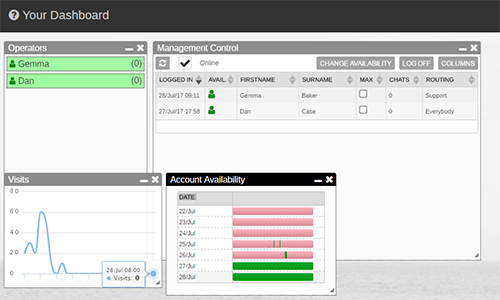
Configuring the Dashboard for Operators
Operators will want to access different information from supervisors that will assist them with the enquiries they are handling. This could include:
Chat List – Displays open chats in their current status, whether they are unanswered, in progress or have concluded. From this window operators can take new chats as they come in.
Chat Windows – The Interaction window between the customer and operator, the most important window that needs to be open on the dashboard for a user.
Replies – Having the pre-defined library open allows the operator to easily drag and drop the response into their current chat, proving a quick and accurate answer.
Categories – Operators can drag and drop categories into their chats to make storing and reporting on the chats easier.
Operators – By seeing a list of logged in operators, their availability status and how many chats they have, can help the operator decide if and who they need to invite into the conversation or to transfer the chat to.
Dashboard Accessibility
Part of the accessibility functionality is the ability to change the font size, allowing users to choose the size that is the most comfortable. Looking at a computer screen for too long already comes with warnings, and operators that are within the solution for long periods should be allowed to use it easily and safely to their needs.
Backgrounds on computer desktops can be altered to the user’s personal preference, to give operators a similar experience; the dashboard’s background can be changed. This also means they can select the one that they can work the most efficiently with to their abilities.
The dashboard contains a lot of configurable functionality; some mentioned in this blog others that are not. A help page is available in the help guide within the solution covering the how to’s of every aspect of the dashboard for each of the tools. Why not start a trial of the best live chat https://www.click4assistance.co.uk/live-chat-software-free-trial and take a look?
For more information on ‘Experiences’ contact our team on 01268 524628 or email theteam@click4assistance.co.uk.