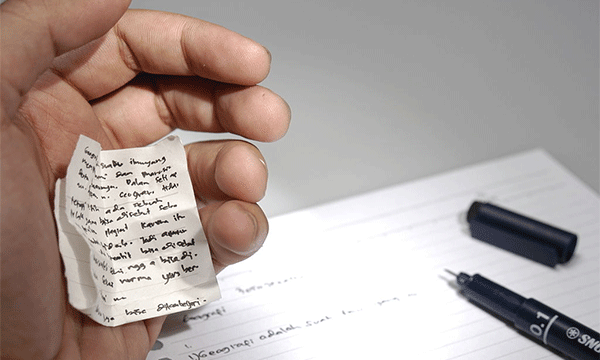Engaging with Website Visitors Proactively and Reactively
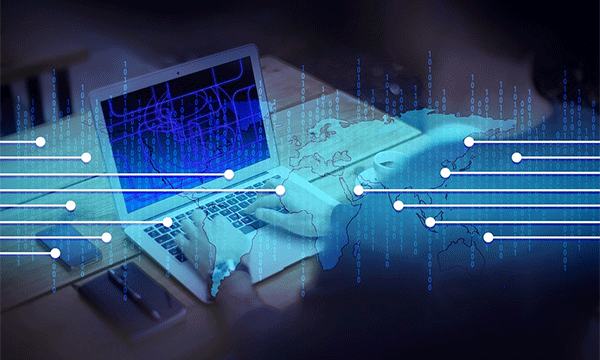
Customer service comes in all shapes and sizes whether in person, via the phone, an email or live chat. A customer service representative can serve proactively by approaching the visitors first or reactively by waiting for the visitor to address them.
‘Experiences’ by Click4Assistance is the new enhanced solution by the UK provider, which has several communication tools that can have proactive and reactive experiences.
Reactive Live Chat Experience
A reactive chat experience is when a button is placed on a website and representatives are waiting to serve the customer when they initiate the chat session. The chat experience defines how the visitor will interact during chat.
The online chat button can trigger an optional prechat form to display. Collecting just the visitor’s name can maximise the chat uptake, whereas gathering more in-depth information can be used to identify and qualify the customer. It is fully customisable to your required fields.
If your company decides to use a pre-chat form, the visitor will then be taken into the live chat session once this is completed, if a pre-chat form wasn’t used they will enter the dialogue window upon clicking the chat button with a unique identifier (Visitor 123)
The dialogue window is fully customisable and enables your company to personalise the chat with operator photos, encouraging trust. Visitors can give feedback at any time during the chat; alternatively, if your company decides to use post chat surveys, you can collect specific information, including how they found the chat experience. Question fields can be customised to gather the data that will be most valuable to your analysts and managers. Click4Assistance research has shown that visitors are more likely to fill in 2 shorter surveys than a longer single one.
Once the chat has ended or the survey completed, a confirmation page is displayed. This window can be used to encourage the visitor to connect to your social media profiles or to thank them for their enquiry.
When your operators are not available to chat, your organisation can choose whether to display an offline button, this can present a window to gather visitor information including their contact details and the nature of enquiry. If this is used a confirmation window will be presented to notify the visitor that their query has been sent. Alternatively, the offline button can display a message to inform the visitor that the live chat is not available; this can also include a video of tutorial or marketing information.
Proactive Live Chat Experience
Instead of waiting for a visitor to click on the reactive chat button, your company can set up automatic invitations that ask the visitor into chat.
The proactives are based on rules that includes which URL, page or hotspot triggers the proactive to appear and after how many seconds.
Exceptions define circumstances regarding when the proactive invitation should not be displayed, this can include:
- If any proactive experience has occurred within a set amount of time
- This exact proactive has occurred within a defined timescale
- This type of proactive (promotion/invitation) was presented within X minutes
There is also the exception to not display the invitation with device screens less than a specific size.
The invite can collect the visitor’s name before they enter the chat. They then proceed to the dialogue window, surveys and confirmation page in the same way as the reactive experience.
Reactive and Proactive Video Chat Experiences
The reactive video chat experience is similar to the reactive live chat with the exception that the video chat experiences can include a one way feed of just the operator to the visitor, or a two way feed with both the operator and visitor being able to converse via voice and video.
The proactive invitation works in the same way as the live chat invitation, however the visitor is then directed to a dialogue window that has been designed to request the video feed.
Reactive and Proactive smartContact Experiences
smartContact forms are fully customisable, your company can design the window around the lead generation data you want to gather, whether you offer a call back, demonstration or an information pack.
The proactive image can display based on rules and exceptions, encouraging the visitor to leave their contact details in return for something of value. Both the reactive and proactive smartContact experiences do not relate to the operator’s availability therefore run 24/7.
Reactive and Proactive Click2Call Experiences
When a visitor clicks on the online Click2Call button they are presented with a request a call form, which asks for the visitor’s name, country dialling code and phone number. This switches to a confirmation window that displays that the call is in progress.
The proactive invite presents the ‘request a call’ form to the visitor, based on rules and the operator’s availability, once the visitor has entered their details they are shown a ‘connecting your call’ message.
The offline form gathers the visitor’s details and message and confirms their enquiry has been sent, allowing the representatives to contact the visitor when they are available.
Proactive Promotion Experience
A promotion is an image displaying your latest products, special deals or important information. The image contains a related URL, that when clicked upon automatically redirects the visitor to the specific page. This is a proactive experience as it presents to the visitor based on a number of rules, what page they are on, how long they have been on the website etc.
‘Experiences’ by Click4Assistance
Ensuring you have a range of reactive and proactive experiences allows your visitors to decide how they prefer to get in contact with your company and maximises your uptake. Being available to your customers via your website is a great way to increase engagement resulting in lead generation and conversions.
Click4Assistance has been helping all types of organisations to improve their online business. ‘Experiences’ by Click4Assistance is being introduced to improve customer satisfaction for website visitors. For more information contact our team on 01268 524 628 or email theteam@click4assistance.co.uk.