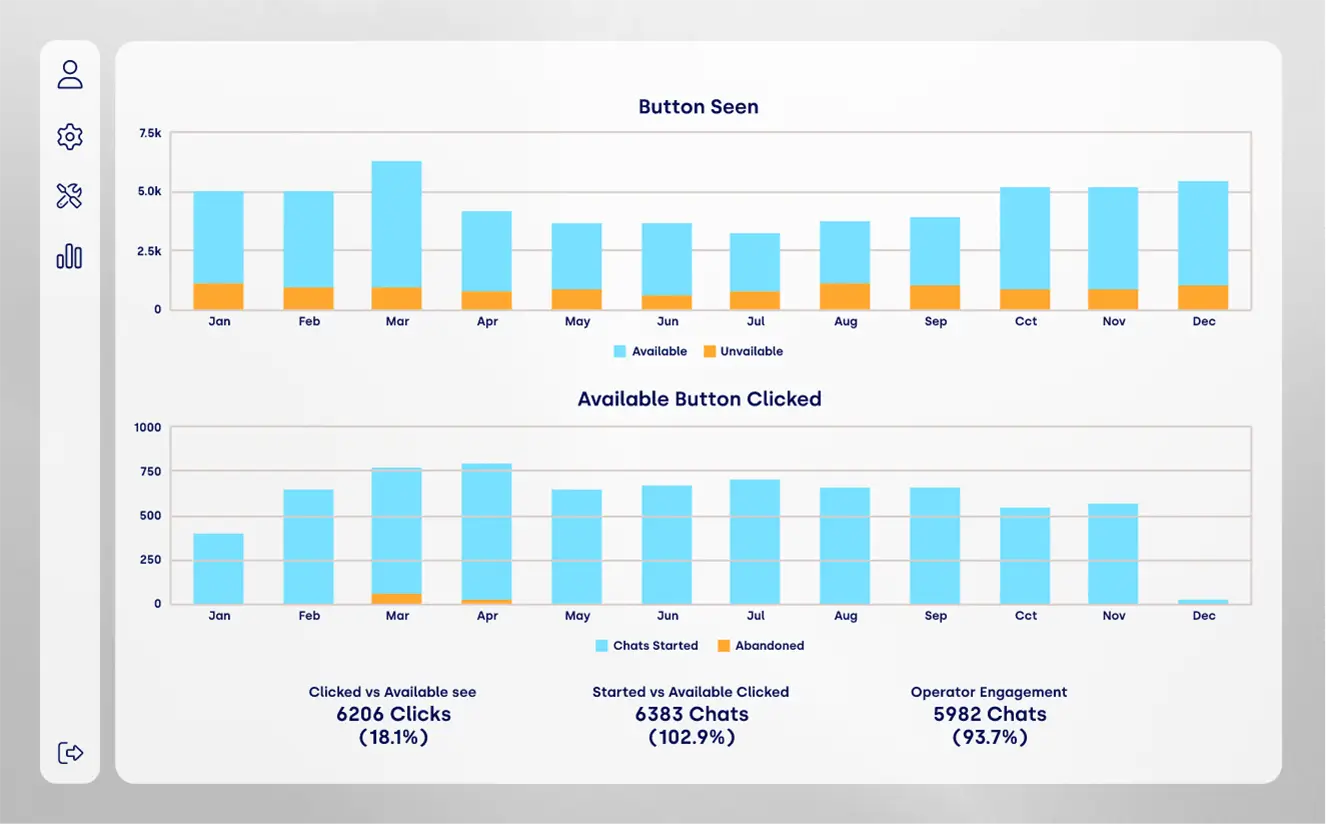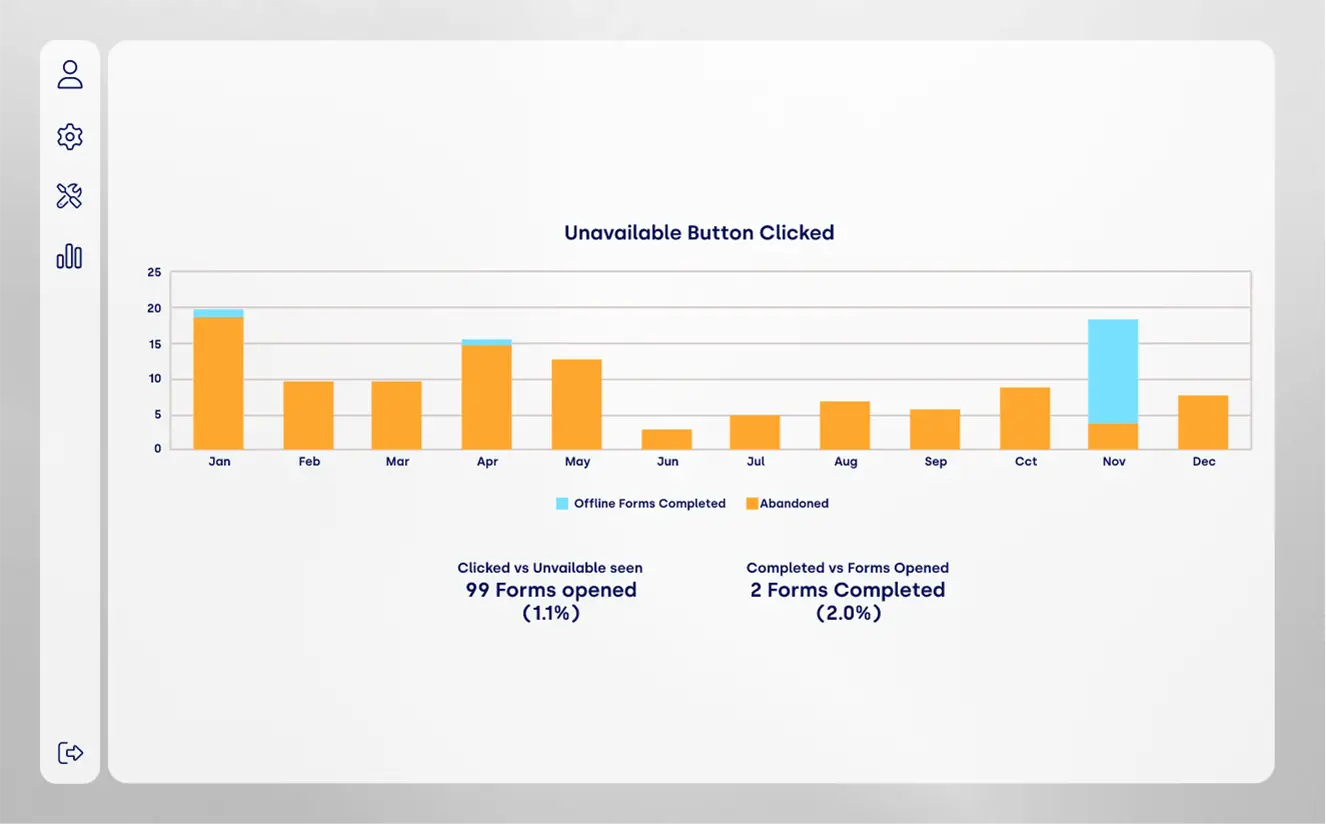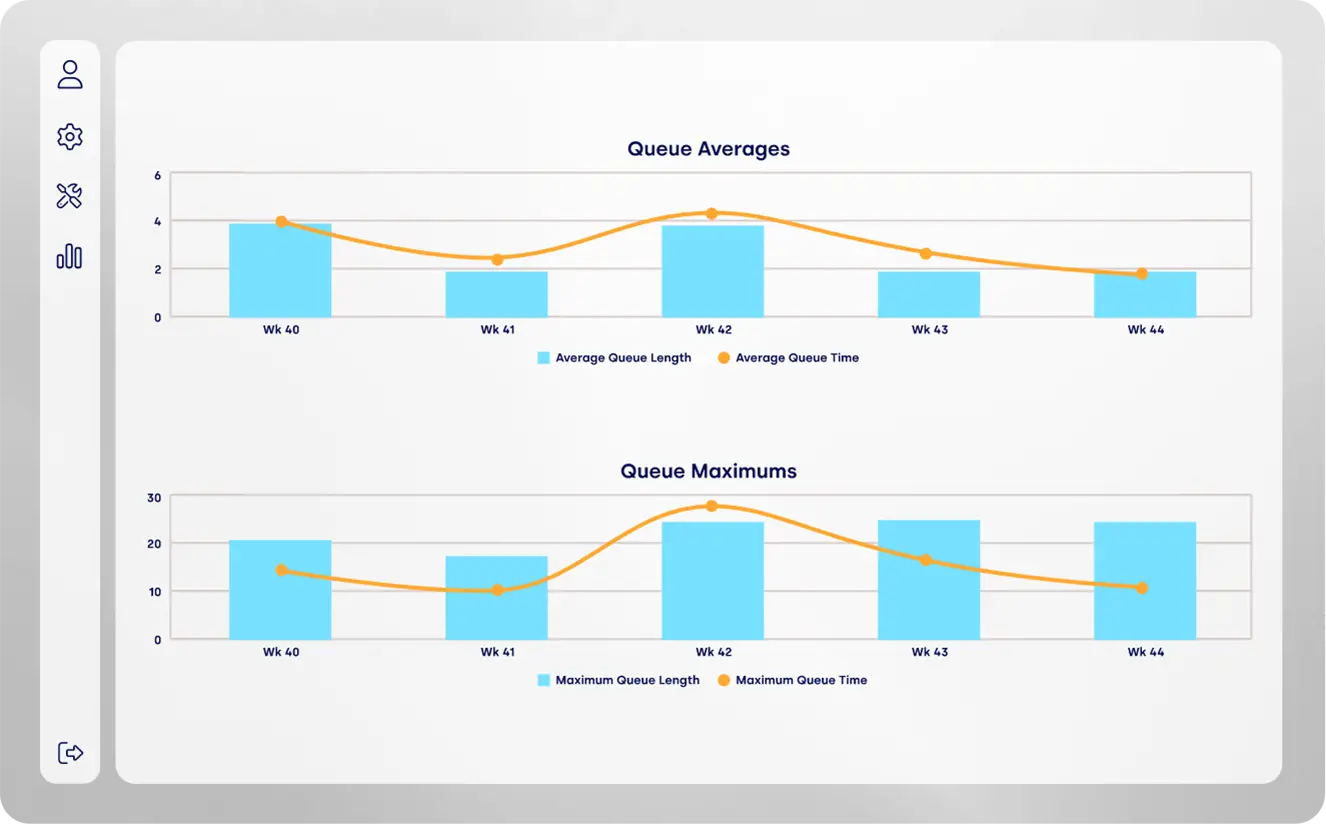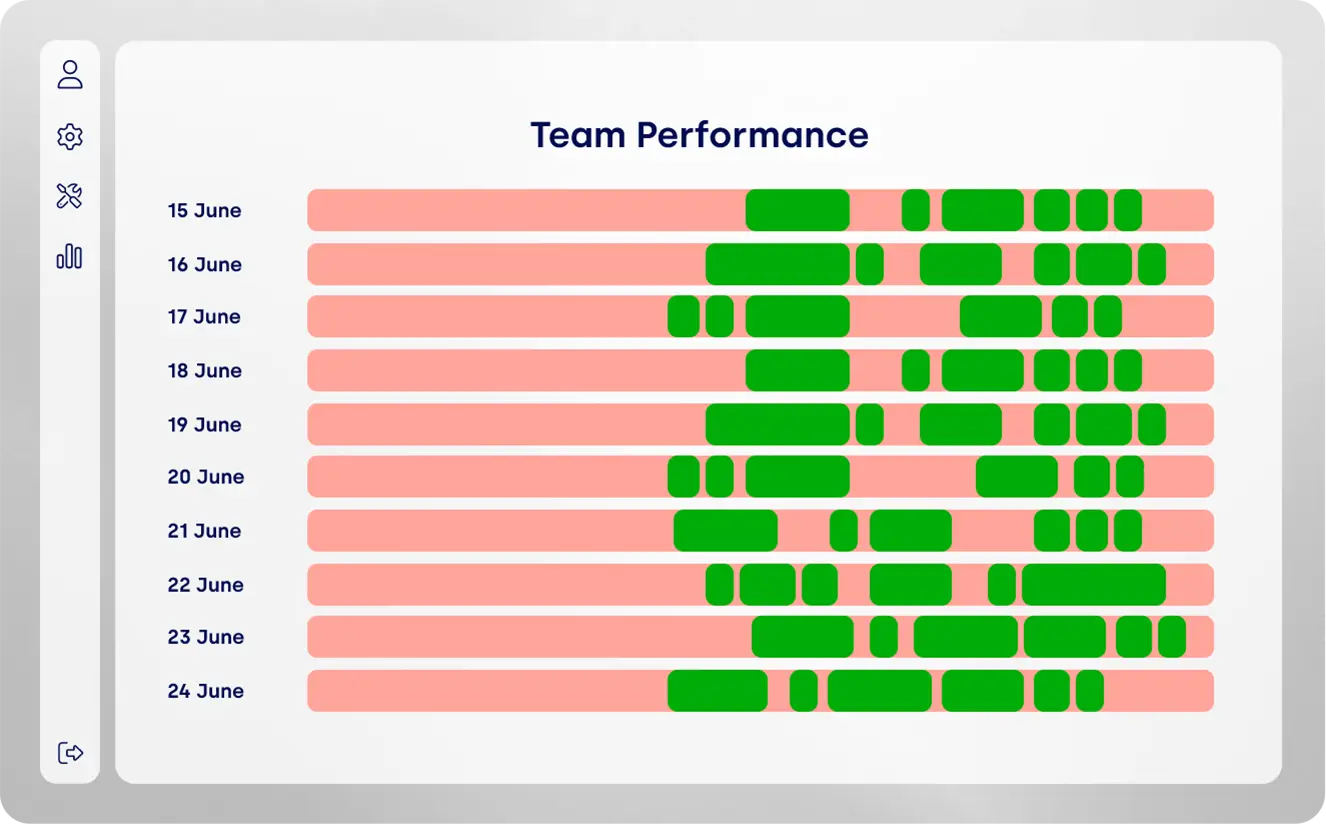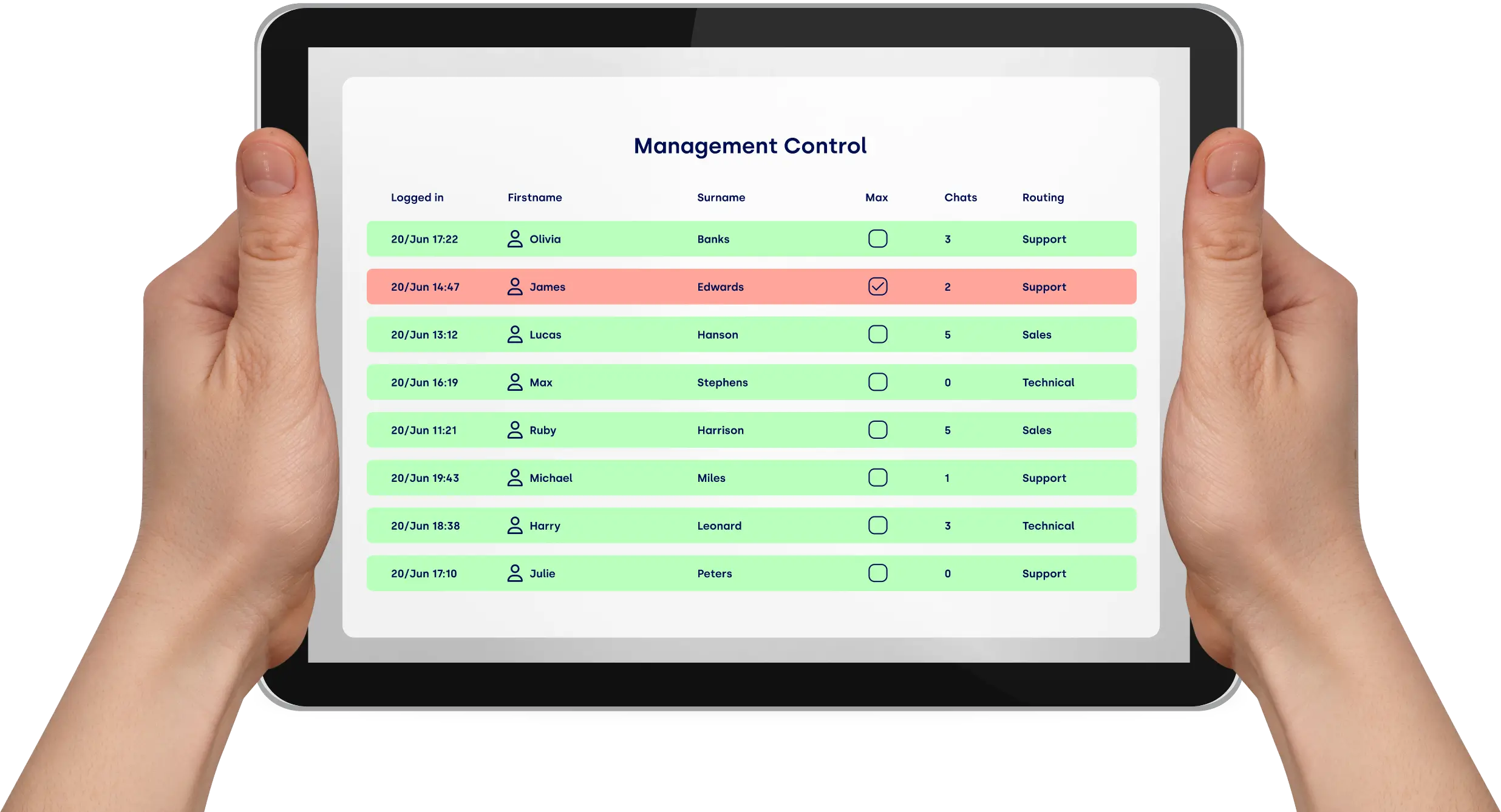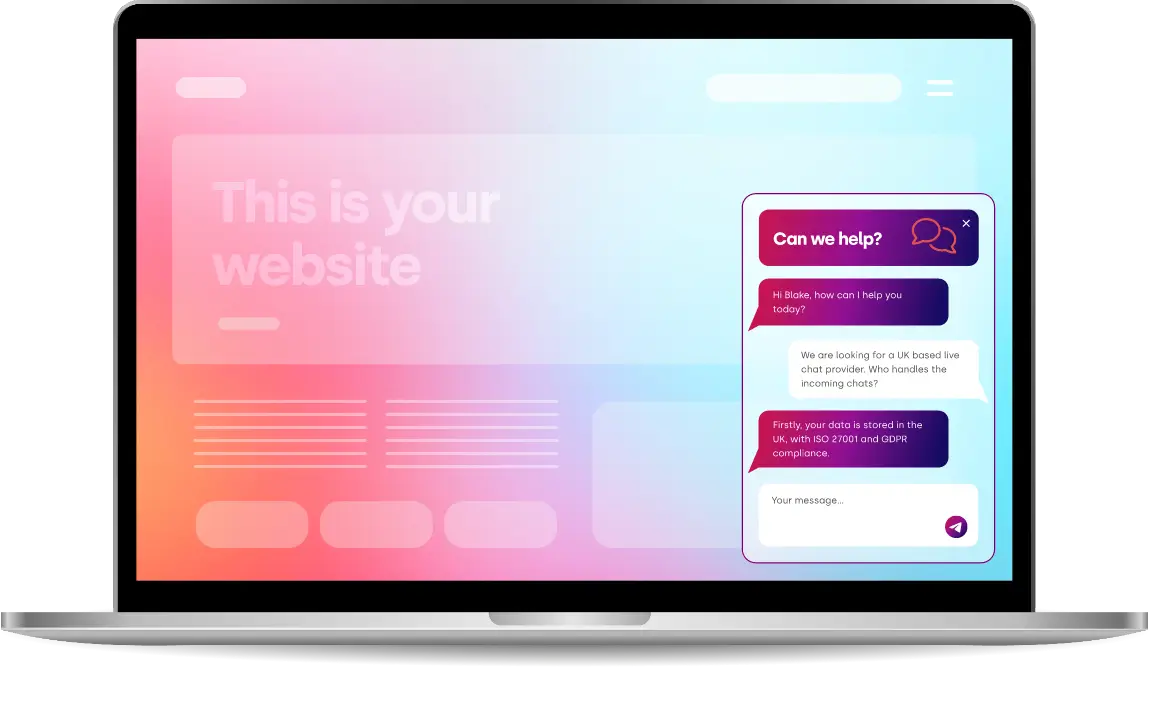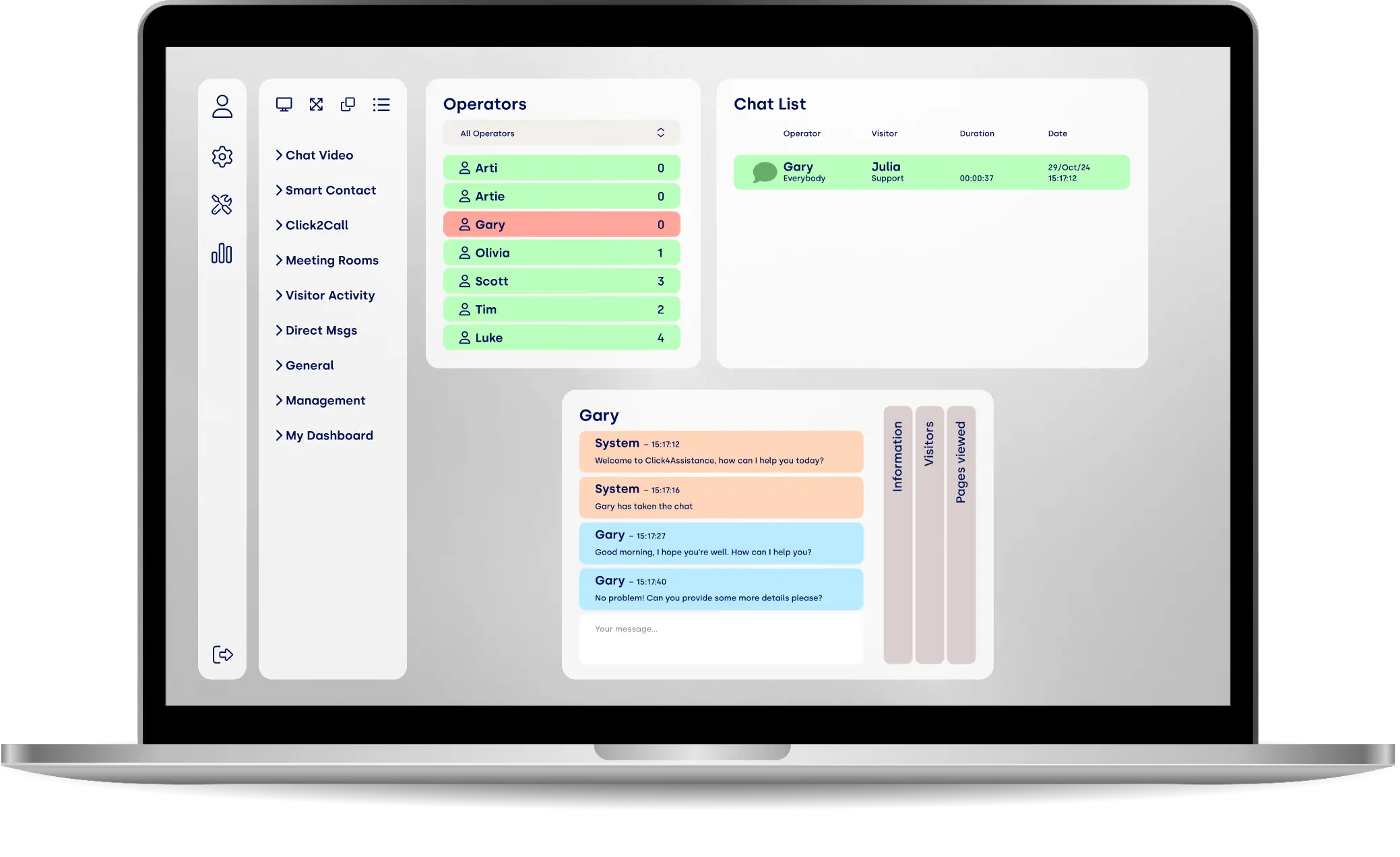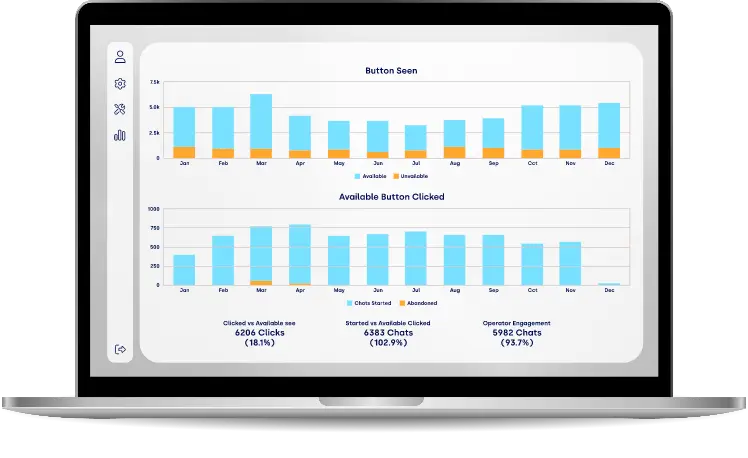

Live Chat and AI Chatbot reporting tailored for customer experience experts
Optimise every aspect of your live chat with in-depth reporting and insights.
Uptake
Analyse online/offline button usage and web chat abandonment rates to optimise clicks, increase chat engagement, and improve chat resolution.
Contact resolutions
Understand types of enquiries faster using end-chat categorisation, chat duration and response timings to understand types of questions being asked and improve resolution times.
Visitor sentiment
Capture valuable visitor feedback during and after chats for a complete view of the chat's effectiveness and measured KPIs. Use ready-made templates, design your own, or integrate with 3rd party survey providers.
Team performance
Monitor agent availability and productivity with detailed metrics on handled volume, response times, engagement levels, and more to improve team performance.
Queue analysis
Assess chat queues to identify bottlenecks and implement effective strategies to reduce waiting times and enhance the customer experience.

Powerful solutions to measure live chat and Chatbot performance & unlock your data

Flexible
Instantly view, save, and download reports. Customise reports by adding additional recipients and applying filters. Access data insights by the hour, day, week, or month to meet your needs.


Scheduled
Streamline your workflow by scheduling essential reports to be delivered directly to your inbox. Set daily, weekly, or monthly intervals, with automatic distribution to key stakeholders.

Interactive
Explore interactive reports to uncover insights that can optimise visitor experience and enhance agent performance.

Bespoke
We can provide customised bespoke reports that seamlessly integrates your data into a format tailored to your business.

API Data Extraction
Integrate your chat data with any system. Our API provides a secure mechanism for complete data extraction and flexibility.
Visualise your real-time data with a dynamic wallboard display
Track real-time statistics to oversee chat performance KPIs, enabling swift supervisory actions and streamlined workflow management. Easily monitor agent availability across teams with an at-a-glance view of login status and activity.

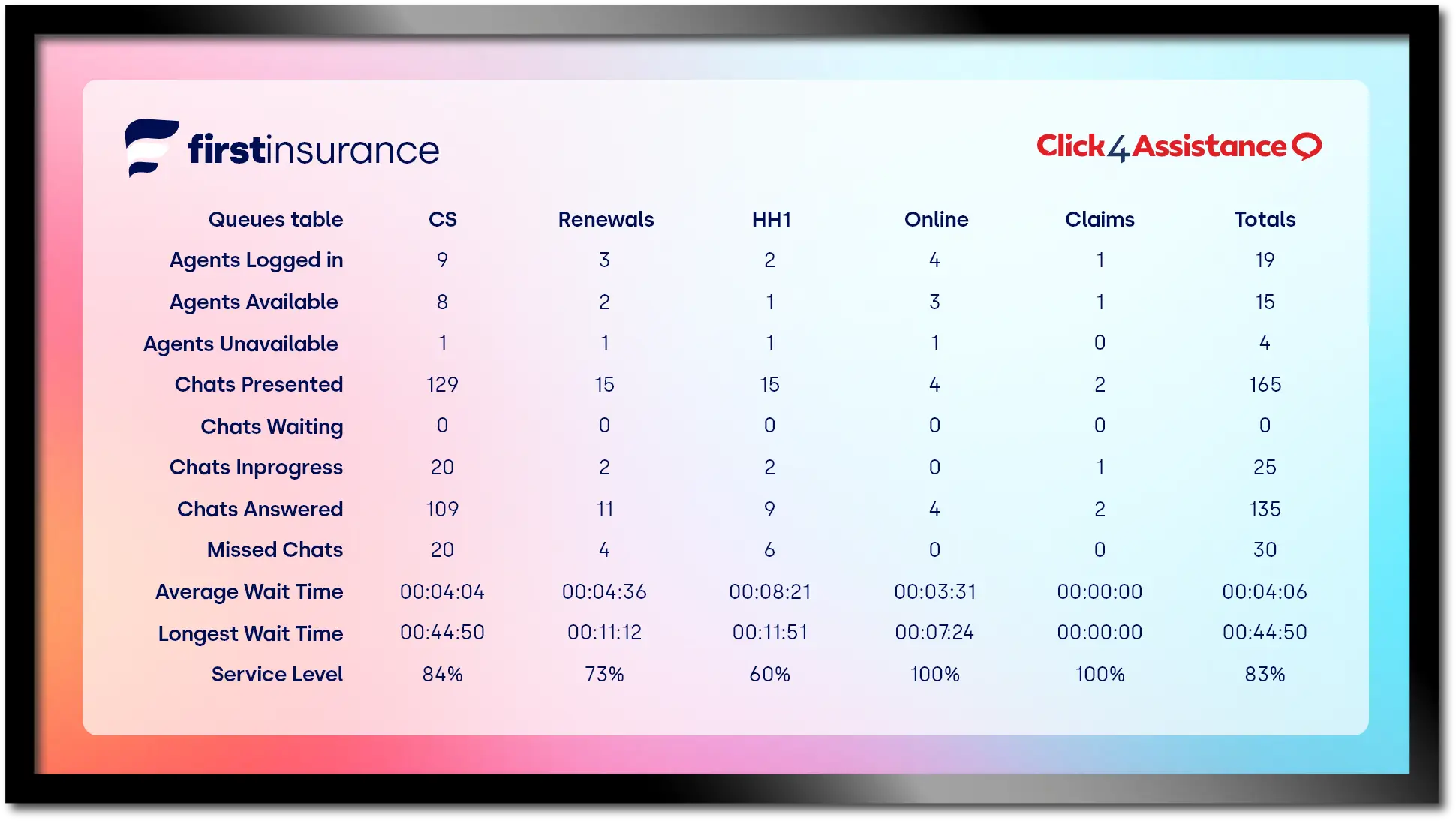
Customise the Wallboard to reflect your corporate branding and display only the most critical information, making it a powerful tool for optimising operational oversight.

Management information is key
Live Chat team management that makes a real difference

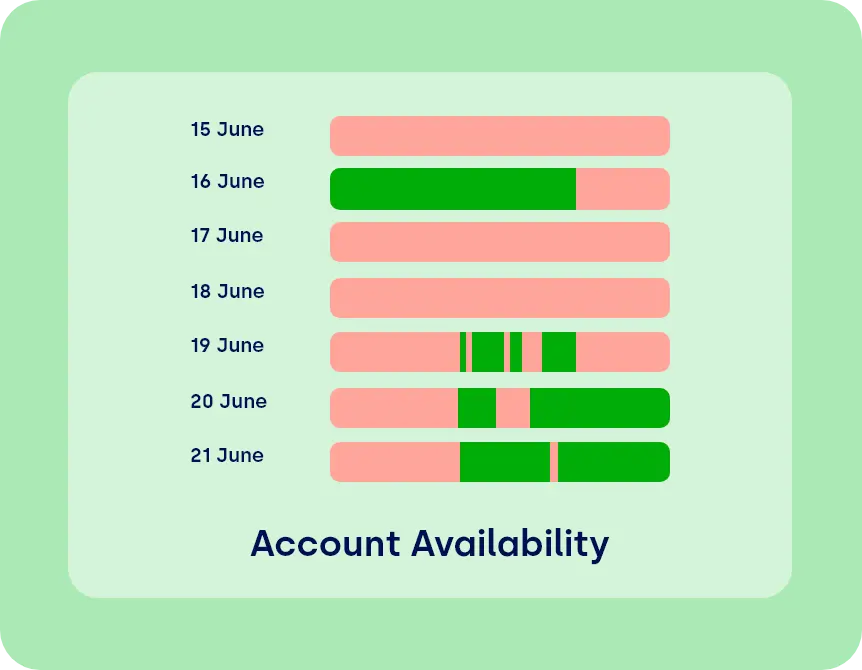
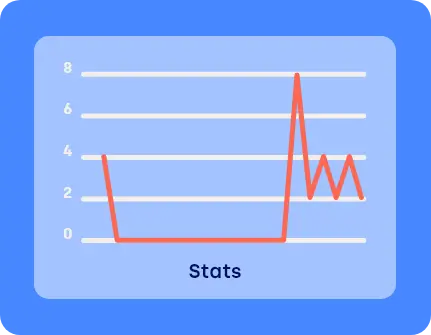
Agent status management
Toggle agents between available, unavailable, or offline. Understand which agents are at capacity and manage resources.
Centralised dashboard
Access live reports and insights within the dashboard giving you access to key information at a glance.
Productivity tracking
View and manage agent statuses to effectively monitor and track agent productivity in real-time.
Training room
Utilise the training room to upskill agents or make agent-to-agent handovers easy, providing context and advice on a case-by-case basis.
Stealth monitoring
Allow managers and team leaders to view chats conversations in real-time and monitor performance discreetly for an enhanced oversight.
Find out more

Our experts can offer advice and consultation. Book a free, no obligation online demonstration, providing a personalised walkthrough of the web chat software.
Stay in control with real-time agent oversight
The Management Control Panel gives admins complete visibility and control over agent activity. Admins can monitor the real-time availability of logged-in users, track current chat loads, and adjust chat limits as needed. They can also override agent statuses, view assigned routing groups and ensure smooth management during high-traffic periods.


Intelligent live chat routing & smart queuing
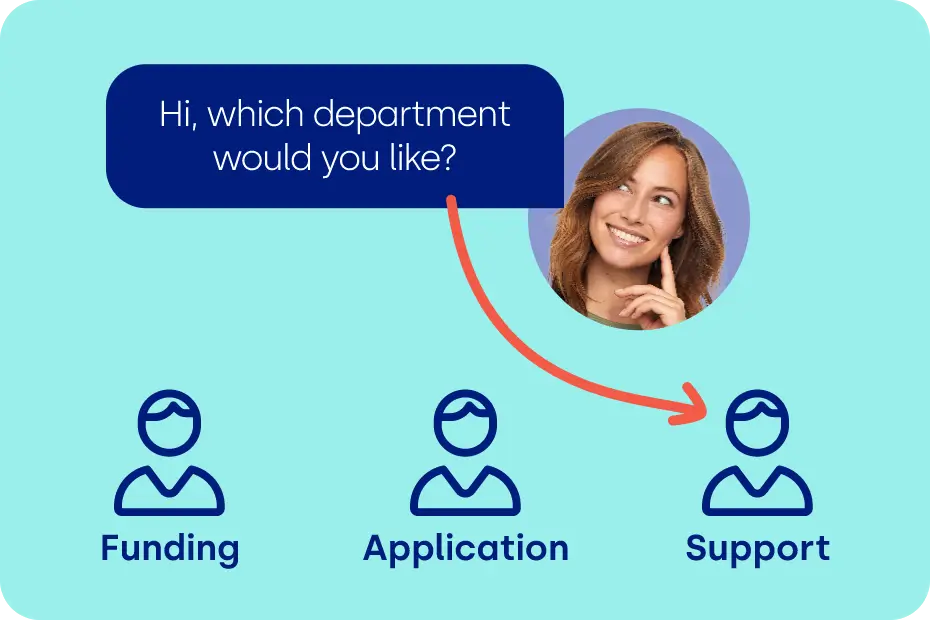
Smart visitor routing
Easily direct enquiries with our intelligent routing system. Automatically distribute chats using round-robin for balanced allocation or allow visitors to select their preferred department via a pre-chat form. Our advanced Chat Distribution System (CDS) lets you customise how agents are alerted and assigned to incoming chats.
Also set department availability by time or day, with overflow options for after-hours coverage.

Smart queuing
Efficiently manage high volumes of enquiries with our intelligent queuing system.
Monitor queue length in real-time and set automated messages with queue position updates.
Cap queue sizes, and define maximum chat limits to prevent agent overload.
Flexible configuration & customisation
The key to successful web chat implementation
Pre-chat strategies let you personalise conversations, set context, and capture vital data. Visitors can pick their department, chat with Coni (our rules-based chatbot), or use dynamic buttons for a customised journey based on their responses.
Customise flows for seamless online & offline journeys
Fully customise every aspect of the visitor journey – from pre-chat to chat-end. Choose from a range of button designs or upload your own, control which pages display them, set specific email recipients for offline messages or survey responses, personalise welcome messages, and select the forms and surveys that best suit your needs.


Complete design freedom to perfectly align with your brand
Manage every aspect of your live chat window’s design, functionality, and data collection with complete control over HTML, CSS, and JavaScript. This flexibility allows each element to align perfectly with your corporate branding and meets your unique data needs.
Cutting-edge features for streamlined communication
Effortlessly set predefined replies, organise web chat categories, create automatic navigation URLs, block specific visitors, and customise agent unavailability messages. Take complete control of your branding in emails sent to visitors who request chat transcript copies – and much more
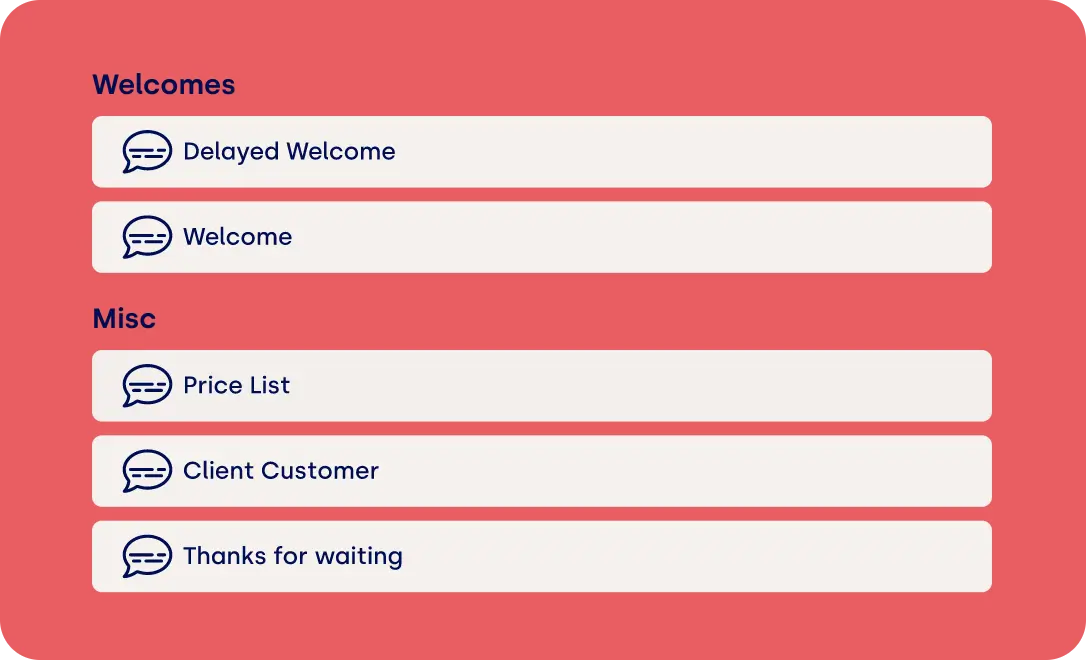

Secure agent management & custom permissions for total control
Consider optional Single Sign-On (Azure) and two-factor authentication (2FA) for added security. Manage access through login restrictions, IP whitelisting, and automatic logoff.
Organise agents by security and access needs, assigning over 20 permissions for features like viewing, deleting, and handling chats.

Security and compliance is our priority
With over 20 years at the forefront of UK live chat and customer experience technologies, we offer a fully UK-based design, development, and support team and ensure that your data remains securely within the UK.

Security
Single Sign-On (SSO): Available on prem and Azure Two Factor Authentication (2FA) Access lockdown by IP Address Auto log-off Proud to provide WCAG 2.2 Accessibility standards Find out moreCompliance
ISO27001:2022 Accreditation GDPR Compliant Data encrypted: Both in transit and at rest On-demand full account audit reports Ability to complete InfoSec questionnaires Find out moreIntegrations and secure APIs
with Microsoft Dynamic 365 and Salesforce
Effortlessly integrate Click4Assistance with your CRM system. Our ready-made integrations support top providers like Salesforce and Microsoft Dynamics 365.
Our secure API enables custom integrations for tailored solutions, allowing you to transfer and utilise chat data in any system.

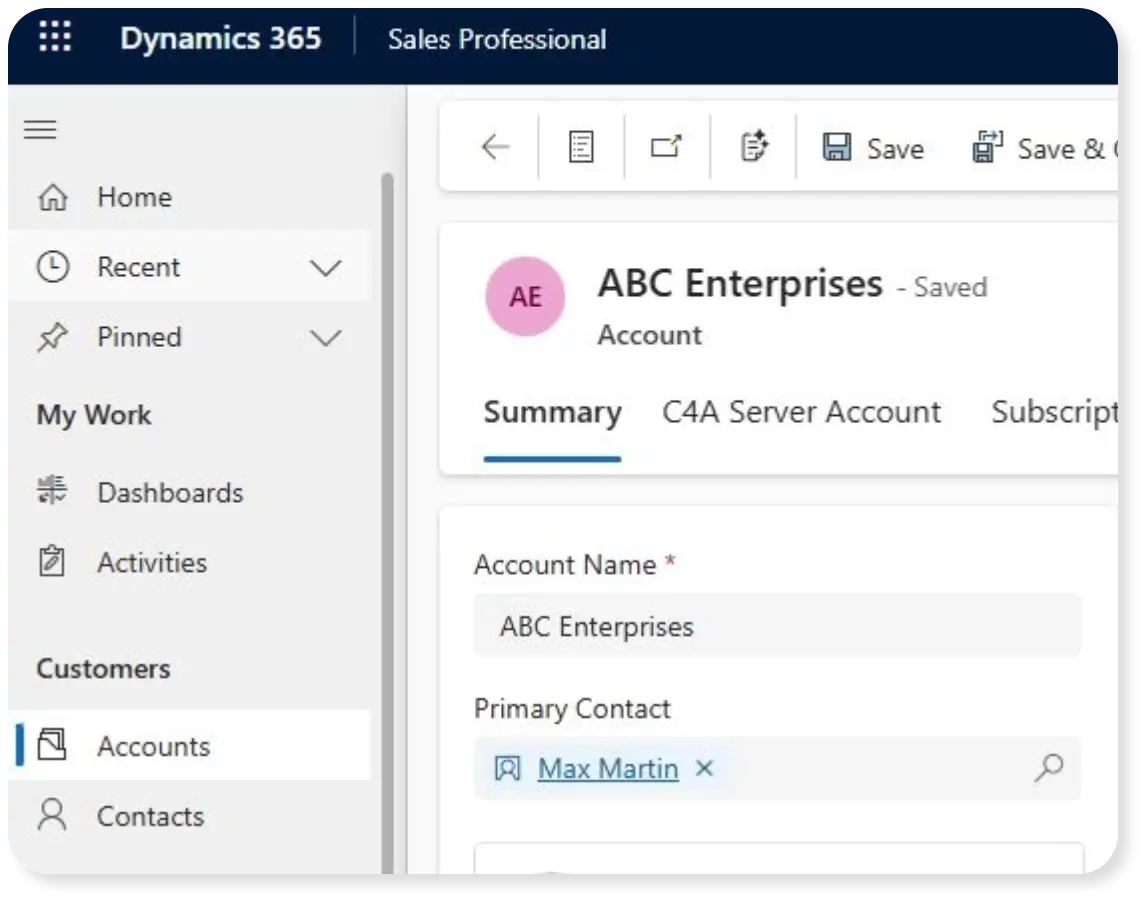

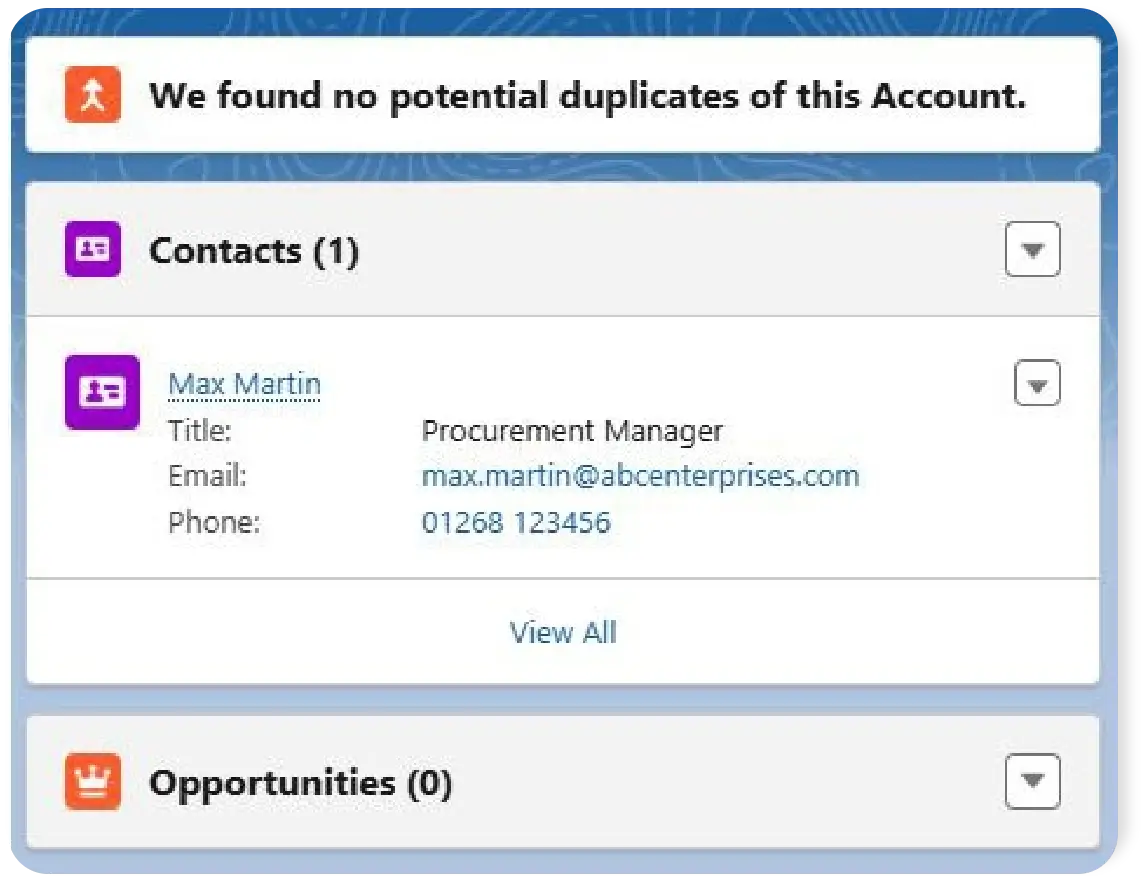

Increase chats with Omnichannel
Broaden your reach and engage visitors across social and chat platforms like Facebook, WhatsApp, and SMS.
From the dashboard, easily manage messaging and video calls through live chat or Click2Call, and even host live events for your community using Meeting Rooms.
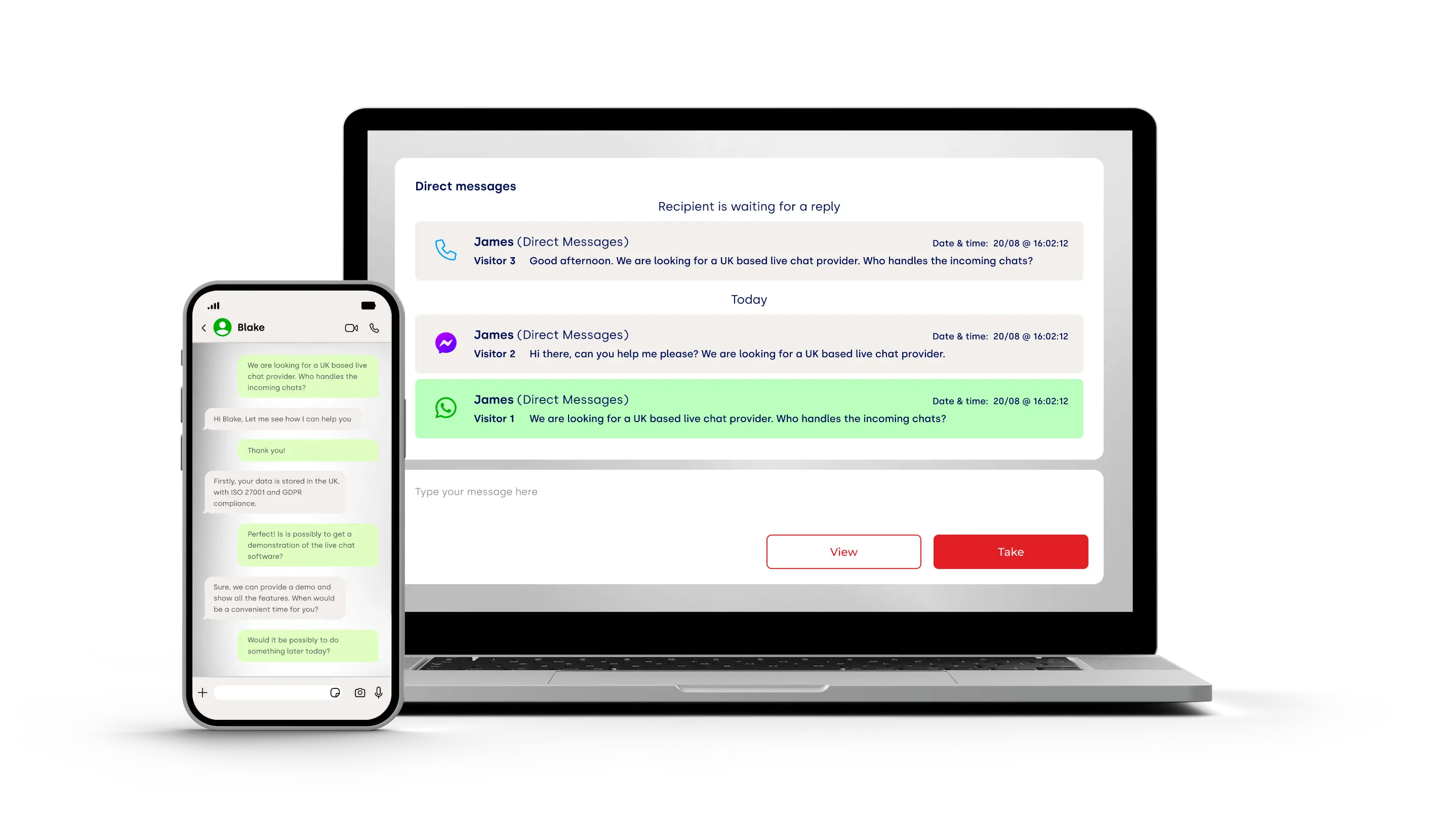

WhatsApp, Facebook Messenger & SMS
We integrate with Facebook, WhatsApp and SMS. All inbound communication to these channels is handled directly within the Click4Assistance dashboard.


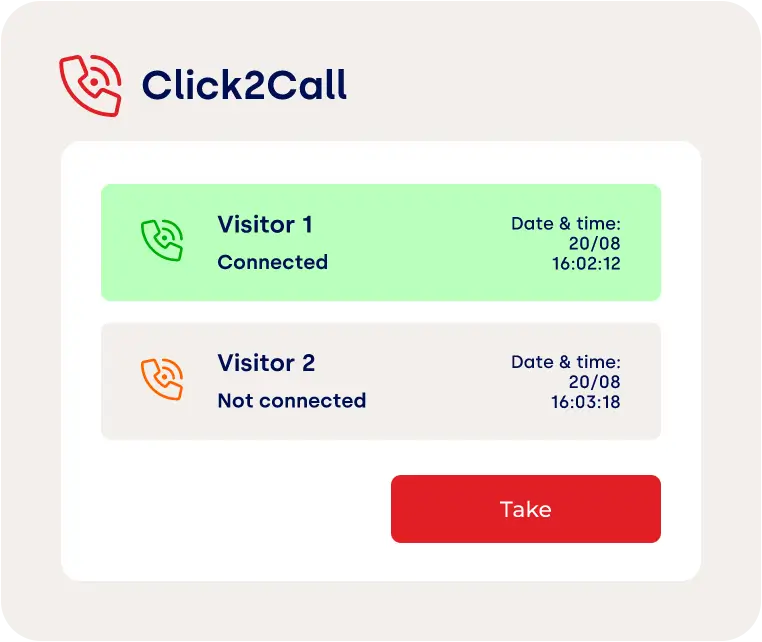
Click2Call
Instantly connect via Click2Call with one click from any device, anywhere in the world.
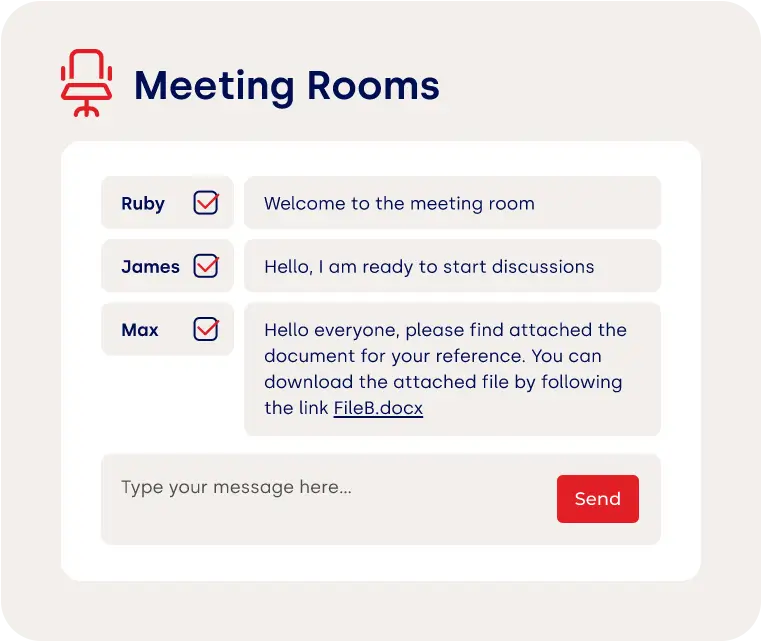
Meeting Rooms
Agents can host and moderate discussions with multiple participants in a single chat window.
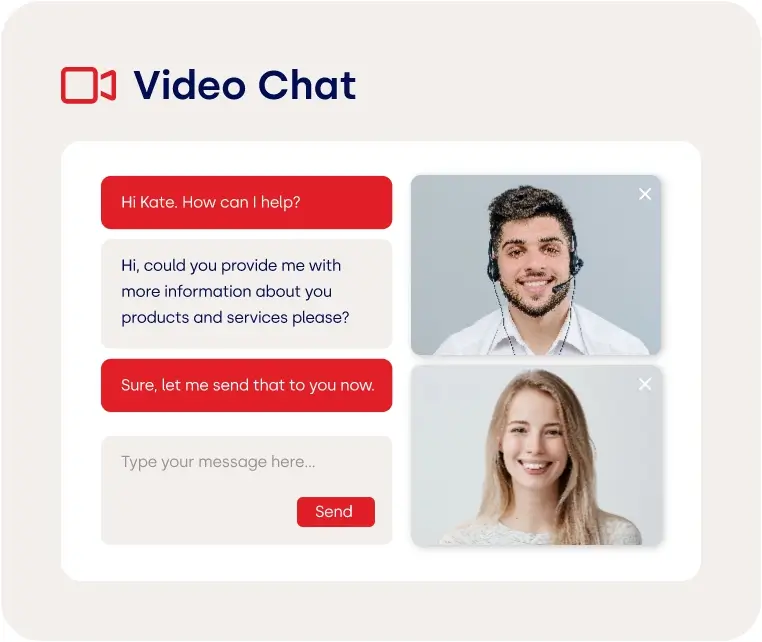
Video Chat
Build authentic connections with your visitors through video and voice calls.
Take your live chat system to the next level
Connect data sources and give agents a complete visitor overview
When visitors are logged into your site or portal, pass their data directly into the chat, providing agent’s with key information and insights needed for effective resolution.

For example:
- Contact info (full name, email, phone number)
- Account info (account number, balance, key account)

One chat window, limitless possibilities
Personalise every interaction based on visitor input. Direct them to alternative contact options, gather additional information, or initiate a chat with a clear understanding of their needs.
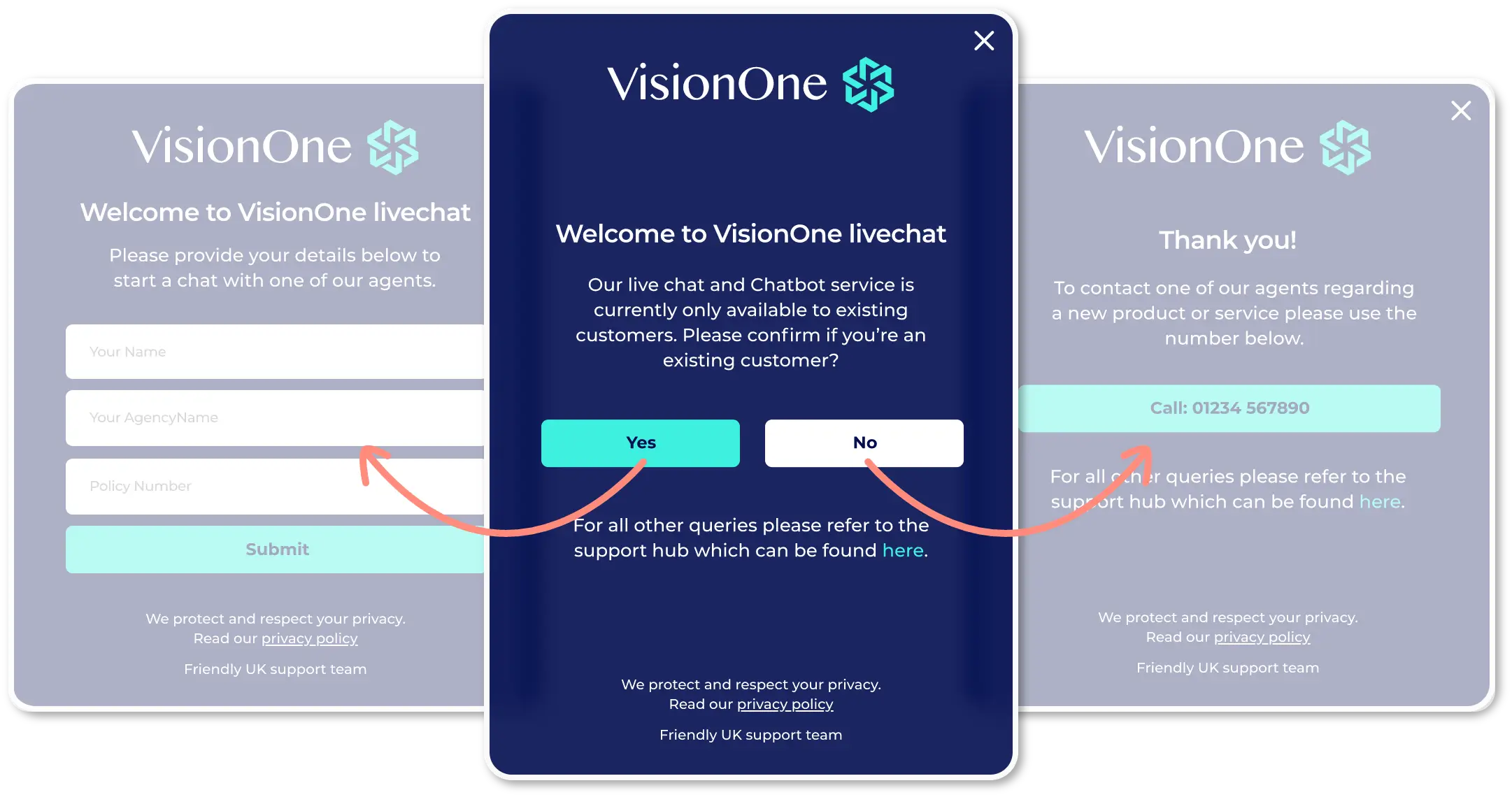
Easily integrate third party solutions into the live chat window using tags or scripts. Examples could include:
Tracking user behaviour
Implement tracking scripts from tools like Google Tag Manager to monitor visitor behaviour within the chat, enabling insights, page transitions, and more.
Personalisation
Use third-party APIs to pull in customer-specific data, such as weather conditions in their location, and tailor chat responses based on external factors.
CRM integration
Automatically send chat details to your CRM system, such as Salesforce or D365, enabling complete correspondence of all chat conversations that took place.
Automated workflows
Set up scripts to trigger automated emails or notifications based on chat outcomes or visitor actions, like sending a follow-up message after a support chat concludes.



Chatbots & AI Chatbots
Learn how Chatbots & AI can help you engage with your audience.
Find out more