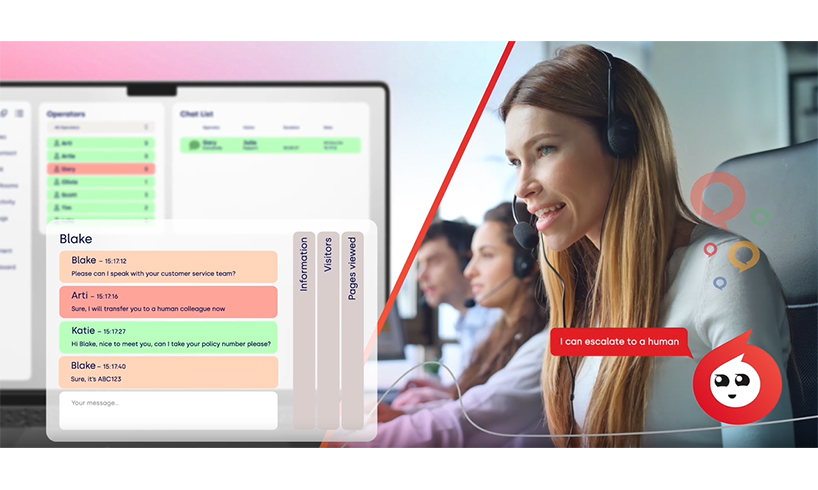12 days of Click-mas: 8 versatile tools in one solution

Take time this Click-mas to communicate better with your customers using Click4Assistance’s powerful tools.
Imagine communicating with your customers through channels of their choosing this Christmas. That’s essentially what Click4Assistance’s solutions suite offers. Get text, video and phone options, alongside numerous other features for conferencing and getting customers to call back.
Live Chat
Click4Assistance’s Live Chat is our flagship software and the best live chat solution for websites. It delivers a delightful user “experience,” helping them connect with you and your brand. You can customise your buttons with your logo and design, use pre-chat forms to direct clients to the correct departments and take instant feedback surveys to learn more about what you enjoyed about the interaction. You also get full reporting and integration with existing CRMs.
Video Chat
Adding to this, Click4Assistance’s Video Chat takes our conventional text-based Live Chat to the next level. The solution lets representatives appear visually to website visitors for one- or two-way chat.
Video Chat is powerful because it lets you maintain eye contact with leads and builds trust. It’s also an opportunity to demo your products and further explain to customers how they work.
Also, like Live Chat, Video Chat is customisable. You can position your logo, marketing messages and video feed wherever you want to fit your website theme.
smartContact
Click4Assistance’s smartContact is an advanced tool that facilitates streamlined communication and data capture. The customisable contact forms let you arrange callbacks, request demos, and encourage newsletter sign-ups.
Implementing smartContract just requires adding a small cut-and-pasted piece of HTML code. Use the tool to capture user data, take bookings, and gather requests.
Click2Call
Click2Call is a Click4Assistance service that lets customers click a button on your site to request a free phone call that instantly connects them to your agents. It’s suitable for brands that target more traditional market segments or work better when explaining ideas over the phone. Moreover, the system lets you take calls from international locations, reducing the charges you pay. (Call rates are available on the Click4Assistance website).
Virtual Meeting Room Software
Click4Assistance’s virtual meeting room software lets you have your meeting your way. Multiple participants can collaborate in a single session with extensive administrator controls.
For example, you can hold:
- Private meetings – Participants must provide a username and password to enter the session. This option is suitable for corporate meetings with external guests.
- Public meeting – Participants can join sessions with no restrictions. Companies use these meetings to encourage participation from the public, perhaps for a product demo.
You can tell participants about the virtual meeting through website buttons or email links. Use for hosting auctions and monitoring bids, virtual open days, and product launch question and answer sessions.
Promotions
You can also use Click4Assistance’s communication solutions to drive sales. Our Promotions feature lets you present various visuals to users, improving service and encouraging conversions. Use it to showcase recent products, display the latest news, or redirect users to relevant product pages.
Promotions also helps you stay in control by letting you choose from various template designs or uploading your brand assets. You can configure the timings of Promotions and the pages on which they appear, with metrics to help.
Promotions stand out and help you save resources on sales agents. Done correctly, they can drive sales and help your brand become more successful, including traffic to your organisation.
Visitor Activity Dashboard
The Visitor Activity dashboard provides deep insights into how customers spend time on your website. You can see their location, time on site, current webpage, activities and name if provided.
We developed this tool to provide agents with more insights into active website leads. The system lets reps make manual, proactive chats and calls to follow up with specific visitors. You can also identify various lead types depending on the pages and services they use. Click4Assistance’s Visitor Activity dashboard breaks down pages visited into basket, trial, contact, pricing, offers, and services. Then, you can use this information to engage in various sales tactics depending on customers’ needs.
You can also monitor conversion and see who bought from you. This data can help you improve your sales funnels and better understand what customers want.
Messaging
Finally, Click4Assistance’s solution also contains a direct messaging system called Messaging. The platform integrates multiple chat services into a single hub, including Facebook Messenger, WhatsApp, SMS and web chat. Reps can talk to users cross-platform, communicating via their favourite services, reducing friction.