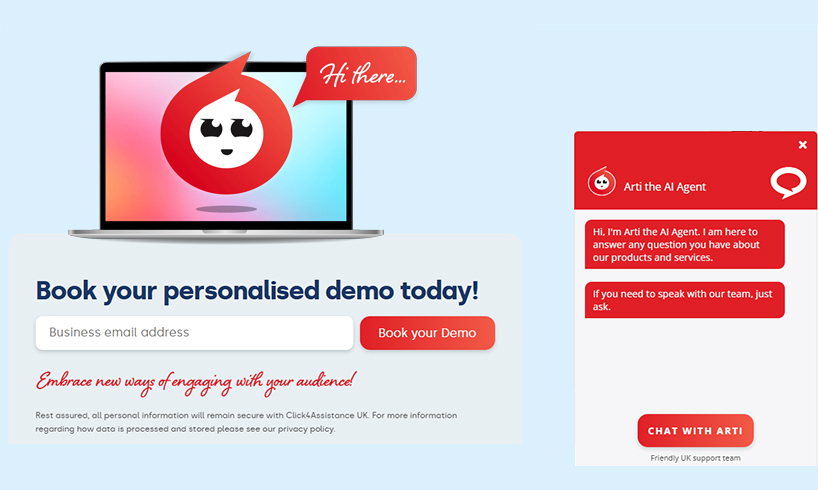How can I assess my Website User Experience?
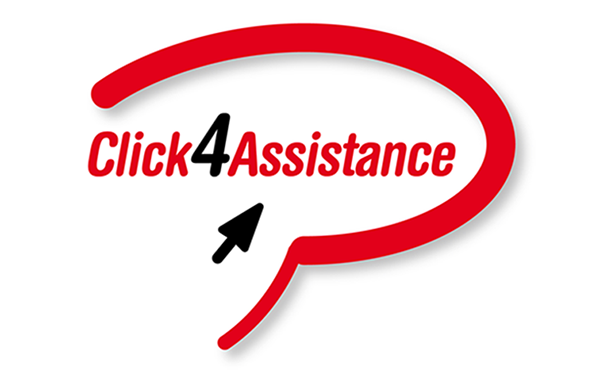
This latest instalment of our new blog series on User Experience focuses on testing. In our previous post we looked at some simple tips you can implement to start improving your UX. Now we are delving a little deeper and detailing how you can examine your site to pinpoint individual improvements. We’ll run through how you can test the different elements that make up UX and make changes based on analytical data
Before you test
Before you can begin testing your website’s UX, you need to take a step back and undertake some basic analysis. This will allow you to fully understand your website’s primary goals; why do your customers visit your site, and what is the main task they undertake? This is the key component of User Experience, and you want to make this as easy as possible.
This information is vital to ensure you can make relevant changes that will positively improve your UX and guarantee your brand message is consistent. It also means you are making changes that will produce results.
Testing Website Elements
In our first blog on User Experience, we highlighted some of the physical elements that combine to make up UX such as visual design, text, layout etc, all of these physical components can be tested. Remember to start small and focus on changes that are relevant to your overall goal. Here are some popular website aspects you can test, to ensure you are maximising your potential.
Buttons
Subtle changes such as the size or even colour of individual buttons can have a big effect on the click through rate. As a general rule, call to action buttons should stand out and be easily recognisable by visitors. You can also test size and position on the page. Larger buttons are usually more effective, but try different variations over a period of time to find what works best for your site.
Delivery Information
Including delivery information on product pages is good practice for improving user experience. Consumers would rather see delivery information up front than find out further down the purchase line. You could test alternative ways of displaying the delivery date. For example ‘Order now for delivery before Thursday 5th’ or ‘Delivered in 5 working days’.
The Shopping/Sign-Up Process
Analysing the overall shopping or sign-up process is a great way to identify areas for improvement. How easy is it to follow the required steps? Are you making it clear what should be done next? Can you reduce the amount of steps that have to be taken? These are just a selection of the questions that can arise. Each one can be broken down and various aspects of the process can be tested, e.g. removing some of the required steps. At this stage it can be a great idea to do a little competition analysis. Try going through the same process on your competitor’s site, what do they do differently?
Use Analytical Data
Most businesses gather analytical information on their website performance via services such as Google Analytics, but they don’t always realise how valuable it can be. The key is locating the data that’s most relevant in order to make informed decisions on your User Experience. You could start by analysing your top performing landing page against one that’s not quite so successful at driving leads. What’s the difference between the two? Test changes to some of the different elements we’ve mentioned such as text or design, and re-examine the noteworthy statistics. In this example you’re looking for the bounce rate to decrease and your amount of click throughs to increase.
You can check out the rest of our blog series on User Experience right here on our website, or you can follow us on Twitter.