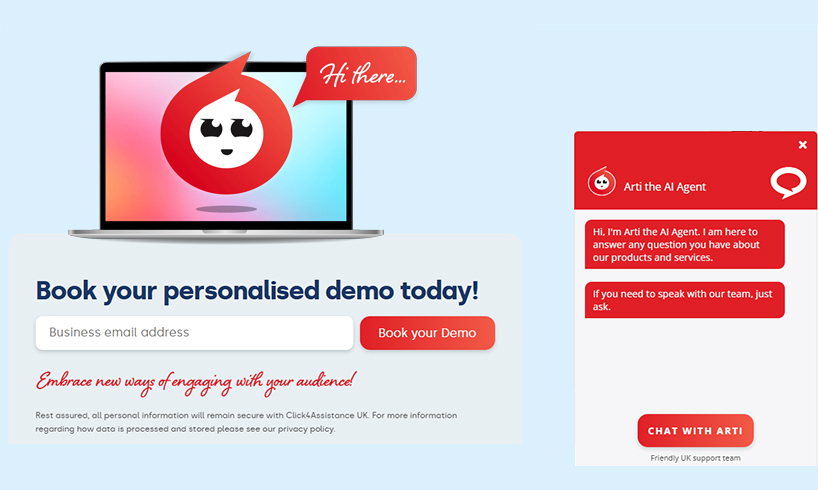What's a Virtualised Meeting Room?

A virtual meeting room is a versatile tool, which enables multiple participants to communicate online in groups.
Introduction
Virtual meetings have become increasingly popular in recent years. There are several advantages of using virtual meeting rooms, including enhancing safety, saving time and money and bringing large groups of participants together without worrying about space requirements. Virtual meeting rooms from Click4Assistance enable multiple visitors to come together in private or public virtual spaces. This is an additional tool you can use to engage with customers, promote and market products and services, host events, conduct market research and provide information.
What is a virtual meeting room?
A virtual meeting room is an online space, which is open to multiple participants. Using Click4Assistance virtual meeting rooms enables operators to host private and public meetings and events. Your virtual meeting room is fully customisable, and you can adjust and modify the settings to meet your requirements and preferences. You can be proactive and invite people who visit your website to join a public meeting or organise meetings at a specific time with moderated entry.
Virtual meeting room uses
There are many uses for virtual meeting rooms and they offer solutions for businesses and organisations across several industries, including healthcare, education, retail and product development, travel, local authorities, insurance, auto and housing. Examples include:
- Virtual open days: invite prospective students, guests or visitors to take a look around facilities including universities, colleges, schools, hotels, resorts, dental and medical practices and hospitality and entertainment venues.
- Auctions: host auctions, encourage interaction with bidders and track bidding in real-time with a virtual meeting room solution.
- Product launches: promote and answer questions about new products, interact with buyers and shoppers, provide demonstrations and drum up interest in your brand. With a virtual meeting room, you don’t have to worry about paying for an expensive venue or restricting guest numbers due to space limitations. You can invite more people and host your event at a fraction of the cost of a physical launch.
- Focus groups: focus groups provide valuable information for companies and organisations looking to get to know their target customer, gather information about them, test new products or services and get ideas linked to branding, promotions and marketing and sales strategies. Virtual meeting spaces bring businesses and customers together and they’re also more convenient for participants. They can share ideas and suggestions and give feedback without leaving their home or taking time off work.
- Webinars: webinars are an increasingly popular learning, teaching and training resource. Businesses can host training webinars for staff, universities can provide access to webinars for students and websites, including blogs and online course providers, can also offer webinars as a bonus product for subscribers.
How does a virtual meeting room work?
Click4Assistance offers users access to a huge range of tools. You can add live chat to a website and utilise tools, such as the virtual meeting room, to engage with visitors and customers, create and convert leads and open up channels of communication.
Click4Assistance virtual meeting rooms can be used to host private or public meetings, conferences or events. Private meeting rooms have restricted access and are ideal for business meetings and conferences. Research suggests that around 80% of HR professionals and business leaders expect remote work to become a permanent fixture in the wake of the pandemic, which means that virtual spaces are set to play an increasingly influential role (source).
Public meeting rooms are open to everyone and users can access events and meetings without a password. This type of meeting room is perfect for product launch Q and A sessions, focus groups and seminars.
Setting up meetings and modifying settings
To configure a meeting, all you have to do is go to the Tools tab on your dashboard and select Meeting Rooms. You can then adjust the settings for each experience. You can moderate entry to restrict access to authorised visitors only using a password, allow private and group messages, turn notifications on or off and set opening and closing times. You can also moderate messages and approve participants and decide whether or not the operator has to attend.
The operator can approve or deny entry and moderate messages. If you’re hosting a meeting, for example, and somebody uses their full name or sends a message that contains sensitive information, you can deny entry until they have changed their display name and reject the message to ensure security and GDPR compliance. You can also view participant lists, view stored meetings and leave and rejoin at any time.
What are the benefits of a virtual meeting room?
A virtual meeting room can offer an array of benefits, including:
- Reducing expenses: virtual meetings and events save hosts and participants money. Virtual meetings offer an alternative to hiring a venue or event space, catering for visitors and paying travel costs.
- Bringing multiple participants together: one of the main advantages of a virtual meeting room is the opportunity to bring multiple participants together. There are no limits in terms of physical space or logistics, which means that hosts can invite more people and extend their reach.
- Customisable meeting rooms: virtual meeting rooms from Click4Assistance are fully customisable. Promote your brand and modify settings and controls to suit your requirements.
- Versatility: virtual meeting rooms can be used for a whole host of events and gatherings, including meetings and conferences, product launches, seminars and webinars, focus groups, auctions and Q and A sessions. You can also use different types of meetings to cater to your needs, for example, a private meeting with a group of employees and a public product launch event, which is open to all.
- Proactive and reactive meeting options
- Control: you have control over access, sending messages and opening and closing times.
- Capture additional information: the operator can choose to capture additional information, for example, email addresses. This can help you to maintain contact with participants after the event and follow up leads.
Conclusion
Virtual meeting rooms are spaces, which enable multiple participants to communicate together online. You can choose between private and public meeting rooms and use virtual meeting rooms for a host of purposes. From business meetings and conferences to product launches and virtual open days, there are several options for organisations across all industries. Click4Assistance provides fully customisable meeting rooms.
If you’d like to find out more, or you have questions, contact Click4Assistance today.